Finally getting around to writing this post. It’s way late, and I apologize for that, but I’ve been busy, so…
Almost exactly a month ago I turned 23, and decided to purchase some new hardware.

These are my new 22″ Dell monitors, courtesy of my Dad. Both of these guys are capable of 1920×1080 (that’s 1080p to the HDTV crowd), and are visually stunning. As with every piece of hardware, nothing’s absolutely perfect though. But at least the flaw here is a tiny one: the buttons are highly annoying, requiring too much force to press and feels spongy. Still, the main job of these guys is to show me a lot of text, and these guys do that job quite well.
The coffee mug is new too. It was part of the gift from my Mom. Hard to decide which gift I love more. (That mug is HUGE!)

This is the real new hotness. My first new machine in 3.65 years. Specs: Core 2 Duo (P7350) 2.0GHz with 3MB of L2/core, 4GB of RAM, “500GB” (ahem, 466GB) HD, 1920×1080 LED backlit screen, 9 Cell Battery, Intel Graphics and 802.11a/b/g/n WiFi (making it a Centrino II machine), Backlit keyboard. Every component was picked for battery life, except the backlit keyboard which I just had to have… All for less than a thousand dollars.
Well, the bad news was, when I pulled the machine from the box, it wouldn’t boot. Wouldn’t even turn on. Fortunately Dell sent out a dude, and it was up and running with a new motherboard. The repair guy was quick and very efficient, so on the overall I’d say the experience was positive, even if it meant I got sent a $900 paperweight straight from the factory. (One that I still had to install Ubuntu on. Shame on you Dell for not offering this machine with Ubuntu).
The bad news doesn’t quite end there, sadly. The keyboard is taking a long time to get used to, and I’m being driven crazy by Dell’s pathological key layout:

That’s right kids. They swapped the menu and control keys. Every, single time I attempt to hit the right control key, or the left arrow key, I hit the damned menu key, and *headdesk*. The page up/down/home/end cluster is also hard to get used to, but I foresee myself figuring that one out sooner than this damned key swap… Argh.
One last downer before we move on to the goodies: the software worked amazingly out of the box. Every single thing worked. Almost. For a little while, at least. I’m not quite ready to rebuild my kernel to get around a nuisance ACPI bug like the latter: I typically set my CPU to as low as possible, the display backlight down to as low as it will go, and set the backlight off during daytime and on the medium “auto-off” setting at night, so there’s no real reason I need those keys working. The other bug is that the Ricoh card reader doesn’t work, but I really don’t use it, since my camera has a handy USB cable and I’m quite used to using that. But I’d still like them to work, just to say “Ubuntu supported my hardware perfectly with zero configuration.”
Okay, so the goodies:

Two headphone ports (and a microphone port, yay), in-lid webcam and microphone, slot loading DVD-RW drive (I adore slot-loaders, why bother with the trays!), eSATA port, HDMI, non-locking lid… Dell really got the design of these machines down. (Hell, this machine compared side-by-side with a Macbook Pro… it’d be really hard for me to choose.) The machine feels at least twice as fast as my three year old Toshiba machine, which I immediately attribute to its dual-core nature, and the battery life… oh the battery life. My old Toshiba chained me to a wall, quite literally. Started at around 1:30, degraded in about 18 months to 20 minutes, now holds a charge of about 4 minutes. My new machine, at all of its power-saving glory: 6 hours, 45 minutes.
Enough with the hardware you say!
Life updates. The Ubuntu Kentucky LoCo has a group of folks heading up to the OhioLinux Fest. I should be one of those folks, if things go well. I’m also trying to work out a way to go to the GNOME Boston Summit if I can work out the money and particulars. I’d love to have a Nautilus hack session now that we have people interested in working on it and the code is moving again. We’ll see how that all works out. And we have another UDS coming up soon enough, which I’d love to attend again and work with the new papercuts crew on some further UI revisions. All things looking up for a nice GNOME 3.0 Nautilus cleanup.
Last minute thing (gosh, feels like I’m always asking for things, but hey, it’s a good way to get a plug on by blog, if that counts for anything. Might increase your pagerank…): gotta find stickers for the new machine. If you’ve got any neat ones, I’d love to see them! I received in the mail a nice one from the Tinkerlog people, all the way from Germany, and a couple from the nice MoveOn.org folk, and of course there are the always nice Ubuntu stickers. But anyone who has seen my old sticker surface knows that I’m a fan of them…
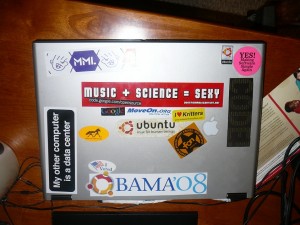
As soon as I put the new ones on my laptop, I’ll get a picture of that up, but I’m not quite sure how I want to lay them out as of now. Still in the planning phases.
And now, off to enjoy a sunny Saturday.
3 thoughts on “New Stuff (Late updates!)”
Comments are closed.