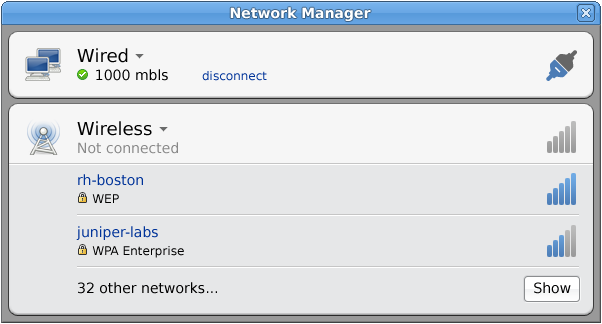Or, how NetworkManager 0.7 transcends decadence and totally respects your distro’s persistent network configuration if you want it to.
With NetworkManager 0.7, the system settings service provides system-wide network configuration, allowing network connections at boot time and across login or fast user switches. It also reads your distro-specific config files (there are plugins for Fedora and OpenSUSE right now, and an Ubuntu one in-progress) and thus integrates with your normal workflow doesn’t try to re-invent the wheel. So to put it differently, NetworkManager 0.7 does not ignore your distro configuration unless you really want it to.
Full of Easy
Tambet fully anticipated the decadence of which Alberto Ruiz speaks and wrote the ‘keyfile’ system settings plugin. We’ve said that if you want a cross-distro persistent, human-readable, text-based network configuration format for interfaces, VPN, 3G, PPP, etc, you can use the keyfile plugin instead of your distro’s format. A certain class of users really benefits from this. The other class can just get on with their life and not care what the backend format is, because it simply doesn’t matter to them. Everyone is happy.
Time for Change
During the 0.7 cycle the new features we added (connection sharing, multiple active devices, 3G to name a few) were pushing the applet’s menu-based design to the limit. It neither looks good nor behaves well to cram multiple devices and multiple connections into the menu. Thus, back in January 2008, we asked Bryan Clark and Mike Langlie to come up with some design ideas for an nm-applet that doesn’t suck. The most intriguing mockup was window-based, which allows for much more streamlined interaction than the menu:
It’s a mockup. It deserves your love, not your flames.
Right away you’ll probably notice:
- Simple yet convenient: you have both a general overview of your system, but you’re not punched in the face with stuff you don’t care about. Just like the current applet, but better. If you want more info, it’s just a click away.
- Disconnect at will: you can already disconnect devices in NM 0.7 (the D-Bus API is there), but adding a disconnect option for every device in the current menu sucks. Since this isn’t a GtkMenu, there’s a lot more room to play with.
- Dynamicity ™: since it’s not a GtkMenu, it can update things like device state, signal strength, and addresses dynamically.
- Only shows what you care about: the current applet shows everything around you. 99% of the time, you care about only one or two of those networks, the ones you actually use. The other 1% of the time, you want to connect to a network you’ve never connected to before. Why show all 32 other networks all the time, and make you search for the one you want? Uncool.
- More information if you want it: but not if you don’t. Becuase there’s more space to work with, we can show stuff you might care about, like the IP address of the device, or the security features of the wifi network you’re current connected to.
- Streamlined Connection Sharing: given the larger layout and ability to tie relevant actions to a specific device, it’ll be a lot clearer to “Share this connection” than the current applet allows.
But as always, it’s a delicate balance between making the stuff you use every day prominant and easy to get to, and keeping the stuff you use only a few times a week out of your way. I like the fact that I don’t have to care about what I’m connected to, I just want to stay connected and keep working on making stuff awesome. I don’t want or need to know what the IP address of my VPN server is, for example, or whether my AP uses AES+CCMP for both the pairwise and group ciphers instead of AES+CCMP for the pairwise cipher and TKIP for the group cipher. But if you really want that information, you should be able to find it within a click or two.
But windows don’t just go away when click outside them. We could grab the pointer and close the window when you click elsewhere, but that might be weird. It might also be weird to make this window act like and be positioned in the same place as the current popup GtkMenu, a la gnome-main-menu. Maybe we should use effect bling to make the window genie out of the NM icon. It’s something that needs to be prototyped and tested so we can figure out how it feels before we commit to it. But we’ve been so busy making NetworkManager 0.7 Just Work for you that it’s taken longer than I’d like to start rewriting the applet. Comments? Jump #nm on freenode and discuss.