I am at the Gran Canaria Desktop Summit thanks to the generous sponsorship from the GNOME Foundation! It’s great to be meeting old and new friends here.
 |
I’ve been working on implementing the new design for the Overview mode for the GNOME Shell based on these mockups by Jeremy in the weeks leading up to the conference. The Overview mode is intended to give the user a quick way to switch activities, organize windows among workspaces, and find and launch new applications and documents. Essentially, this mode is a zoomed out view of all workspaces plus menus for starting new tasks. Some advantages of having such mode are:
- Having an interactive view of all workspaces
- Being able to focus on what needs to be launched when starting a new task
- Plenty of space to easily get details about applications and documents
- Having favorite and recent items one click away, but not cluttering the main desktop view
The recent changes to the view include:
- Adding distinct looking panes to contain the information
- Displaying additional results in the new panes and keeping the content of the main pane on the left constant
- Using slightly transparent panes to display additional results above the workspaces area instead of moving out the workspaces to the right when more results or details are requested (as was the case in the original implementation)
- Adding an area for the user to place their favorite applications in and displaying all running applications, which was done by Colin
These changes make using the Overview mode feel more stable and predictable because different areas no longer shift around.
Here are the two screenshots of the Overview mode. The user can get to this mode from the main desktop view by clicking the Activities button in the top left corner, pressing the System key or Alt+F1. The first screenshot shows off a single workspace with open windows, favorite applications, non-favorite running applications, and recent documents. The second screenshot shows off search results along with a details preview for one of the results.
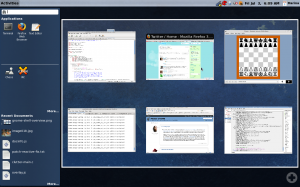

There are still a lot of enhancements based on the mockups that need to be done in this view, such as indicating which applications are running with a glow around the icon, showing more details for an item, including “Places and Devices” section in the left side pane, and adding more polish in general. However, I feel this is a good start that shows off the intended behavior.
We look forward to getting more people involved with the design and development of the GNOME Shell, so be sure to check out Owen’s Introduction to the GNOME Shell talk on Sunday and the GNOME Shell Design BoF Jon and I are hosting on Thursday. Of course you are welcome to come discuss stuff with us any time during the conference and try the GNOME Shell for yourself.
