I’ve last written about GtkInspector in early June. Since then, a few things have fallen into place, so it is time for another status update.
Show all the things
An early focus of my work on the inspector was to make as much information visible as possible (objects, styles, settings,…).
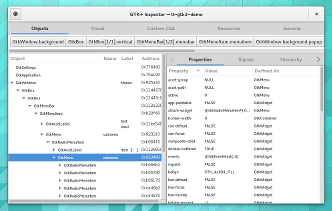 This has continued; the most recent addition in the object tree are submenus and combobox popups, which are now shown below the widgets they are attached to.
This has continued; the most recent addition in the object tree are submenus and combobox popups, which are now shown below the widgets they are attached to.
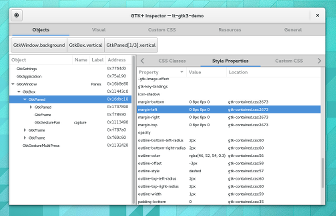 For widgets, we now have a Style Properties tab, which shows the values of known style properties, and importantly, where they originate in the theme css. This tab is still a bit preliminary, but it is a start towards answering the question: why does GTK+ not pick up this selector in my css ?
For widgets, we now have a Style Properties tab, which shows the values of known style properties, and importantly, where they originate in the theme css. This tab is still a bit preliminary, but it is a start towards answering the question: why does GTK+ not pick up this selector in my css ?
The property editor popover in the Properties tab is now showing information about GObject and GSettings property bindings, with an easy way to jump to the other object.
The environment section in the General tab includes GSETTINGS_SCHEMA_DIR when set.
Test all the things
Next to making things visible, the inspector is supposed to make it easy to test an application in various situations, such as different themes or right-to-left locales.
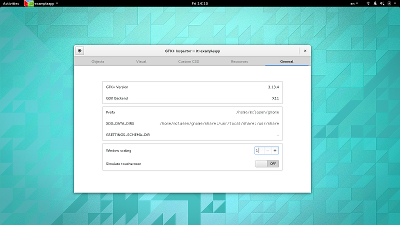 An recent addition in this regard is a switch in the General tab to turn on touchscreen simulation. This used to be available only via the GTK_TEST_TOUCHSCREEN environment variable.
An recent addition in this regard is a switch in the General tab to turn on touchscreen simulation. This used to be available only via the GTK_TEST_TOUCHSCREEN environment variable.
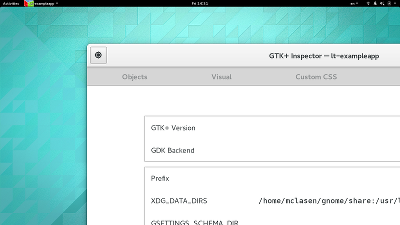 You can also turn on hi-dpi scaling in the General tab to test how your app behaves in this scenario, and look out for blurry icons and the like. Careful, this will make your windows giant.
You can also turn on hi-dpi scaling in the General tab to test how your app behaves in this scenario, and look out for blurry icons and the like. Careful, this will make your windows giant.
Better picking
I found that I often use the widget picker right after opening the inspector window, so I figured that I should try to combine these two actions. As a result, Ctrl-Shift-I will now open the inspector and select the widget that was under the pointer before. Ctrl-Shift-D still toggles the inspector on and off.
Another small improvement to picking is that the Escape key can now be used to cancel a picking operation.
Less confusion
As I’ve mentioned above, some of the things that the inspector lets you change at runtime can also be set from environment variables (e.g. GTK_THEME). And when they are set, the environment variables often override any runtime changes.
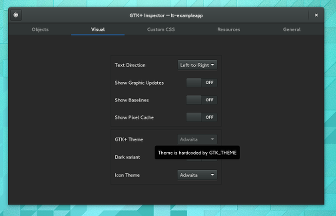 GtkInspector now reflects this by disabling the corresponding controls when they won’t take effect.
GtkInspector now reflects this by disabling the corresponding controls when they won’t take effect.
Help welcome
I’ll continue to improve the inspector, but there’s more good ideas for possible features than one person can handle. If you want to help out, feel free to come by on irc, or just put your contribution in bugzilla, where the inspector has its own component now.
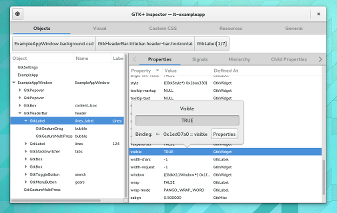
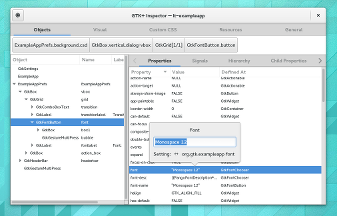
thank u