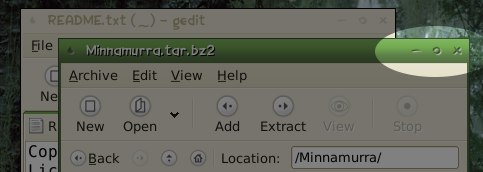The deskbar applet is rounding out nicely – and now supports keywords, just like it did in version 0.4, before we took it out for undoubtedly good reasons :-). I can type “wp stuff” to go directly to the Wikipedia’s entry for “stuff”. Also, if the keyword is a single letter, like “w”, I can type “stuff” and then hit Control-W. It is once again a YubNub bar. As my mate Jonathan said, “I just like to say YubNub. YubNub YubNub YubNub…”. Reminds me of one of my favorite Calvin and Hobbes moments.
I was hoping that keywords would be integrated into the Epiphany web browser itself, since we now pick up search bookmarks out of Epiphany’s bookmarks, rather than (as in version 0.4) duplicating this by maintaining our own list. However, the epiphany developers sounded less than enthusiastic, so the deskbar is going to store it separately.
On a similar topic, a week or so ago, Peter Harvey posted to epiphany-list about renovating Epiphany’s bookmark/history storage system to be database backed (and SQLite in particular, IIRC), rather than XML-file backed. This would provide an epiphany-data-server, similar to the current evolution-data-server, and allow us to not have to parse and index the bookmarks and history ourselves. Currently, we have to re-load, re-parse and re-index the XML files everytime the history changes. Which is every time a browser window is opened. This is clearly less than ideal. Here’s hoping that Peter’s work gets off the ground.
An epiphany-data-server would also help the Browser Bookmarks Menu applet, which just got its first release in six months. Many thanks go to Ed Catmur for supplying patches. Epiphany itself supplies a “Bookmarks Tray” extension which is very similar to the Browser Bookmarks Menu, but that is (IMHO) useless because it disappears when you close your last browser window. The whole point of something like that in your panel is that you don’t have to open your browser to open your bookmarks, you can just open your bookmark in one step. As for the Browser Bookmark Menu itself, I don’t use it anymore, since it’s quicker to type (part of) a bookmark’s name into the deskbar than it is to find and click on a bookmark in a crowded menu.
Finally, for some GNOME panel/theme idea mockups on gnome-look.org, follow the links from a comment about foopanel. And while I remember, here’s the Minnamurra theme that I made a few months ago, named after an Australian rainforest that a girl once took me through. The idea was to have the minimize / maximize / close buttons (highlighted in the image below) look etched, and subtle, rather than have big, red X buttons that scream for your attention. And I like green.