I have committed the work I’ve been doing on the new colour schemes tab for the theme manager. I’ve also updated Clearlooks in gtk-engines to support colour schemes, and Ben Berg has updated the Industrial theme. I’m hoping to update the remaining themes pretty soon.
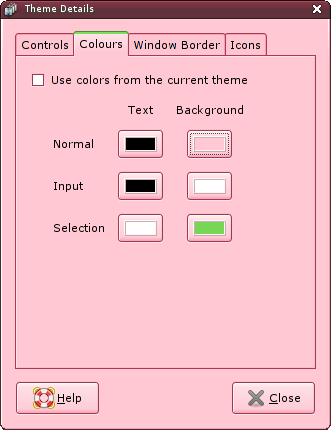
So, I would like as much testing and as many suggestions as possible. There is currently one critical bug in gtk+ that means the colour scheme can’t currently be reset (unless you restart your application).
There are two other problems that will definitely be fixed before the final version. Firstly, it will need to detect if the selected theme actually supports the colour scheme options (which partly relies on the above bug being fixed). Secondly, I will create some logic to prevent the user setting the text colour to the same as the background colour. These are fairly easy fixes, but I just haven’t got round to them yet due to lack of time. Patches are very welcome of course!
N.B. For anyone with an old checkout of cvs, you will need to check gnome-control-center out of cvs again. This is because Rodrigo has added libslab as a virtual module inside gnome-control-center, and it will not be updated by just running cvs update.
Nice work there!
I noticed you use both “colors” and “colours” on the dialog, that should probably be fixed.
This is really cool!
One idea would be to have a “Copy colors from current theme” button, so that you could easily tweak a theme.
Holy crap, the colors in the screenshot are scary, real scary, man. You are almost taking the lead on the scaryness scale, except for KDE’s Keramik theme, or Plastik, or whatever.
But how could you *not* want a lovely pepto-bismol pink UI?
Heh, may be this will lead to more women using GNOME. 🙂
Anyway, nice job!
Suggestions: 1. Please, add a preview feature: It would be ideal if the preview was applied to a preview pane as opposed to the entire desktop since the user might select unreadable,insane color schemes (shoot themselves in the foot type of thing).
“OR”
Make the color target names easier to understand. What is “Normal” ? The coordinate system to match column title with row name isn’t very intuitive. In other words it requires studying for a few seconds. Since you only have six variables total it doesn’t seem too wasteful for screen real-estate to dedicate a more readable description of what the user is actually changing for each item (a mini preview, a complete title, etc).
Purpose: Makes fine-tuning a color selection easier if you can see the changes in real time.
Hi Thomas,
Just a comment on the nature of the checkbox. It seems to be the opposite of what it should be. What I mean is that the user checks the box (usually meaning ‘enable’) in order to NOT use the custom theme controls.
Perhaps it would be more straightforward if the checkbox was the opposite, where the user checks/enables it to use the custom theme controls. For example it could read “Use custom colors rather than the theme default colors”. The controls below are disabled until the user checks the box.
The verbiage may need changing, but I hope I’m being clear.
Well, this is way over-pink. Pink can be nice if done properly. To make it stylish, the base colour should be a little more blue, large areas should always be less agressive colour (IMHO) and the titlebar colour on the other hand is way too dark and the contrast is too high and while a such pink colour painted on some surface would be in some cases looking nice, it isn’t like that anylonger when the colour pops out of the screen with the intensity of the backlight of the LCD. This way it just hurts the eyes. Clearlooks blue by the way has exactly the same problem – the titlebar blue is way too strong and way too dark and it has a way too high contrast with the gray. I sometimes switch on Ubuntu to Clearlooks theme since I am not a big fan of brown, but once it starts to hurt eyes after watching it like several hours, I tend to switch back to the Ubuntu theme. To clarify, I am making these observations with a 23″ Apple Cinema HD Display. Anyway, I couldn’t imagine a moment in my life when I would have a feeling that I would prefer to have a theme in my Gnome that would look like this.
To make things better, I would like to suggest thinking of how you could utilize gradients on it. E.g. gradient from white to pastel-pink on a pastel-pink titlebar would look a lot less intrusive than this dark as blood titlebar. Then the content area would work better as gray / white. Pink scrollbars, progress bars etc. could be ok, but not as a paint of the whole surface, especially not as this strong. The surface could on the other hand have pinkish gradients, lines etc. with a low contrast, but anything strong would ruin it very easily.
Some additional comments: I see this means that one can choose the colour scheme separately from the theme? That is nice though. How about being able to theme gradients, images or svgs etc. to widgets?
Wicked sweet! (Not the colors in that shot, though!)
Great!!! How soon can we expect this to “really” be in Gnome? 2.18?
Of course “Colours” is correct.
What exactly are these color schemes for? Do they work in a different way than the gtkrc scripting of gnome-color-chooser? ( http://www.punk-ass-bitch.org/gnome-color-chooser/ )
It already offers more color options without patching gtk engines, although it’s only a first prototype and is able to apply its settings to running applications.
So, are these color schemes here a next gen feature of gnome or gtk or what are they?
Really nice that at last there are some tools for tweaking the gnome ui 🙂
Would it be possible to be able to save / load colour schemes, perhaps even replacing the current theme system, “themes” are really just colour-schemes and a specification on which theme-engine is to be used?
In my experience it is very hard to explain to eg. my parents: “Yes, you have installed the MurrinaHuman. The reason it doesn’t look like on the screenshot, is that you don’t have the Murrine-engine. Without that, only the colours are the same.”