
I spent this last week at the Usability Hackfest in London. It was a great opportunity to catch up with and meet many of the Gnome usability folks and also get some interesting research done. Unfortunately I didn’t get around to writing up anything during the week, too much time was spent either hacking, talking or admiring the view from Canonical’s offices!
System Settings
 My main goal for the week was to look at what happens to the traditional “Control Center” in Gnome 3.0. I’m currently forging ahead with the new single window approach, but it was also time to look at what settings Gnome presents to users and how they are categorized. We had several card sorting excersises, where volunteers were recruited by Canonical to spend a session sorting and categorizing various settings to help us understand how ordinary users viewed them.
My main goal for the week was to look at what happens to the traditional “Control Center” in Gnome 3.0. I’m currently forging ahead with the new single window approach, but it was also time to look at what settings Gnome presents to users and how they are categorized. We had several card sorting excersises, where volunteers were recruited by Canonical to spend a session sorting and categorizing various settings to help us understand how ordinary users viewed them.
On Monday we discussed the current categories and settings available in Gnome 2.0. There are broadly two main categories that most settings fall into: settings to do with personalisation and preferences, and settings to do with hardware and configuration. The latter category is fairly constant in what the system needs to expose to the user. For example, mouse handedness or keyboard layout are settings that are required for the user to be able to use the computer more effectively.
Preference settings where a hot topic, and we discussed these further on Tuesday. There was some disagreement about what constituted as useful to most users and what where just “tweakers” settings. In the end, we agreed to focus on providing settings that allowed the user to make their environment feel more personal. This means setting the wallpaper from web services such as Flickr is in, but providing options for toggling icons-in-buttons is out. We recognised that a lot of our audience includes early-adopters and technologists who enjoy tweaking their computing environment, so we’re going to provide a special tweaker’s application to allow changing these settings without manually editing the settings database.
Card Sorting
 We had the opportunity to run some card sorting studies during the week. I made a list of various settings and tried to cover a wide range of areas. The volunteers where then asked to group the settings based on what they felt was appropriate and then give the groups names and discuss a little about their reasoning. We had some interesting results, which are going to be published on the Usability Project wiki page.
We had the opportunity to run some card sorting studies during the week. I made a list of various settings and tried to cover a wide range of areas. The volunteers where then asked to group the settings based on what they felt was appropriate and then give the groups names and discuss a little about their reasoning. We had some interesting results, which are going to be published on the Usability Project wiki page.
New Preference Panes
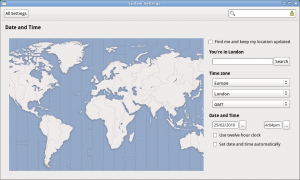
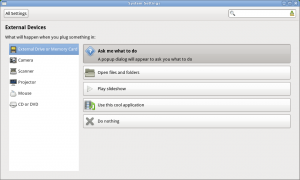 I also started working on creating some UI files for the mock-ups from the design team at Intel. There are several new preference panes: Date & Time, Language & Localisation, External Devices, Background & Screensaver. They’re all currently under heavy review, so I won’t mention any specifics just yet. We’re also going to try and pull in more “core” preference panels into the Gnome Control Center module, so that no Gnome install is without any important settings panes.
I also started working on creating some UI files for the mock-ups from the design team at Intel. There are several new preference panes: Date & Time, Language & Localisation, External Devices, Background & Screensaver. They’re all currently under heavy review, so I won’t mention any specifics just yet. We’re also going to try and pull in more “core” preference panels into the Gnome Control Center module, so that no Gnome install is without any important settings panes.
Other Stuff
I was inspired to look into ATK support for Mx, the GUI toolkit built on Clutter that I work on for Intel. I have some rudimentary keyboard navigation support available, but I would like also like to build in support for ATK (the accessibility toolkit).
I also spent some time talking with Nick, Calum and Matthew about possible collaboration and shared goals between MeeGo, Ubuntu and Gnome, for the Gnome Human Interface Guidelines.
I walked Jakub through the process of making a gnome-icon-theme release, so expect more releases in the future. I also helped set up gnome-shell on Garret’s laptop, which apart from getting the necessary dependencies installed to run the build script, we also had to add “export CLUTTER_VBLANK=none” to his .bashrc file because the video driver he was using had broken vblanking, causing everything to be painfully slow.
Finally, I organised the social event on Friday, with Gnome hackers from Intel, Collabora, Codethink, Red Hat, Sun, Canonical, Novell all meeting up for drinks and pizza with other Gnome “hangers on” in London. A good evening had by all!
A great week in all, so thanks must go to Google and Canonical for sponsoring, and to everyone else involved.
You forgot Codethink 🙁
Oh, no, you didn’t! Did you update or did I miss it? Oh dear…
Those who work on GNOME but who aren’t employed to do it aren’t necessarily “hangers on”!
Excellent work!
I actually had a look at creating a new date and time app using the timezone selector from the installer but got distracted. 🙂
All this stuff looks really great.
Hi!
Would you consider proposing a Guadec talk about the (results of the) usability hackfest?
Thanks!
Thanks for rockin’!
About a special application for tweakers: why not add an option on the preferences application to expose less used options? That would allow for more dogfooding and focus on the common-user-preferences-application.
Where’s the Mx Toolkit git repository gone?