With the growing popularity of ChromeOS and Chrome applications we have been doing a little research project inside Red Hat to make such applications a bit more integrated into your Fedora desktop. As you might know if you go into the ‘Tools’ menu in Chrome/Chromium there is an option called ‘Create Applications Shortcut’. If you choose that you can turn any web page or chrome application into something easily reached directly from the desktop, and especially with a lot of ChromeApps now working offline this is a quite nice feature. But there are some issues with this setup. First of all it uses the appicon as the application icon, which looks really ugly compared to the other icons on your desktop, secondly it is a little cumbersome to have to go into that menu to set up your application and lastly there is no way of uninstalling it again save from manually deleting the generated .desktop file.
Well our resident Webkit developer, Tomas Popela, has created a Chrome/Chromium extension which you can download from using this link.
To install it you need to go to the extensions page (chrome://extensions/) and enable ‘developer mode’. Once you have done that you can for instance drag and drop the created extension onto the Chrome extension page to install it. Once it is installed it will automatically create a desktop entry for any application you install from the Chrome store, using a nice looking icon. It will also remove the entry again once you uninstall the application.
Some screenshots of this feature in in action.

As you can see the ChromeApp is using its own image in the Shell activity menu and is session managed separately from a ‘normal’ Chrome window.
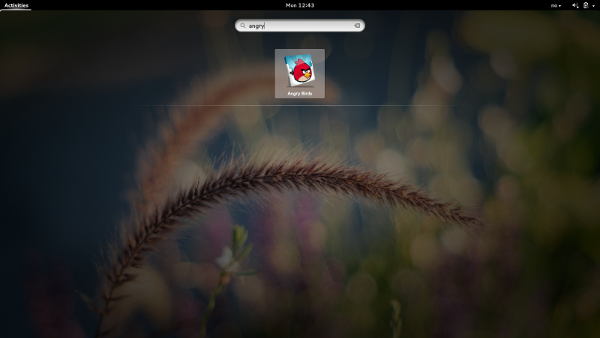
And you can search and find your Chrome Apps in the GNOME Shell activity overview just like any other application.
Unfortunately the shelf life of this extension is limited as its relying on Chrome supporting npapi, which it will stop doing in April according to current plans. But we are trying to work with Google to see if we can make this standard functionality going forward.
For those interested you can find the source code here on github.
Enjoy!

Very nice! Looking forward to the outcome of your conversations with Google
Cool! But for some reason, it creates a double entry on my system :/
Hi Milozzy,
can you specify please for what application you’ve got a double entry?
I worked on the same thing some months ago:
https://github.com/rodrmoya/desktop-webapp-browser-extension
same problem though, it uses NPAPI. But maybe you can reuse the code to generate thumbnails from the page, to replace the small app icon’s if there isn’t a high-res one.
Are you going to support Firefox web apps too?
We will look into that too, we basically want to have a wide selection of software available on Fedora as possible.
Don’t Firefox apps have a higher priority? I mean, Firefox is open, you wouldn’t need an extension but you could upstream everything. And Firefox is the default Fedora browser.
Different people/teams inside the company working on Firefox and Webkit, so there is no direct prioritization conflict between the two.
As for upstreaming everything, yes in theory we can and hopefully will, in practice we are already working on a couple of projects that are taking forever to upstream into Firefox due to lack of responsive upstream.
What would it take to automatically notice the full set of Chrome apps installed in the browser and expose them all this way, including their existing icon?