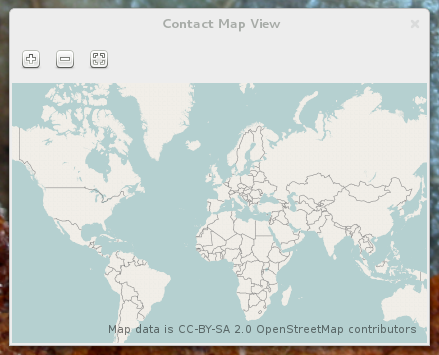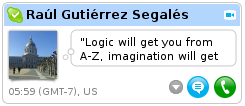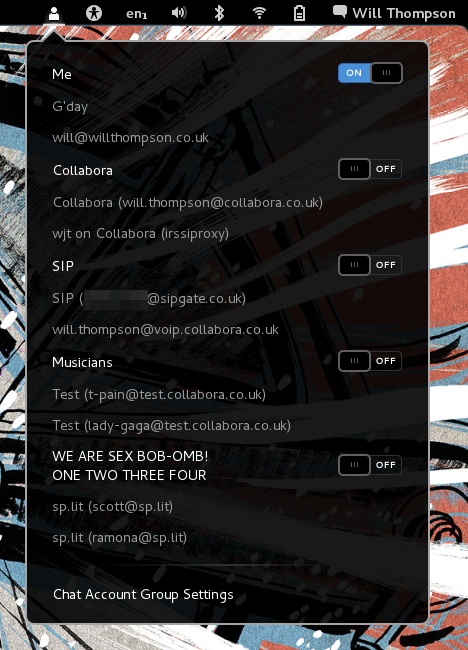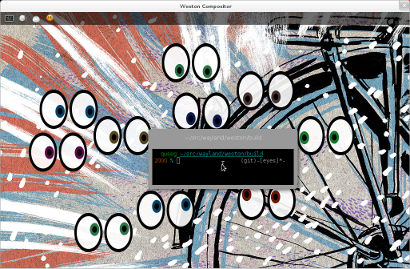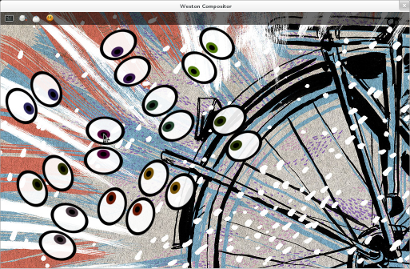It’s been ten days since I came back from GUADEC 2018, and I’ve finally caught up enough to find the time to write about it. As ever, it was a pleasure to see familiar faces from around the community, put some new faces to familiar names, and learn some entirely new names and faces! Some talk highlights:
- In “Patterns of refactoring C to Rust”, Federico Mena Quintero pulled off the difficult trick of giving a very source code-centric talk without losing the audience. (He said afterwards that the style he used is borrowed from a series of talks he referenced in his slides, but the excellent delivery was certainly a large part of why it worked.)
- Christian Hergert and Corentin Noël’s talk on “What’s happening in Builder?” left me feeling good about the future of cross-architecture and cross-device GNOME app development. Developing OS and platform components in a desktop-containerised world is not a fully-solved problem; between upcoming plans for Builder and Philip Chimento’s Flapjack, I think we’re getting there.
- I’m well-versed in Flatpak but know very little about Snap, so Robert Ancell’s talk on “Snap Package support in GNOME” was enlightening. It’s heartening that much of the user-facing infrastructure to solve problems common to Snap and Flatpak (such as GNOME Software and portals) is shared, and it was interesting to learn about some of the unique featues of Snap which make it attractive to ISVs.
I couldn’t get to Almería until the Friday evening; I’m looking forward to checking out video recordings of some of the talks I missed. (Shout-out to the volunteers editing these videos! Update: the videos are now mostly published; I’ve added links to the three talks above.)
One of the best bits of any conference is the hallway track, and GUADEC did not disappoint. Fellow Endlesser Carlo Caione and I caught up with Javier Martinez Canillas from Red Hat to discuss some of the boot-loader questions shared between Endless OS and Silverblue, like the downstream Boot Loader Specification module for GRUB, and how to upgrade GRUB itself—which lives outside the atomic world of OSTree—in as robust and crash-proof a manner as is feasible.
On the bus to the campus on Sunday, I had an interesting discussion with Robert Ancell about acquiring domain expertise too late in a project to fix the design decisions made earlier on (which has happened to me a fair few times). While working on LightDM, he avoided this trap by building a thorough integration test suite early on; this allowed him to refactor with confidence as he discovered murky corners of display management. As I understand it (sorry if I’ve misremembered from the noisy bus ride!), he wrote a library which essentially shims every syscall. This made it easier to mock and exercise all the complicated interactions the display manager has with many different parts of the OS via many IPC mechanisms. I always regret it when I procrastinate on test coverage; I’ll keep this discussion in mind as extra ammunition to do the right thing.
My travel to and from Almería was kindly sponsored by the GNOME Foundation. Thank you!