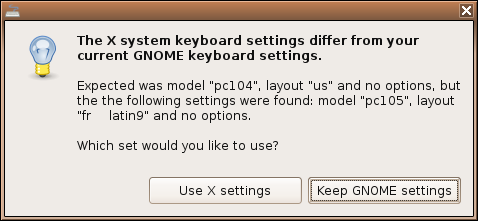February 9, 2010
community, freesoftware
10 Comments
Oracle laying off GNOME contributors is certainly bad news for the project. It’s particularly bad news because Willie Walker, one of my favourite GNOME contributors, is now out of a job.
I just want to put this in perspective, though. In 2007, IBM made deep cuts in its support of GNOME accessibility, affecting contributors such as Peter Parente, Eitan Isaacson and Aaron Leventhal, who are no longer paid to work on GNOME accessibility work. The IBM cuts were perhaps deeper than those that Oracle are announcing right now (but I suspect that we’re not finished hearing bad news from Oracle). So we’ve been through this (and worse) before.
Next, it’s not all bad news on the accessibility front: other distributions are carrying a small amount of the accessibility mantle (Ubuntu, OpenSuse), with projects like MouseTweaks being funded by Canonical, the Inference lab in Cambridge has been funded for some projects (Dasher, OpenGazer (the newer development of OpenGazer is not yet available for download)) through the AEGIS project, and of course as others have noticed, the Mozilla Foundation has repeated its accessibility grant of the last two years to the GNOME Foundation, and supporting Orca is part of its accessibility roadmap. Mozilla has also funded work to port AT-SPI from Orbit to DBus, and other work on Orca and Accerciser.
So there are people who care about accessibility in GNOME, and there appears to be a potential for funding for accessibility work, for the right people with the right contacts and the right projects.
Perhaps it’s time for the GNOME Foundation to start seeking funds from government bodies, other public institutions and private funding to fund accessibility work for the greater good? I know that we’re currently raising funds for a sysadmin, and have not yet reached the level of support where we can make that position a regular fixture, but accessibility is different.
No one player is willing to put enough funding into accessibility to properly support Orca, gok, Dasher, AT-SPI, Accerciser, MouseTweaks, keyboard accessibility tools like SlowKeys and StickyKeys, and so on – but perhaps there are lots of people who are willing to support a project for a specific feature, or general stability & bug fixing work for a11y on the desktop?
If there is no commercial justification for a company like Oracle to pay two people to work full time on free software accessibility, then it’ll be a hard sell to any other company. But perhaps the GNOME Foundation could bear two full time accessibility employees with targeted grants working on a public roadmap? Raising $250,000 – $300,000 a year for accessibility from grants doesn’t sound that hard.
But then, maybe I’m nuts…
November 28, 2008
community, freesoftware, gnome
1 Comment
Friday afternoon I went along to Handicap International’s Centre icom’ here in Lyon, to see what they do first hand, to talk to the people there, and to figure out if there was any way that GNOME could be working better with people like them.
Handicap International, like all of the other groups I have talked to involved in bringing IT to people with disabilities – or indeed to anyone who doesn’t know computing very well – have a natural affinity with Free Software. First, for its price – equivalent proprietary software is expensive. But also for the philosophy of Universal Access that is so important to the GNOME project – that everyone should be able to access IT, regardless of their culture, or their physical or technical ability.

Handicap International Centre icom
We had a great afternoon, including role-playing. I played a deaf person who could lip-read, it was eye-opening to see how long it took for people to realise what my handicap was, when a few extra minutes taken at the start of the session would have helped a lot. We got to try lots of AT, including a golf-cap with a metal tip for controlling the mouse with head movements, and a software face-tracker that worked with an ordinary webcam, both of which brought home just how hard using a computer is if you can’t use a mouse (we used both with dwell-clicking enabled).
It was surprising to see how little specific AT hardware there was – all the PCs were normal, and 90% of what the Centre does is set up preferences, and where necessary use specialised software.
One other thing was surprising – in spite of being aware of Dasher, there is no-one in the center that uses it – they prefer the on-screen keyboard. I wonder if there isn’t room for a dialogue there – and I would definitely like to hear from people using Dasher for actual data entry, to see in what situations it’s adopted.
February 4, 2008
freesoftware, gnome, guadec, marketing
No Comments
I can confirm two more keynotes for GUADEC! Yay!
Eric Sink is a co-founder of AbiSource, and author of an informative and influential blog. In particular, Eric has written some series’ of articles which might be considered essential reading for those interested in the business of software development: Marketing for Geeks and the Business of Software. Eric has eschewed the software megapoles of San Francisco and Boston to start his latest company SourceGear in Champaign, Illinois.
Leisa Reichelt is a User Experience Consultant, based in London UK, but recently of Sydney, Australia. Most of the work she does is in interactive media (web, iTV, mobile and the like) and she uses a mixture of User Research Techniques, Information Architecture, Interaction Design, and Usability skills mixed up with a background of Project Management, Producing, and Account Management to help define the requirements for a project, understand (and often define) the content and functionality involved, and design a structure (or architecture) and interface.
Leisa has been doing this kind of work for about ten years, under various guises, including project management, account management, web producing, information architecting, user experience designing, interaction designing, digital strategising and generally evangelising all the things she thinks are good about the internet and networked technology in general. She’s recently gone completely mad^Wfreelance.
These come after the confirmation of Matt Webb, co-author of Mind Hacks, as well as being a design consultant, who has already confirmed his attendance.
There is a fourth keynote which is currently very likely, but not yet confirmed, so I’ll keep mum on that person for the moment, except to say that of the 4, it’s the one I’m the most excited about.
February 1, 2008
General
24 Comments
I crashed my laptop hard (while standing in front of a room full of people awaiting my presentation, ew) when plugged into a projector and clicking Fn-F8 -CRT/LCD) a few times. I kind of suspected I might – I have used xrandr previously to adjust the resolution of the screen to 1024×768 (from 1200×800) before plugging in the CRT, but since upgrading to Ubuntu 7.10 that hasn’t worked, and there seems to be better support for multiple screens… anyway, crash, bang, slink off stage and let the next guy go first, I ended up doing my presentation on a spare windows partition.
When I booted back up, something was wrong with my X config. It fell back into some kind of failsafe mode, the keyboard turned from azerty to qwerty, and there were some other quirks. On logging in to GNOME, I
got this dialog:
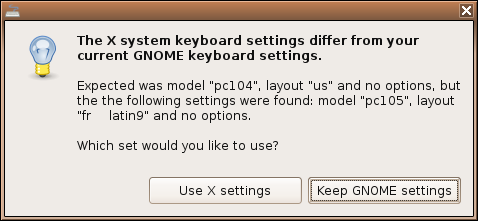
Now, which button should I press?