For your visual pleasure, here are some fresh screenshots from GNOME 3.9.5. Enjoy 🙂
Weather and Maps

Disk Usage and Notes
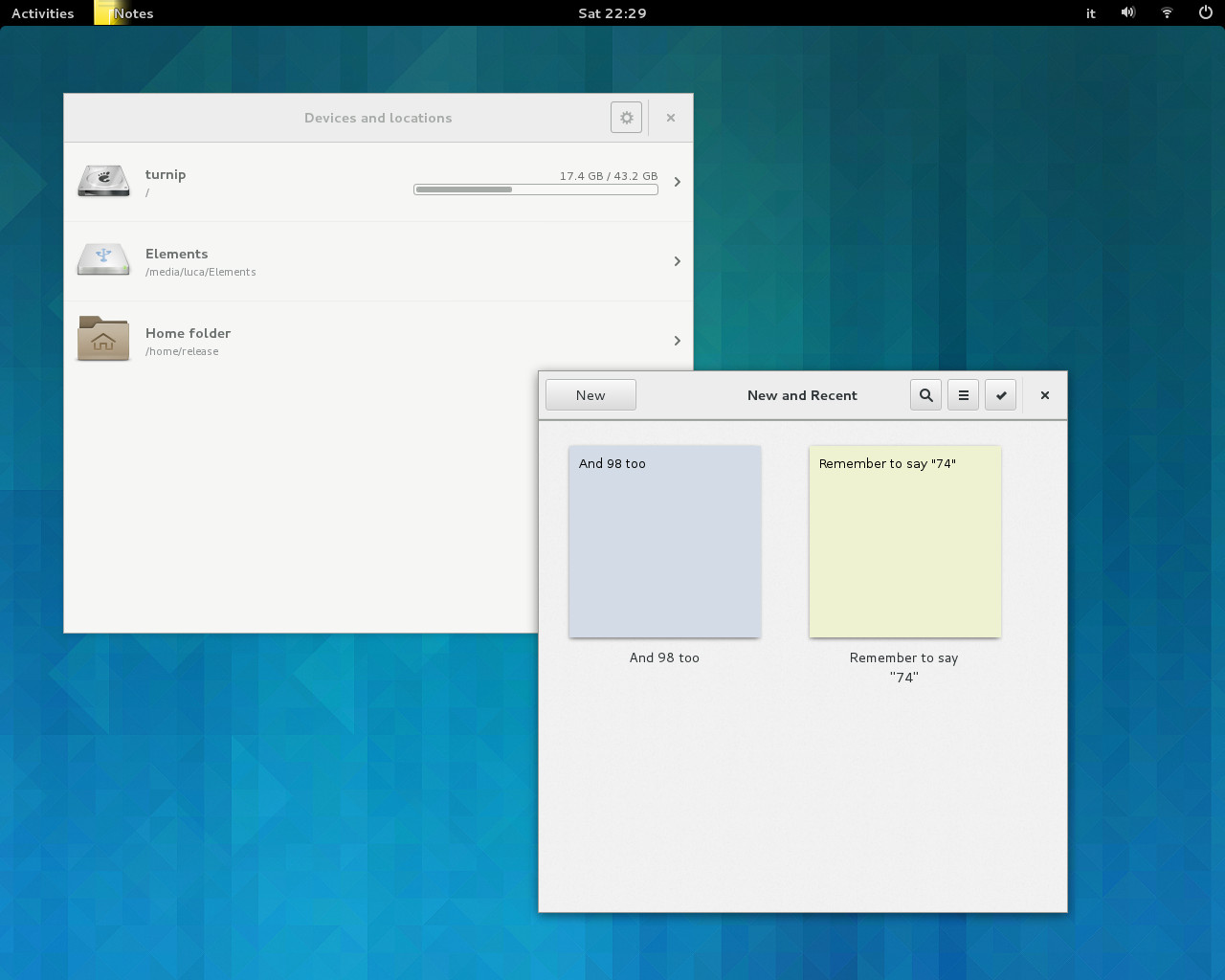
Photos

Universal Access
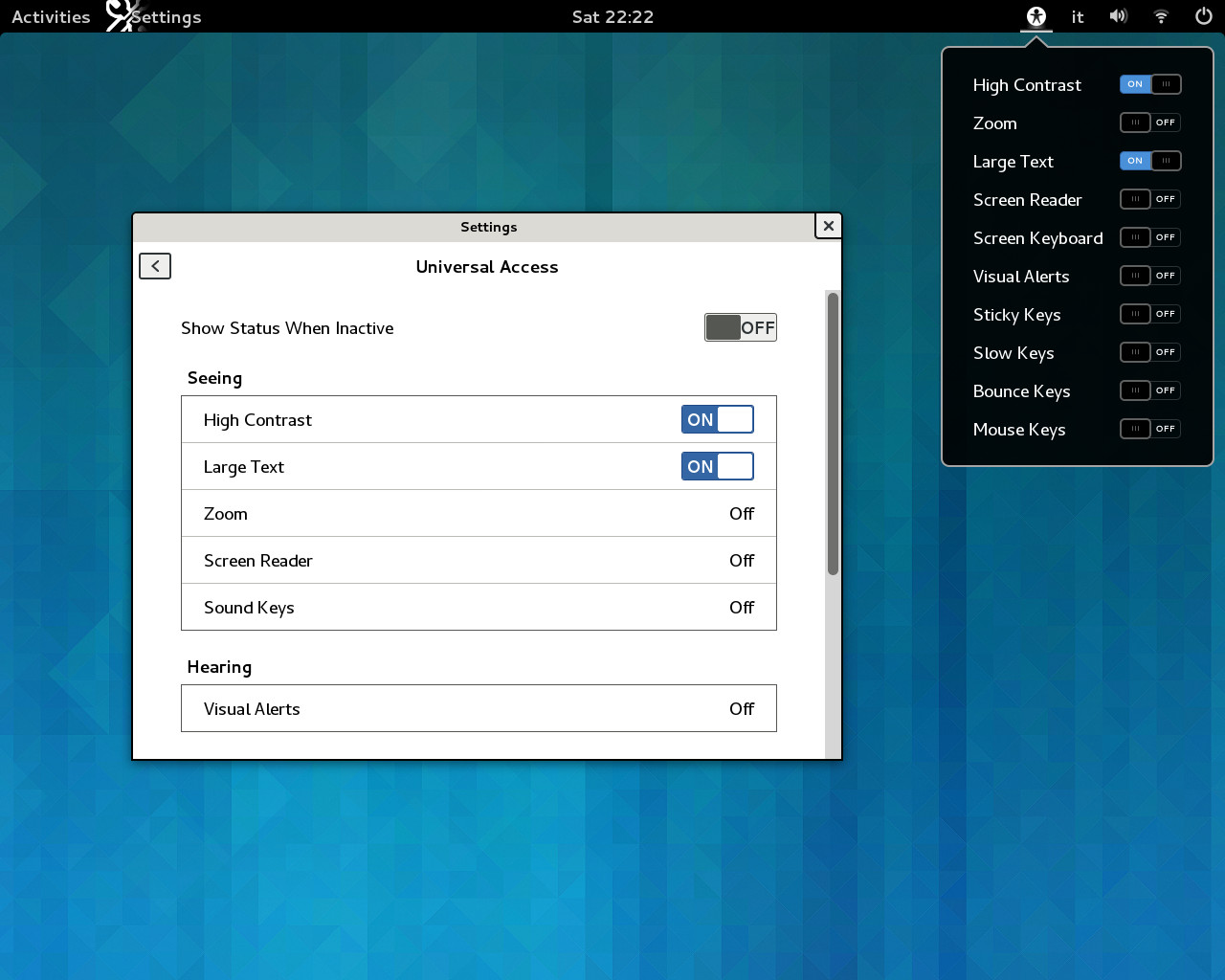
System Monitor and Nautilus and…
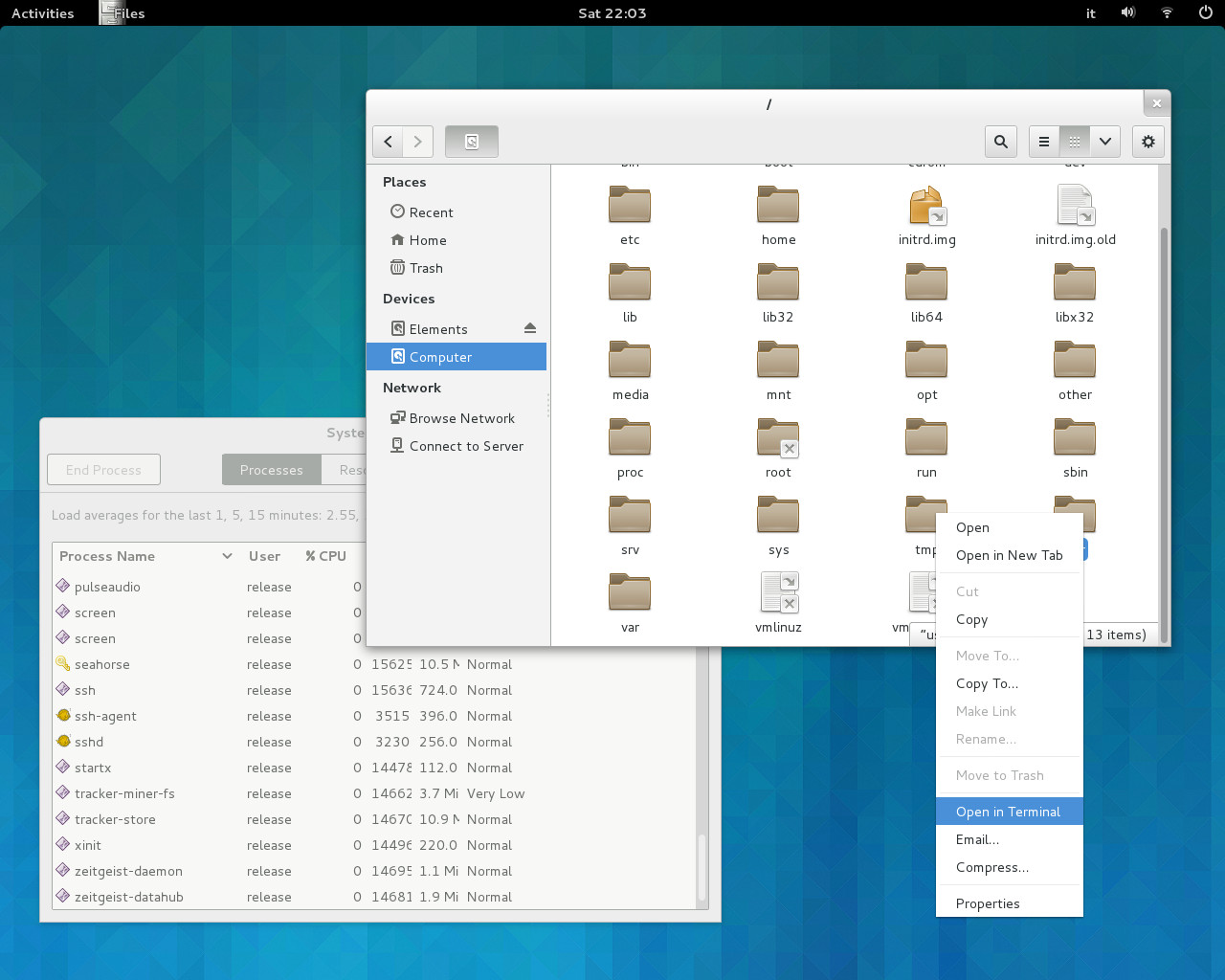
For your visual pleasure, here are some fresh screenshots from GNOME 3.9.5. Enjoy 🙂

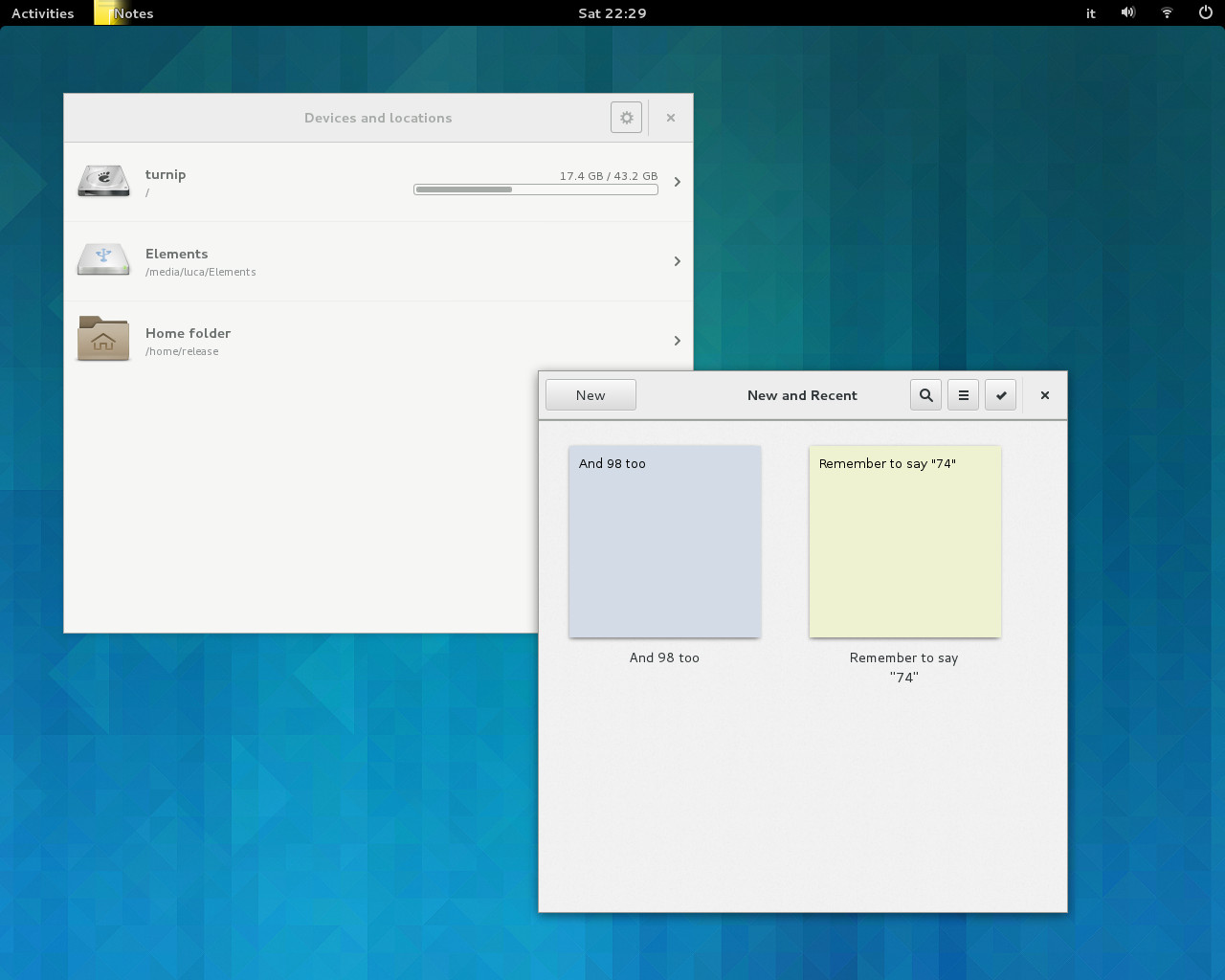

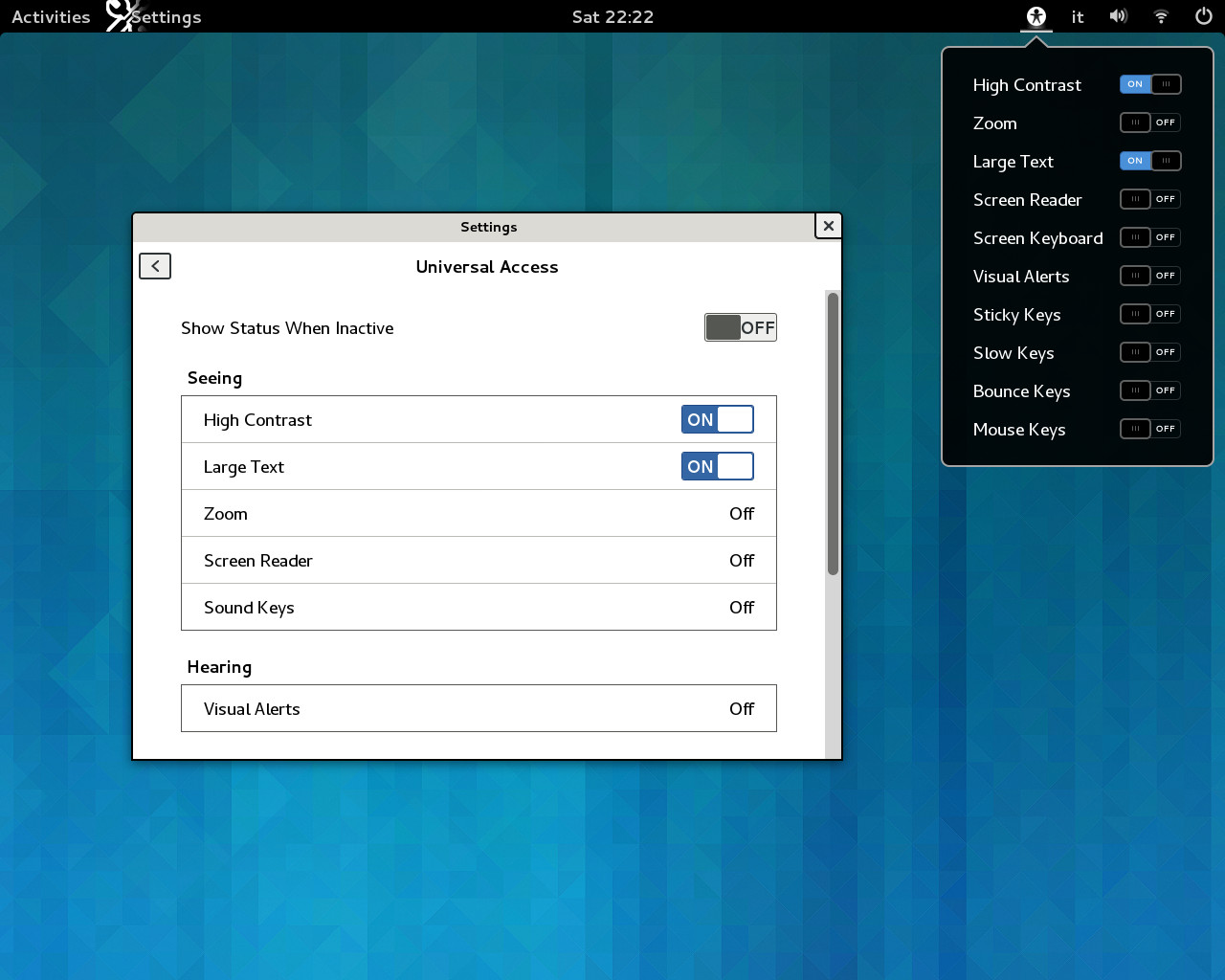
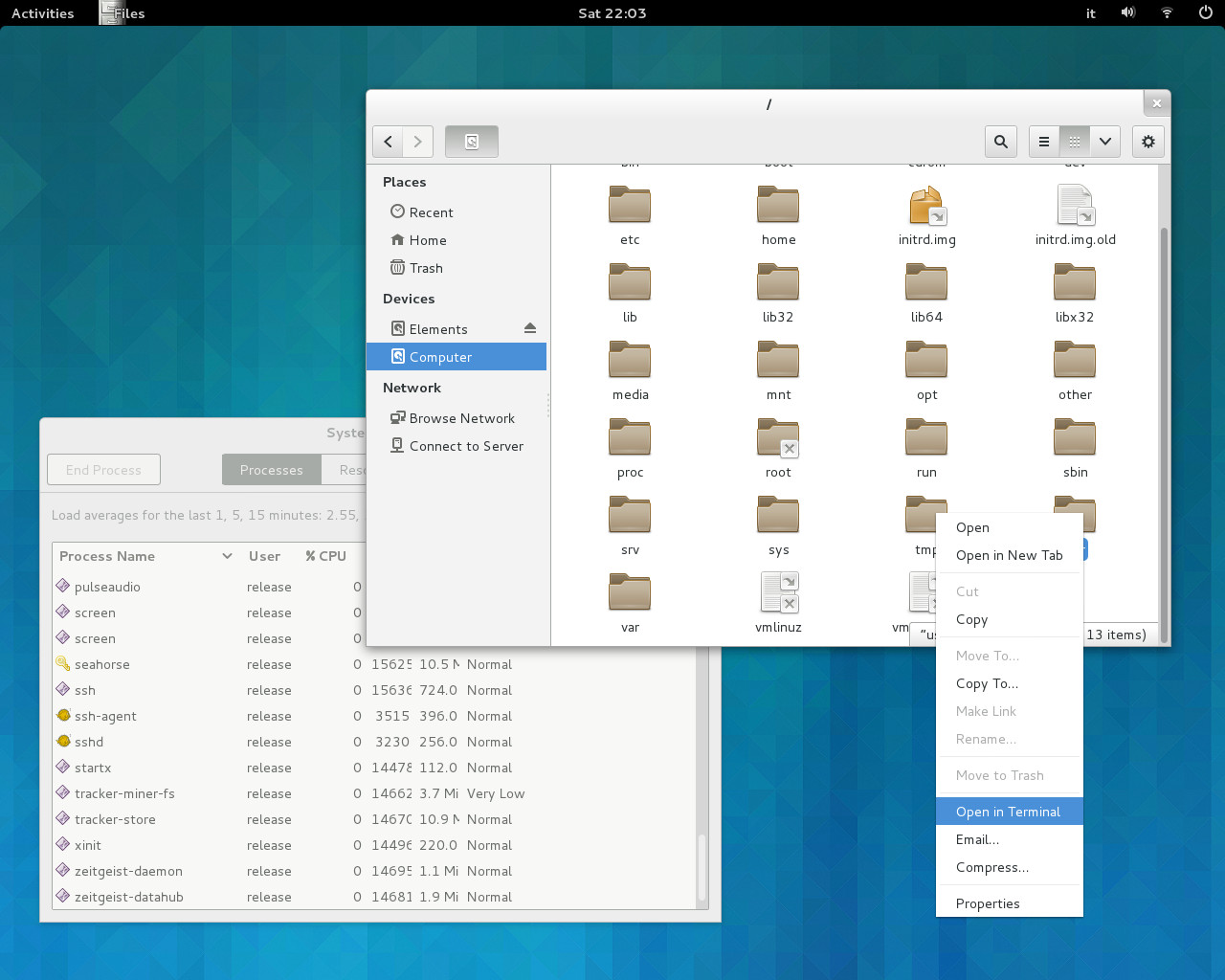
GNOMEtters & GNOMErs,
the latest development update before our planned freezes and beta release for GNOME 3.1o is finally available.
I know, better and bigger things are now happening in Brno, but allow me to introduce you one or two changes. This is the first release including GStreamer 1.1 with feature additions for the API and ABI of our favourite multimedia framework. We have an updated geolocalization framework, with a rewritten geocode-glib and the initial release of geoclue2. This means… Yes, GNOME Maps is finally available for your pleasure and testing.
Other noticeable changes include support to RFKill for Linux systems, no more password prompt for Google calendars, redesign for Universal Access panel in System Settings and the ability for all your mortal beings to win a GNOME chess game 😉
More details about all changes and news are available here:
The GNOME 3.9.5 release itself is available here:
JHBuild moduleset to compile GNOME 3.9.5 by hand are available here:
Next stop mark is August 22, with our beta release.
WARNING! WARNING! WARNING!
This release is a snapshot of early development code. Although it is buildable and usable, it is primarily intended for testing and hacking purposes. GNOME uses odd minor version numbers to indicate development status.
For more information about 3.9, the full schedule, the official module lists and the proposed module lists, please see our colourful 3.9 page: http://www.gnome.org/start/unstable
For a quick overview of the GNOME schedule, please see http://wiki.gnome.org/Schedule
——–
Happy coding and testing,
Luca, in the behalf or release team.
As you may know, a little ribellion is rampaging in GNOME. Some people (mostly “simple” users) are complaining against GNOME contributors (mostly developers and designers) about properties and preferences available on new Power panel in System Settings. Probably this will not be the only one change that will shock you. Do you want another example? Well, in GNOME 3.0 you’ll have to place an image file in ~/Pictures if you want to use it as background¹ or use Set as Background feature provided, for instance, by Image Viewer.
There will be big changes. Last week I got a short talk about new stuff in GNOME 3 and my opening slide was: Mantra: “We are going to break your desktop…”
I’m sure GNOME designers and developers are doing their best. I suppose it’s not simple achieve “design a self-teaching interface for beginners, and an efficient interface for advanced users, but optimize for intermediates“. But I also think GNOME userbase needs a little assurance about future directions. We are not developing GNOME for an ideal and stretched user, but for actual people.
So there are two open questions (to everyone) that could be good to answer:
I suppose the best way to gain users’ confidence is avoid to shut up like a clam and show more openness to any input and/or need. On the other side, remember that open source doesn’t mean “you can ask, you will obtain”.
… or… you can Use the Force! 😀
[1] basically, the Background settings panel lacks an “Add” button
[2] GNOME 3.34 == GNOME 4.0, I’m sure
Question: allowing metacity/mutter/compiz/other to raise target window while d’n’ding will infringe some Apple Inc. legal stuff?? 😀
If not, couldn’t it be a cooool addition for 3.0? Let’s imagine: you start the drag action, dwell on (partially hidden) target, the window manager raise the target, you can drop anywhere in the target.
PS tip of the day for new GNOMErs: you can do something like this using the window list (aka taskbar) as intermediate target.
It seems that latest murrine engine switched from the lovely disclosure triangles for treeview and GtkExpander to old-school (and IMHO misleading) +/- button.
If you really want back triangles you could:
And now… the snippet!
style "expander-fix" = "default" {
engine "" {}
}class "GtkExpander" style "expander-fix"
class "GtkTreeView" style "expander-fix"
class "GtkCTree" style "expander-fix"
PS Yes, disclosure triangles are really apple-ish, but when rationally used they seem really effective.
It seems that recently all info that coul be cool to have in a11y guide about Mouse Keys are disappeared.
Don’t panic. A fresh new wiki page is now available, providing detailed and tested info (waiting and hoping for a more more cool Mallard version of GNOME A11y Guide).
Missing stuff? Maybe a picture like this (a11y team, don’t kill me: I could like to place it directly in keyboard capplet to show a quick preview) and a video showing keypresses and results (do you know that Mallard supports video? no?)