It’s that time of year again: a new GNOME release, and with it, a new Epiphany. The pace of Epiphany development has increased significantly over the last few years thanks to an increase in the number of active contributors. Most notably, Jan-Michael Brummer has solved dozens of bugs and landed many new enhancements, Alexander Mikhaylenko has polished numerous rough edges throughout the browser, and Andrei Lisita has landed several significant improvements to various Epiphany dialogs. That doesn’t count the work that Igalia is doing to maintain WebKitGTK, the WPE graphics stack, and libsoup, all of which is essential to delivering quality Epiphany releases, nor the work of the GNOME localization teams to translate it to your native language. Even if Epiphany itself is only the topmost layer of this technology stack, having more developers working on Epiphany itself allows us to deliver increased polish throughout the user interface layer, and I’m pretty happy with the result. Let’s take a look at what’s new.
Intelligent Tracking Prevention
Intelligent Tracking Prevention (ITP) is the headline feature of this release. Safari has had ITP for several years now, so if you’re familiar with how ITP works to prevent cross-site tracking on macOS or iOS, then you already know what to expect here. If you’re more familiar with Firefox’s Enhanced Tracking Protection, or Chrome’s nothing (crickets: chirp, chirp!), then WebKit’s ITP is a little different from what you’re used to. ITP relies on heuristics that apply the same to all domains, so there are no blocklists of naughty domains that should be targeted for content blocking like you see in Firefox. Instead, a set of innovative restrictions is applied globally to all web content, and a separate set of stricter restrictions is applied to domains classified as “prevalent” based on your browsing history. Domains are classified as prevalent if ITP decides the domain is capable of tracking your browsing across the web, or non-prevalent otherwise. (The public-friendly terminology for this is “Classification as Having Cross-Site Tracking Capabilities,” but that is a mouthful, so I’ll stick with “prevalent.” It makes sense: domains that are common across many websites can track you across many websites, and domains that are not common cannot.)
ITP is enabled by default in Epiphany 3.38, as it has been for several years now in Safari, because otherwise only a small minority of users would turn it on. ITP protections are designed to be effective without breaking too many websites, so it’s fairly safe to enable by default. (You may encounter a few broken websites that have not been updated to use the Storage Access API to store third-party cookies. If so, you can choose to turn off ITP in the preferences dialog.)
For a detailed discussion covering ITP’s tracking mitigations, see Tracking Prevention in WebKit. I’m not an expert myself, but the short version is this: full third-party cookie blocking across all websites (to store a third-party cookie, websites must use the Storage Access API to prompt the user for permission); cookie-blocking latch mode (“once a request is blocked from using cookies, all redirects of that request are also blocked from using cookies”); downgraded third-party referrers (“all third-party referrers are downgraded to their origins by default”) to avoid exposing the path component of the URL in the referrer; blocked third-party HSTS (“HSTS […] can only be set by the first-party website […]”) to stop abuse by tracker scripts; detection of cross-site tracking via link decoration and 24-hour expiration time for all cookies created by JavaScript on the landing page when detected; a 7-day expiration time for all other cookies created by JavaScript (yes, this applies to first-party cookies); and a 7-day extendable lifetime for all other script-writable storage, extended whenever the user interacts with the website (necessary because tracking companies began using first-party scripts to evade the above restrictions). Additionally, for prevalent domains only, domains engaging in bounce tracking may have cookies forced to SameSite=strict, and Verified Partitioned Cache is enabled (cached resources are re-downloaded after seven days and deleted if they fail certain privacy tests). Whew!
WebKit has many additional privacy protections not tied to the ITP setting and therefore not discussed here — did you know that cached resources are partioned based on the first-party domain? — and there’s more that’s not very well documented which I don’t understand and haven’t mentioned (tracker collusion!), but that should give you the general idea of how sophisticated this is relative to, say, Chrome (chirp!). Thanks to John Wilander from Apple for his work developing and maintaining ITP, and to Carlos Garcia for getting it working on Linux. If you’re interested in the full history of how ITP has evolved over the years to respond to the changing threat landscape (e.g. tracking prevention tracking), see John’s WebKit blog posts. You might also be interested in WebKit’s Tracking Prevention Policy, which I believe is the strictest anti-tracking stance of any major web engine. TL;DR: “we treat circumvention of shipping anti-tracking measures with the same seriousness as exploitation of security vulnerabilities. If a party attempts to circumvent our tracking prevention methods, we may add additional restrictions without prior notice.” No exceptions.
Updated Website Data Preferences
As part of the work on ITP, you’ll notice that Epiphany’s cookie storage preferences have changed a bit. Since ITP enforces full third-party cookie blocking, it no longer makes sense to have a separate cookie storage preference for that, so I replaced the old tri-state cookie storage setting (always accept cookies, block third-party cookies, block all cookies) with two switches: one to toggle ITP, and one to toggle all website data storage.
Previously, it was only possible to block cookies, but this new setting will additionally block localStorage and IndexedDB, web features that allow websites to store arbitrary data in your browser, similar to cookies. It doesn’t really make much sense to block cookies but allow other types of data storage, so the new preferences should better enforce the user’s intent behind disabling cookies. (This preference does not yet block media keys, service workers, or legacy offline web application cache, but it probably should.) I don’t really recommend disabling website data storage, since it will cause compatibility issues on many websites, but this option is there for those who want it. Disabling ITP is also not something I want to recommend, but it might be necessary to access certain broken websites that have not yet been updated to use the Storage Access API.
Accordingly, Andrei has removed the old cookies dialog and moved cookie management into the Clear Personal Data dialog, which is a better place because anyone clearing cookies for a particular website is likely to also want to clear other personal data. (If you want to delete a website’s cookies, then you probably don’t want to leave its SQL databases intact, right?) He had to remove the ability to clear data from a particular point in time, because WebKit doesn’t support this operation for cookies, but that function is probably rarely-used and I think the benefit of the change should outweigh the cost. (We could bring it back in the future if somebody wants to try implementing that feature in WebKit, but I suspect not many users will notice.) Treating cookies as separate and different from other forms of website data storage no longer makes sense in 2020, and it’s good to have finally moved on from that antiquated practice.
New HTML Theme
Carlos Garcia has added a new Adwaita-based HTML theme to WebKitGTK 2.30, and removed support for rendering HTML elements using the GTK theme (except for scrollbars). Trying to use the GTK theme to render web content was fragile and caused many web compatibility problems that nobody ever managed to solve. The GTK developers were never very fond of us doing this in the first place, and the foreign drawing API required to do so has been removed from GTK 4, so this was also good preparation for getting WebKitGTK ready for GTK 4. Carlos’s new theme is similar to Adwaita, but gradients have been toned down or removed in order to give a flatter, neutral look that should blend in nicely with all pages while still feeling modern.
This should be a fairly minor style change for Adwaita users, but a very large change for anyone using custom themes. I don’t expect everyone will be happy, but please trust that this will at least result in better web compatibility and fewer tricky theme-related bug reports.
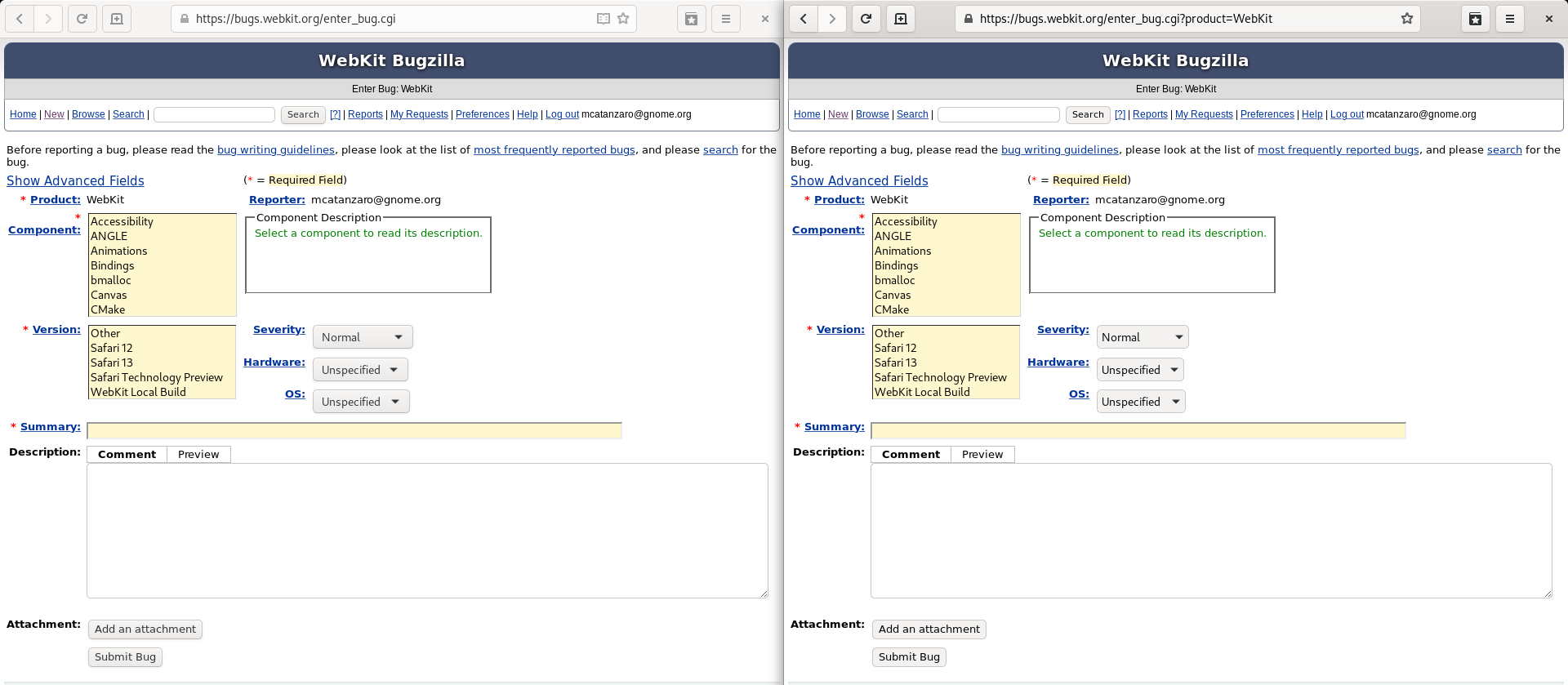
Although scrollbars will still use the GTK theme as of WebKitGTK 2.30, that will no longer be possible to do in GTK 4, so themed scrollbars are almost certain to be removed in the future. That will be a noticeable disappointment in every app that uses WebKitGTK, but I don’t see any likely solution to this.
Media Permissions
Jan-Michael added new API in WebKitGTK 2.30 to allow muting individual browser tabs, and hooked it up in Epiphany. This is good when you want to silence just one annoying tab without silencing everything.
Meanwhile, Charlie Turner added WebKitGTK API for managing autoplay policies. Videos with sound are now blocked from autoplaying by default, while videos with no sound are still allowed. Charlie hooked this up to Epiphany’s existing permission manager popover, so you can change the behavior for websites you care about without affecting other websites.
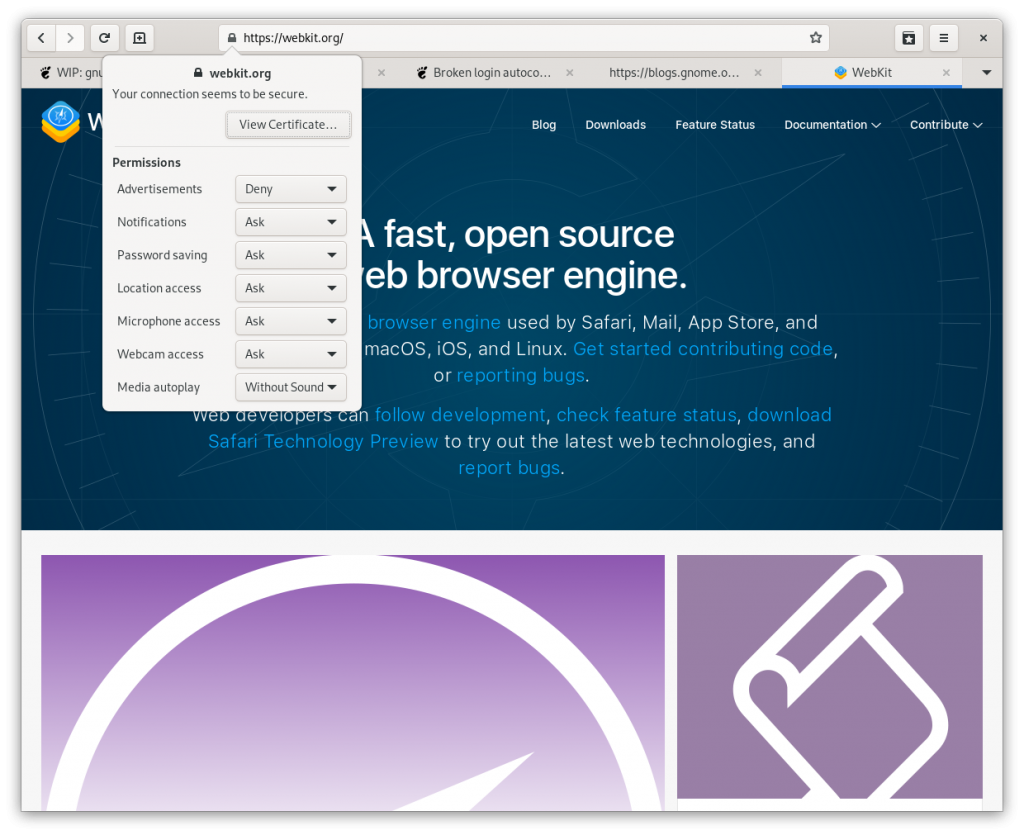
Improved Dialogs
In addition to his work on the Clear Data dialog, Andrei has also implemented many improvements and squashed bugs throughout each view of the preferences dialog, the passwords dialog, and the history dialog, and refactored the code to be much more maintainable. Head over to his blog to learn more about his accomplishments. (Thanks to Google for sponsoring Andrei’s work via Google Summer of Code, and to Alexander for help mentoring.)
Additionally, Adrien Plazas has ported the preferences dialog to use HdyPreferencesWindow, bringing a pretty major design change to the view switcher:
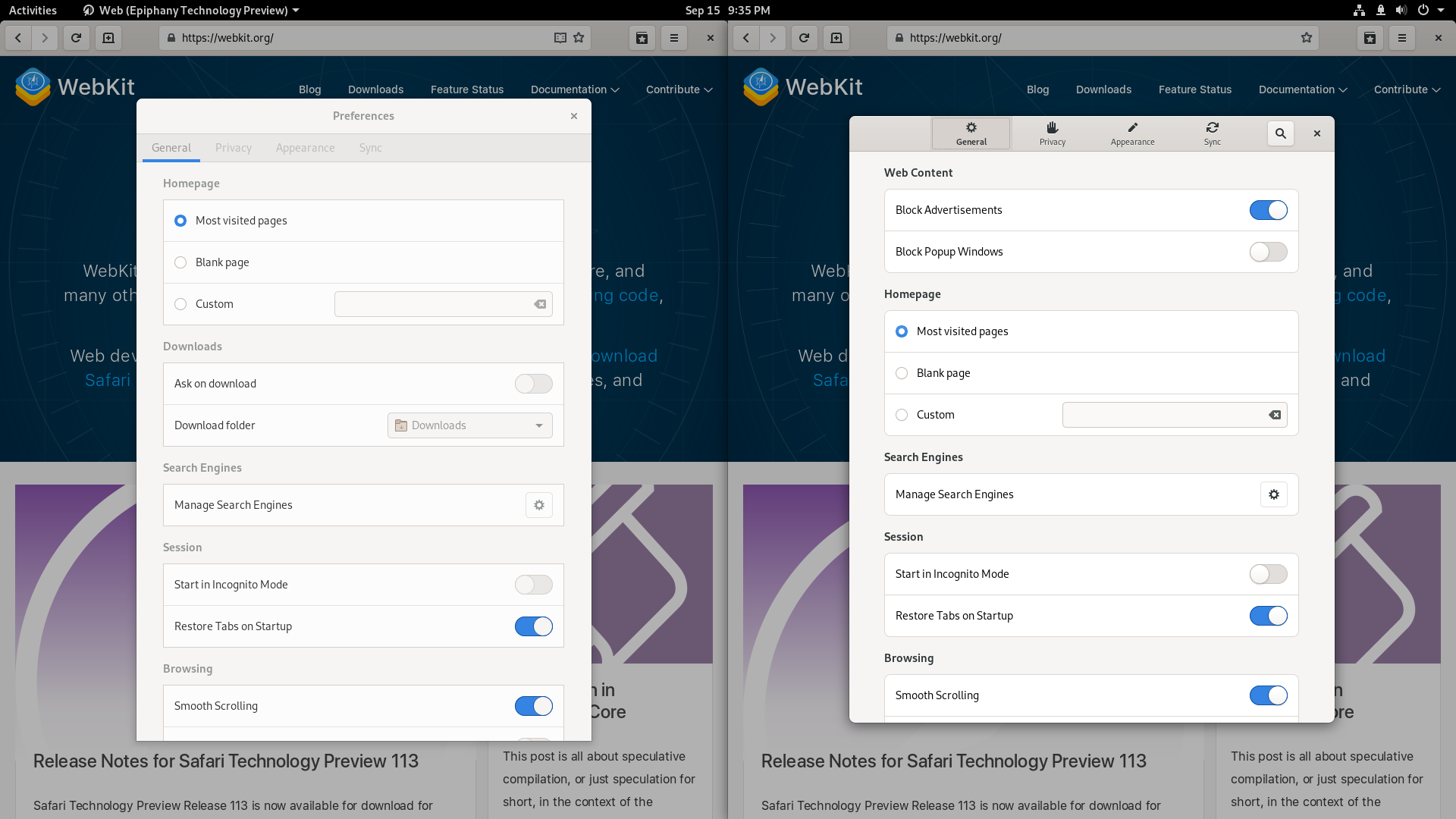
User Scripts
User scripts (like Greasemonkey) allow you to run custom JavaScript on websites. WebKit has long offered user script functionality alongside user CSS, but previous versions of Epiphany only exposed user CSS. Jan-Michael has added the ability to configure a user script as well. To enable, visit the Appearance tab in the preferences dialog (a somewhat odd place, but it really needs to be located next to user CSS due to the tight relationship there). Besides allowing you to do, well, basically anything, this also significantly enhances the usability of user CSS, since now you can apply certain styles only to particular websites. The UI is a little primitive — your script (like your CSS) has to be one file that will be run on every website, so don’t try to design a complex codebase using your user script — but you can use conditional statements to limit execution to specific websites as you please, so it should work fairly well for anyone who has need of it. I fully expect 99.9% of users will never touch user scripts or user styles, but it’s nice for power users to have these features available if needed.
HTTP Authentication Password Storage
Jan-Michael and Carlos Garcia have worked to ensure HTTP authentication passwords are now stored in Epiphany’s password manager rather than by WebKit, so they can now be viewed and deleted from Epiphany, which required some new WebKitGTK API to do properly. Unfortunately, WebKitGTK saves network passwords using the default network secret schema, meaning its passwords (saved by older versions of Epiphany) are all leaked: we have no way to know which application owns those passwords, so we don’t have any way to know which passwords were stored by WebKit and which can be safely managed by Epiphany going forward. Accordingly, all previously-stored HTTP authentication passwords are no longer accessible; you’ll have to use seahorse to look them up manually if you need to recover them. HTTP authentication is not very commonly-used nowadays except for internal corporate domains, so hopefully this one-time migration snafu will not be a major inconvenience to most users.
New Tab Animation
Jan-Michael has added a new animation when you open a new tab. If the newly-created tab is not visible in the tab bar, then the right arrow will flash to indicate success, letting you know that you actually managed to open the page. Opening tabs out of view happens too often currently, but at least it’s a nice improvement over not knowing whether you actually managed to open the tab or not. This will be improved further next year, because Alexander is working on a completely new tab widget to replace GtkNotebook.
New View Source Theme
Jim Mason changed view source mode to use a highlight.js theme designed to mimic Firefox’s syntax highlighting, and added dark mode support.
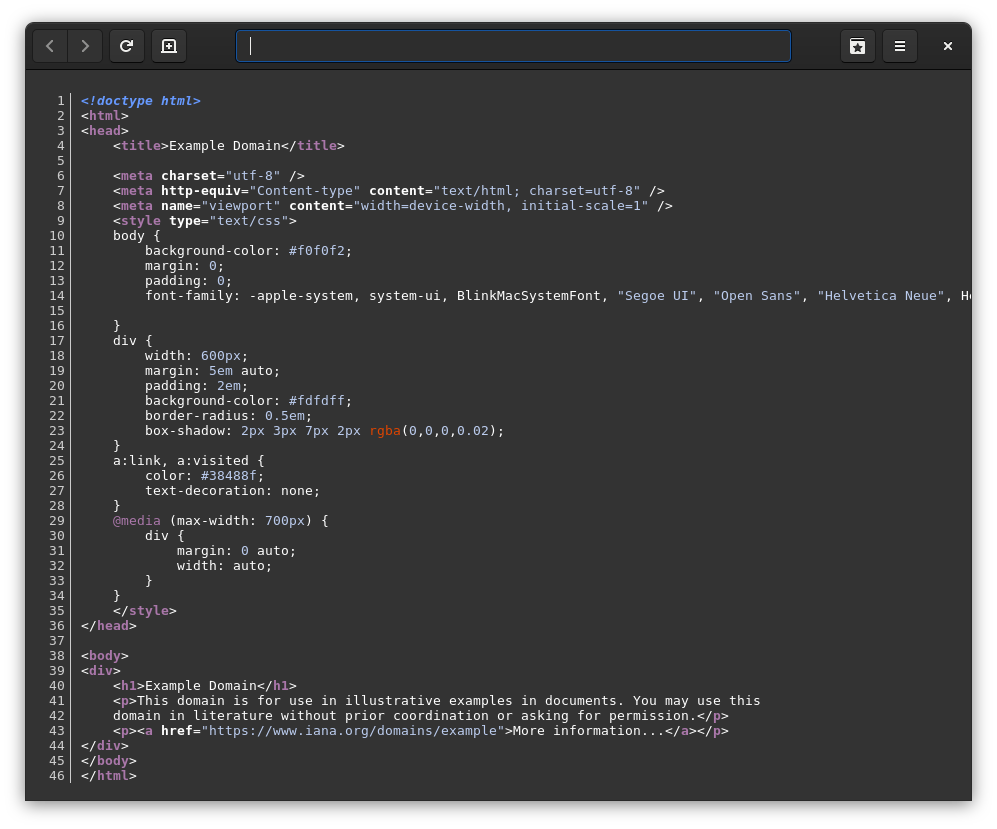
And More…
- WebKitGTK 2.30 now supports video formats in image elements, thanks to Philippe Normand. You’ll notice that short GIF-style videos will now work on several major websites where they previously didn’t.
- I added a new WebKitGTK 2.30 API to expose the paste as plaintext editor command, which was previously internal but fully-functional. I’ve hooked it up in Epiphany’s context menu as “Paste Text Only.” This is nice when you want to discard markup when pasting into a rich text editor (such as the WordPress editor I’m using to write this post).
- Jan-Michael has implemented support for reordering pinned tabs. You can now drag to reorder pinned tabs any way you please, subject to the constraint that all pinned tabs stay left of all unpinned tabs.
- Jan-Michael added a new import/export menu, and the bookmarks import/export features have moved there. He also added a new feature to import passwords from Chrome. Meanwhile, ignapk added support for importing bookmarks from HTML (compatible with Firefox).
- Jan-Michael added a new preference to web apps to allow running them in the background. When enabled, closing the window will only hide the the window: everything will continue running. This is useful for mail apps, music players, and similar applications.
- Continuing Jan-Michael’s list of accomplishments, he removed Epiphany’s previous hidden setting to set a mobile user agent header after discovering that it did not work properly, and replaced it by adding support in WebKitGTK 2.30 for automatically setting a mobile user agent header depending on the chassis type detected by logind. This results in a major user experience improvement when using Epiphany as a mobile browser. Beware: this functionality currently does not work in flatpak because it requires the creation of a new desktop portal.
- Stephan Verbücheln has landed multiple fixes to improve display of favicons on hidpi displays.
- Zach Harbort fixed a rounding error that caused the zoom level to display oddly when changing zoom levels.
- Vanadiae landed some improvements to the search engine configuration dialog (with more to come) and helped investigate a crash that occurs when using the “Set as Wallpaper” function under Flatpak. The crash is pretty tricky, so we wound up disabling that function under Flatpak for now. He also updated screenshots throughout the user help.
- Sabri Ünal continued his effort to document and standardize keyboard shortcuts throughout GNOME, adding a few missing shortcuts to the keyboard shortcuts dialog.
Epiphany 3.38 will be the final Epiphany 3 release, concluding a decade of releases that start with 3. We will match GNOME in following a new version scheme going forward, dropping the leading 3 and the confusing even/odd versioning. Onward to Epiphany 40!