During last 3 years extensions.gnome.org website was unmaintained, accumulated unresolved bugs and still used old unmaintained Django 1.4 framework.
Things are changed today, below you will find recent changes.
Django 1.8 LTS migration.
We had migrated codebase from Django 1.3 to 1.8 and website from Django 1.4 to 1.8 (big thanks to Andrea Veri for this).
Because migration was done “as is” new direct platform features are not used currently, however we can already benefit from internal indirect platform improvements. For more information about Django changes look to 1.4, 1.5, 1.6, 1.7 and 1.8 release notes.
Site theme updated.
Site theme was synchronized with GNOME Grass wordpress theme and logo was updated to match other GNOME websites.
Look to the old…
… and new site header.
UI improvements.
With integration plugin or browser extension control buttons are now aligned to the right and “delete” button is stylized to match other buttons:
System extensions now have explicit mark and no “delete” button is shown for them:
If you have extensions installed that is missing from extensions.gnome.org then grayscale icon will be shown:
Also site layout is fixed for low resolution screens, screenshots are shown in lightbox now and description is aligned to title.
Bugfixes.
Some minor and more serious bugs were fixes and some patches were merged. I still continue to working on existing issues.
So, What is next?
Internationalization.
In 2017 we should have GNOME Shell extensions repository to be translated to other languages. I plan to bring translations support to e.g.o. via GNOME Translation project.
For that goal it’s possible to reuse Damned-Lies translations support which is Django 1.8 powered website.
Improving help.
“About” page is outdated and should be rewriten. There is a lot of bugs where filled in Bugzilla asking to improve it.
Inline installation of GNOME Shell integration browser extension.
GNOME Shell integration for Chrome suports Chrome/Chromium, Firefox, Vivaldi and Opera browsers. However it should be manually installed from browser extensions store.
I plan to improve this by allowing inline extensions installation from extensions.gnome.org website.
User control panel.
Currently it’s not possible to do any user account related changes yourself.
Some user control panel will be created allowing to change username, email. View owned extensions and more.
To track this and future changes you can follow Roadmap wiki page.
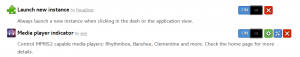
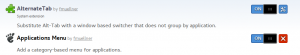
The search feature looks broken. I can’t find the “Keep awake” extension by typing the ‘keep’ keyword (or ‘awake’).
Which Shell version do you use?
Probably, you use Shell version incompatible with extension. You should select “Compatible with: All versions” option and then try to search
That was it, thanks 🙂
If I can suggest:
– the versioning should be more clear (e.g. by clearly showing in the web page which version of the shell I am using, and which versions are compatible with a given extension)
– if the search box is inside the site header, then it should be always visible (not just when you’re in the “Extensions” menu of the header), an alternative could be to remove the search box from the header and put it lower (possibly horizontally centered like google?), so that having it visible only when you’re in the “Extensions” page is more justified
– disable the ON/OFF button for incompatible shell versions, I had a hard time figuring out why the “Keep awake” extension wasn’t getting installed (I visited the page directly, without using the search function, and the ON button was enabled), at some point I also posted here to look for help https://www.reddit.com/r/gnome/comments/5ovpzk/problem_when_installing_extensions/
And lastly, even if this has probably been discussed many times:
– please consider having some official and easy to use (i.e. not IRC) support channel… a forum would be perfect
Thanks for feedback!
> disable the ON/OFF button for incompatible shell versions
There is GNOME Shell bug exists for this issue [1]. Extension should be installed.
> please consider having some official and easy to use (i.e. not IRC) support channel
Besides IRC and Bugzilla it’s possible to contact me at Github [2] and Reddit [3], mailing lists [4] or directly via ykonotopov at gnome d0t org email.
[1] https://bugzilla.gnome.org/show_bug.cgi?id=776460
[2] https://github.com/nE0sIghT/extensions-web/issues
[3] https://www.reddit.com/user/nE0sIghT/
[4] https://mail.gnome.org/mailman/listinfo/gnome-web-list
Oh my god. THANK YOU!!! Best late Christmas gift ever.
Usability wise its a step backwards. As the controls are now in the back its now much harder to see which set of controls belong to which extension.
I think some highlighting for extensions blocks will solve this issue.
For example with padding/margin or borders or background colors (on hover?).
I will think about it. Thanks for review.
For example: https://coldzone.ru/upload/ego-local.png
A small detail that would be nice would be if equivalent buttons were always aligned in a column, rather than being thrown out of alignment, as they currently are when buttons are hidden.
Still, great news! Thanks.
I’ve always been glad that extensions.gnome.org was done correctly and built using the Web as a platform.
Today, everyone seems to have it backwards and is trying to use the web for what apps should be used for, and apps for what the Web should be used for.
Instances of the latter are especially annoying. Some notable examples that got it wrong: GNOME Software, the old Ubuntu Software Center, and iTunes.
We have these things called browsers. They’re made for browsing. So stop shoving half-broken browser replacements into your apps, folks! Just put your content on the Web, *then* hand it off to native code at the point where it’s called for (i.e., where it needs to dump stuff to the user’s disk and/or interact with their underlying system).