So I’ve begun picking Yelp apart in preparation for Yelp 3.0. I’ve gotten to the broken-eggs stage. It still doesn’t look like an omelette. I have a lot of goals for 3.0, including providing a reusable documentation-viewing widget for other projects. But one of the cool things I’ve been hacking on today is a combined location and search entry. It’s still very much a work in progress, but I wanted to show screenshots anyway.
When you’re on a page, the location entry will show you what page you’re on, like so:
You can click the drop-down arrow for a history of where you’ve been:
If you click in the text field, you can type in some search terms:
And when you activate a search, it becomes a location in your history:
It still needs some polish, and I need some icons so I don’t have to abuse the search folder icon. And it definitely needs some usability testing to see if its functionality is discoverable. Help viewers can’t afford to have a learning curve. But it’s been fun to play with so far.

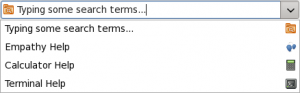

Why is the icon moving from left to the right? This is confusing I think. E.g.
[icon] Empathy Help
vs
Empathy Help [icon]
both on screen2
Add favourite stars like Firefox/Empathy!
It seems doubtful the search function is discoverable. Even if you click the dropdown arrow you only see a history – no indication yet that you could click onto the text field!
Separate history/search controls seem better. At least for web browsers they appear to work.
Michael, GtkComboBoxEntry packs any cells you add (such as the icon here) to the right of the text. I want the icons on the left as well. As I said, work in progress.
Dannielle, I have the bookmark icon. Do you think I should do the on/off pale/bright star thing instead? I’m not convinced, but it’s something I’ll play with.
Frank, you might be right, although my web browser doesn’t have a separate search entry. We an add a menu item for Search which focuses the entry (and maybe does a quick flashing animation to draw your attention). Or an entry for “Search…” at the bottom of the history drop-down. Or it could be the whole thing’s crap and needs to be scrapped.
Michael, all right, nothing a call to gtk_cell_layout_reorder couldn’t fix.
@Frank: Epiphany has only one entry for both location and search.
First time I tried it, I was coming from Firefox, and I was wondering « where’s this search entry ? Doesn’t Epiphany has one ? »
And then I thought « could it be merged with the location entry ? »
I tried it, and I immediately thought it was the best idea ever, and it indeed revolutionized my browser usage 🙂
So I’d say yay for usability and discoverability!
I would love to see the auto-suggestion feature in which when you type the an incomplete word the app would show up the rest of word in dim grey to suggest your keyword, similar to KDE Search.
Jonas, sure, but where would it get that information from? Completion on dictionary words? Constantly checking the search index? I guess I should play with KDE Search to see what you’re talking about.
Why would a help viewer have a location entry? Is this for a debugging mode, to enter ghelp: URIs etc?
Matthew, I thought I described the interaction with it pretty clearly. If you’re typing into it, you’re entering search terms, so no, it’s not for ghelp URIs. We don’t expose URIs to users in Yelp.
Sorry, I guess I was confused by “combined location and search entry” — I thought that meant allowing location entry too.
I guess there are several possible ways to present the current location:
– in the title bar
– in a location bar (as here)
– in the help page itself.
Doing it in the help page itself might work better when the location is a long one. It would also leave the search field as unambiguously a search field, e.g. always containing a search icon.