Here is the first screenshot of colour schemes in gnome-theme-manager. The UI will improve, but the colours are (at last) up to you.
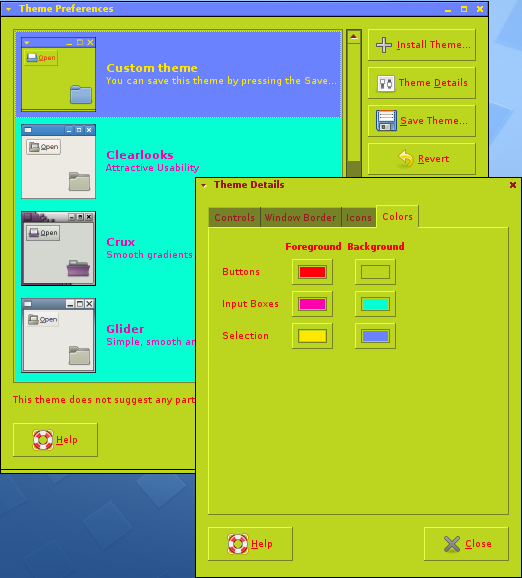
Maybe I will finally be able to close this five year old bug.
Here is the first screenshot of colour schemes in gnome-theme-manager. The UI will improve, but the colours are (at last) up to you.
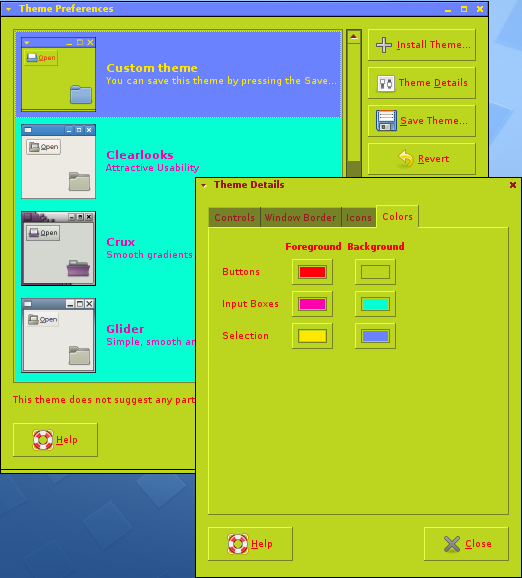
Maybe I will finally be able to close this five year old bug.
Comments are closed.
Thank you thank you thank you thank you
This is something that so many of my buddies (new to linux) complain about and one even switched to KDE because of it.
Thanks!
Please add a button that says “Reset to theme’s defaults colors” or something.
I LOVE YOU!
Does this mean that Gnome will support “Hot dog stand”?
If you want to do it right you should also consider saving, exporting and switching color shemes to allow to group themes like this under your interface:
http://www.gnome-look.org/content/show.php?content=43659
better example:
http://www.gnome-look.org/content/pre2/42755-2.png
Also, I need a way to make buttons a different color than their background. Please consider adding this ability, because it helps in usability having the buttons a tint lighter/darker than the bg window color.
Eugenia, Pavel: My current plans include the ability to specify a number of different color schemes in the theme itself (including translations of the colour scheme names). If you set your own colours, you will set the current colour scheme to “Custom”, and will always be able to pick one of the schemes from the theme again.
Eugenia: The way this works is that the theme will specify shade for different appearances. e.g. it will shade the background colour lighter for objects in a prelight state. If you want buttons a lighter colour than the background, all you need to to is specify this in your theme (i.e. create a button style in your gtkrc and set bg[NORMAL] = lighter(@bg_color)).
Well, the whole point is to not have to go to gtkrc to do these things. 🙁
Personally, I would like to see this option in the GUI.
That’s cool, but please please please extend it to also change the color of desktop icons 🙂
Thanks for making this possible in Gnome.
At minimum, we should be able to change the button colors for all states.
OMG!!! I have been going on about the lack of this feature forever!!! 🙂 I hope this makes 2.18.0
Great work,
Trae
My wife will thank you so much when this reaches her desktop. 🙂
What happens when you want to change the colors of a pixmap theme? Will the color tab/buttons be insensitive then?
How about using logic along the lines of agave (http://home.gna.org/colorscheme/) to suggest colour compliments?
Of course, you’ll need a way to make sure users don’t paint themselves into a corner (fg = bg)…
Perhaps it would be a bit overkill to provide profiles for this. If there is some way to enter or extract a color code, maybe this would be sufficient for most needs.
Color profiles and the ability to change the shading of buttons and such might better belong in a graphical theme editor *hint*hint* :o)
Love, Karderio.
thank you very much!! 🙂 🙂
it is because of people like you that open source software makes from time to time a great wonderful update!!
thank you very much!!
Wow. I have spent countless hours in GIMP changing the colors of themes. Now i may not have to. Thank you so much!!
OMG! This is awesome! I can’t wait. 🙂
Arghhh!!! i’m blind!! :-/ it’s so ugly colors! :-), but nice colour schemes me too i can’t wait:-).