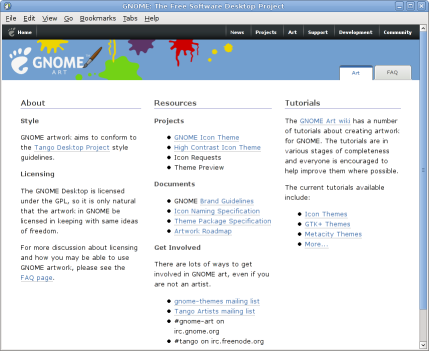I’ve mostly been working on non-ui related components for OpenMoko recently (working on the package management system, opkg and it’s associated packagekit backend), which gave me a chance to step back from the GUI applications and take a look at some of the areas that could be improved. I posted some of my thoughts on the openmoko-devel mailing list (thread here) and got some quite interesting and encouraging responses.
So, I set to work building some patches. Here are some screenshots of progress:
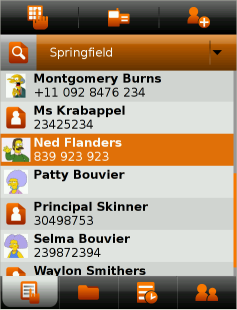
Phone numbers and contact photos in the address book contact list

Currently work in progress, implementing “Add to contact” in call log
I’m also hoping to get a few theme tweaks in as well. Here’s another game of spot-the-difference (hint, not anything in the number display). And it actually does make it look a lot smarter on the device’s small screen.
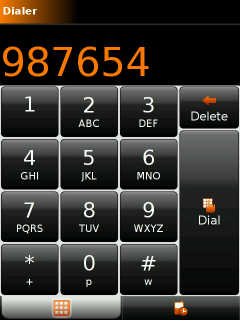 changes to
changes to 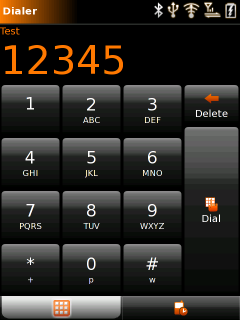
I need to find an artist to help me improve the GTK+ theme. Firstly the gradients really need to go because not only do they look ugly with the banding from the 16bit display, they also cause significant performance problems. If anyone wants to help me out, please do drop me an e-mail, or discuss on the openmoko-devel list.