Hylke wrote about installing fonts in GNOME and how there isn’t an easy way to do this at the moment. Since his suggestion was so simple, I got out my editor and spent this evening hacking. It’s feature freeze tomorrow, so I’ve pushed the changes into master and any testing would be greatly appreciated!
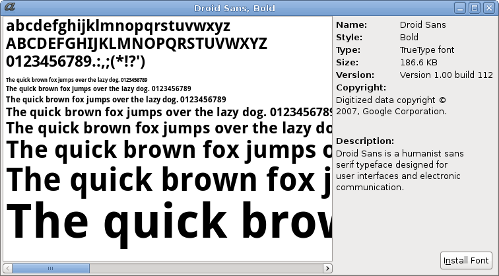
There are probably a few tweaks to be made to padding, etc. Hopefully I can also work out how to get the word wrapping/scrolling they way it needs to be without resorting to fixed sizing (it’s not as simple as you might think).
legandary
Freaking fantastic! One of the single greatest steps forward for the Gnome desktop! (Okay, i may be a bit too exicted, but it really is a ‘paper cut’.)
Great stuff.
A few comments:
It looks a bit more cluttered than the original suggestion.
Spacing could be nicer.
Also, is it possible to enumerate the number of characters?
Really appreciated.
Thank you so much.
It’s really nice to see such an interest and eagre response when screams of pain and agony are heard 🙂
Awesome!
You are my hero right now. This is what open source is about.
Cool, next step is to make gnome-font-viewer complex text capable (I know it is a pango limitation, but one can always hope it’ll get fixed one day).
Thanks!
Hey, that’s great! Thanks! =)
How about having the default action in Nautilus to view the font and a secondary (right-click context menu) to “Install font”? That would enable users to install multiple fonts at the same time.
One suggestion: make the “install font” button bigger, maybe with an icon.
A question: is there a way to have this work on multiple files?
Anyway, it will be a step in the right direction.
Yeah, awesome 🙂 Thanks for doing this!
Just tested it with various fonts and it works nicely.
Can we please get the metadata for designer, designer URL, license and license URL also added?
I’ll try to refine my patch (http://bugzilla.gnome.org/show_bug.cgi?id=407605) and send it to you very shortly but I’m pretty sure you can do better/quicker 🙂
Cheers
Great work!!
I think it could be even better if it would behave like Eye of Gnome when multiple files are opened.
Simple mockup:
http://img190.imageshack.us/img190/8903/fontviewerrevamp1nextfo.png
I like that simone. We’ll see if we can get that in. 🙂
But it will be too late for GNOME 2.28…
I am glad you like it, and I would be very happy to see this implemented! 🙂
http://bugzilla.gnome.org/show_bug.cgi?id=40760 has been updated based on your work. Could you please take a quick look and improve as appropriate. Thanks!
I wonder if the button should say
Install [font name]
To reinforce we are installing this font and not any other.
(Probably being pedantic?)
Should there be Uninstall [font name] if it’s already installed and Reinstall too ? (or is this too complex?)
Oops I meant this bug: http://bugzilla.gnome.org/show_bug.cgi?id=407605
There are details in there about the type mismatch for .otf fonts: “ODF template” shows up instead of “OpenType font”.
Cheers.
Very nice Thomas! A great example of the advantages of open source.
What about additional, PolicyKit augmented button “Install for all users”?
This is something I always missed on my otherwise beloved gnome desktop. I would love to see this implemented as soon as possible.
I would also make the Install button dynamic: ‘Install Font’, ‘Update Font’, or ‘Font Already Installed’ (disabled), depending on the situation. Perhaps the last one should be ‘Uninstall Font’ when viewing the actual installed font.
Nice work, I hope this lands in GNOME 2.28 🙂
As with the above comments, I think the install font should be a better call to action. You should increase its prominance, including adding an icon.
An intuitive next step to viewing other fonts should also be provided.
Good work.
I like the way everyone’s saying how this is a great example of of the advantages of open source, when it was the same open source project that decided to remove our previous font installer in the first place!