I have found my first suprise feature of GNOME 2.18! I guess this will prevent me having to explain why people have found they have no space left on their removable drives, yet have deleted everything off them…
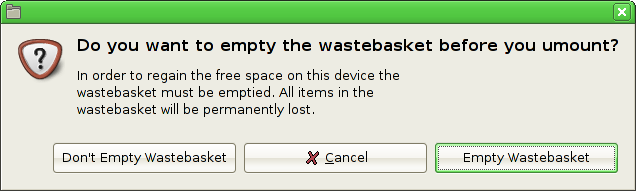
That is, as long as they can understand what it’s really asking. I’m hoping “umount” and the strange paragraph size is just a translation problem. The odd thing was it didn’t actually empty my wastebasket anyway, since there is still stuff in there from my hard drive.
On the other hand, I can’t wait to see what this will look like in Ubuntu, where they have inexplicably renamed “Wastebasket” to the more incomprehensible “Deleted Items”. (“So I’m deleting the items from my deleted items? You What?”)
The trash seems to be horribly broken… clicking on the trash applet does nothing for me, emptying does nothing… I have to go to .Trash in nautilus to see that it is over-full 🙁
Fiesty seems to be a bit inconsistent at the moment, various places say ‘Deleted Items’ other places stick with ‘Wastebasket’. I don’t have a USB stick around at the moment to check the dialogue above though.
I find it amazing that the good Gnome people can use terms as “umount” in highly visible UI dialogs.
In feisty all I see is ‘Trash’. “Do you want to empty trash?”
Secondly, when deleting off a mounted usb-stick it permanently removes files. It doesn’t put them in a .trash-folder on those.
Only Rhythmbox isn’t following this standard it seems. If I remove a file from an usb-stick .. all I have is a ‘put in trash’ option.
What I would really like is to just put all the trash in the trash on my desktop. I delete a file on an usb-disc .. copy the file to my pc .. and put it in the trash there.
Its also a much better world like analogy. If I visit a friend, and throw away something there, it will be in THEIR trashcan. I do not carry around trash-cans.
Ah well, there really is no perfect way to do this.
Perhaps there are differences between the different English versions?
Meneer: I think it was a decision in the en_GB translation to use term “Deleted Items”.
In en_US it has always been “Trash”, in en_GB “Wastebasket” (until now?)
Ok, let me clarify, it has always been, and still is, Wastebasket in en_GB. However, Ubuntu (for whatever reason) has decided the change the en_GB translation to use the words “Deleted Items” instead.
I am a member of the Ubuntu-l10n-en-gb team, and I have never liked the term “Deleted Items”, or even worse “Deleted Items Folder”. There was a vote [1] on this in our team, where “Deleted Items” was chosen with a massive majority of 14 votes to 4 over Wastebasket, hardly a huge sample size. Practically anyone I have asked thinks this term is stupid, and I beg the other team members to reverse this disastrous change.
[1] https://launchpad.net/~ubuntu-l10n-en-gb/+poll/trash-naming
Couldn’t your team make a poll say in the Ubuntu forums instead so you get some input from a larger number of users?
Shouldn’t it say eject as that is the action undertaken by the user rather than umount. If I right click on my usb flash drive and click eject must I suddenly start understanding the term umount? Or should I click eject for it to inform me that before i eject …
Seems ill thought out for a desktop which centres on usability.
K,
I did have an unofficial poll at the forums [1], which seemed to mostly settle on “Rubbish Bin” with the standard en_US term “Trash” being 2nd. At least the sample size was better – 200.
[1] http://ubuntuforums.org/showthread.php?t=268709
I’d prefer ‘disconnect’ rather than unmount or eject — you don’t always eject the medium, after all. When you right-click on the icon of an ejectable medium, you get both ‘unmount’ and ‘eject’ options, so they can’t use the same term.
What is this about Trash and Wastebasket, Gnome should Recycle!
Umount is jargon, I’m surprised it survived this long but it will need to be replaced with something normal users cannot think is is a mispelling of the word “unmount”.
Alan: isn’t it? 😉
As for the renaming thing, well, that’s what happens when downstreams start getting uppity. “Wastebasket” is quaint enough already.
– Chris
Users won’t understand it. It’ll be an annoying pop-up dialog they’ll be confused about. If you insist, add a button named “Do the right thing” so they’ll have something to click automatically.
Umount, eject or whatever actions that should be done before doing what can be done without all those actions is downright stupid. If users can rip out the memstick or whatever, they will do just that. On all my computers with linux since 2002 (Mandrake 8.2) i have been able to eject CDs by just pushing the button on the device, no umounting needed. The same to usb-gizmos, just plug in and there it showes up in the filesystem, rip it out and it is gone.
steelneck, unfortunately if you just rip it out then there’s a risk of data loss. That’s true on all operating systems.
I’m on the Ubuntu-en-GB team too…
It should be recognised that a smaller sample size is not always worse – for example, asking a group of 5 doctors what illness someone has will yield better results than asking 500 ordinary people off the street.
The question is, not which is more popular, but which is a better translation. And, having thought on it longer now than when that vote was taken, I think ‘Deleted Items folder’ is not the best translation. But it is also very hard to find something that really is an English-UK term that doesn’t cause other problems…