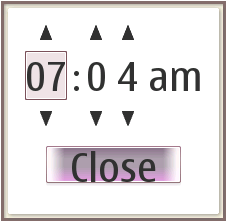Since we’re apparently missing a convenient screenshot gallery of all the widgets in maemo I guess I’ll have to post a few here. Starting with date and time widgets since someone asked.
The first screenshot shows
HildonDateEditor
and
HildonTimeEditor
in
HildonCaption (the Captions are on the left holding the label and hilighting the focused element, Date:
being currently focused.)
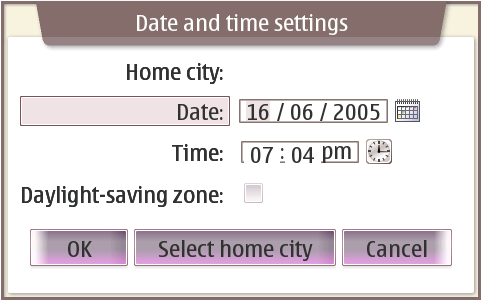
Clicking the calendar icon on the HildonDateEditor pops up a HildonDatePicker
which is really just a slightly modified/enhanced GtkCalendar
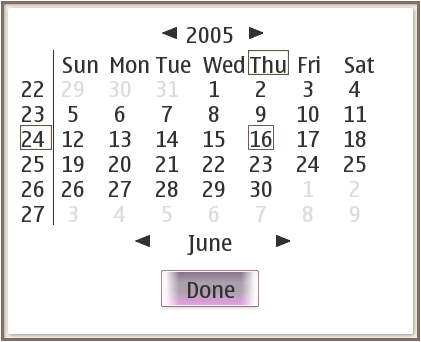
Similarly clicking the clock icon on the HildonTimeEditor pops up a
HildonTimePicker (excuse the fonts, something funny with the skin.) Clicking on the arrows or the am
label lets you change the time.