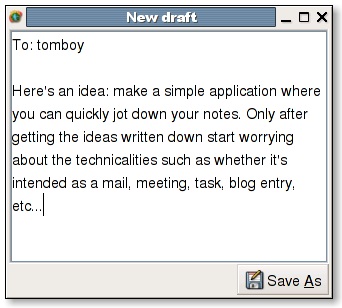Entries Tagged 'General' ↓
May 31st, 2005 — General
Last few days I’ve been mostly using N770 to browse web, the connection setup is so simple. Click to scan available networks, click to connect. It’s not too comfortable to input longer texts, though.
I did try my laptop but with only random success. Sometimes installing the ipw2100 kills the keyboard, sometimes just hangs, and sometimes might actually even work. Though it seems whenever it starts to work, it simply stops delivering packets after a minute or so. *sigh*
May 27th, 2005 — General
Hmm… My flight departs tomorrow morning and today I’m watching Final Destination. Fun.
In GUADEC I’ll be having with me one of the new N770‘s and the evince maemo hack I mentioned earlier. If you’re interested in seeing it in action, let me know as it’s not part of the standard software set.
May 27th, 2005 — General
I wonder… My first thought was that Microsoft is just complaining because someone else did a stunt like that before they did. I’ve been reading slashdot for too long…
May 27th, 2005 — General
I have this IBM T40 which is generally nice. The keyboard is sturdy, the display is big enough and after a bit of learning got comfortable using the Trackpoint. Naturally I’m running Linux on it, though the distribution is a pretty old RH9 derivative. But is has some additional goodies like completely automatic HD encryption so I’m reluctant to upgrade. (For the curious, Ubuntu is on the top of my candidates list.)
What is giving me headaches is using external HW. A USB mouse plugged in the dock may or may not continue working after docking. I’m guessing suspending does something to the USB ports as well as sometimes nothing works, not even when plugged to the laptop sockets. Using the serial port for console access seems to discard every three or so characters. And today loading the ipw2100 module simply paniced. (During XDevConf it used to work nicely.)
Maybe I should check out a Mac like many others in the office. This thing doesn’t just work
.
May 26th, 2005 — General
After some struggling with libtool, I managed to run Evince on Maemo. The tweaks to Evince necessary to remove libgnomeui and gnome-print dependencies were pretty straightforward. The only trouble really was caused by some library mixup which caused crashing when testing on PC. When compiled to ARM everything run smoothly.
And since screenshots are everything, here’s Evince with default settings running on Maemo:

With very minor tweaking (read: turning off the sidebar, toolbar, and statusbar) the result is almost usable:

The performance is rather bad, though. Scrolling with keyboard is pretty good until you need to switch to the next page. At that point you need to wait for quite a while for the rendering to finish. And panning is totally horrible (I’m allowed to say that, I wrote it in the first place.)
I’ll put up the quick hack patch for evince later, now I need to go back to prepare for GUADEC…
Update:
The patch against evince 0.3.1 as promised. Note that this is just a quick hack, to do only the minimal changes needed to run evince on maemo. Next steps in making evince look like a maemo application would be:
- Replace the GtkWindow with HildonApp and HildonAppView
- Hide the menubar (hildon_appview_get_menu())
- Move the toolbar to the bottom (hildon_appview_set_toolbar())
(Strange that NewsBruiser happily accepts big image uploads, but rejects tiny patches…)
May 26th, 2005 — General
There is something you should know. I am one of the Nokia employees involved in developing the Nokia 770 Internet Tablet and the Maemo platform it’s running. Now that it’s all in the open I hope we can make this thing work so that everyone benefits.
I’ll be there at GUADEC with the rest of the Nokia gang and
some
of
our
friends
showing off the next coolest thing since cryogenics. We’ll be the ones with big smiles 😉
As you can probably imagine it’s been a very exciting job. It has, however sadly, prevented me from actively participating in Galeon development. crispin is doing a great job regardless.
May 25th, 2005 — General
While reading about some Project Topaz (aka GNOME 3.0) mockups I started thinking about a different way of working to create a new mail, a task, a blog entry or something. Here’s some mockups trying to illustrate the idea.
What if, instead of starting with choosing the right application or hunting down the right action from the menu hierarchy, and then start to fill in the blanks, one could start the other way round? Basically, start from the content.
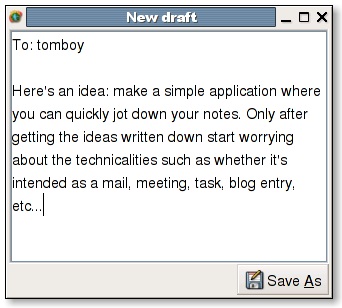
Start from writing down the content, the whole purpose of doing whatever you were starting to do, in plain text or possibly rich text. Only after getting the main idea written down, move on to worry about getting the details right. Such as was the content intended as mail message, task, blog entry, something else…

Now, as we’re running on a system with abundant computing power, why not parse the simple text for essential things. Since we pretty much know the context of the text it’s easy to parse a limited set of known or expected things depending on the context, such as:
- Message
- To, Cc, Subject, …
- Contact
- Name, E-mail, …
- Appointment
- Date, Summary, …
- Task
- Summary, Due date, …
One could check for explicit keywords such as To: or just assume certain things based on the context, such as an Appointment having something resembling a date in the beginning.
And it doesn’t have to be perfect. Just parse what you can, do addressbook lookups using incomplete strings, and bring up the appropriate application, like Evolution composer, with recognized fields prefilled. The application can then ask the user to fill in missing details and resolve ambiguities.
Not sure if this would be usable, but on the surface it should enable you to get started with relevant issues quickly and handle the bureaucracy later while enabling the computer to handle much of it transparently.
May 22nd, 2005 — General
Pet peeve of the week: keyboard shortcuts
Keyboard shortcuts are meant to be convenient. That’s why there’s things like the HIG defining common shortcuts so that you can use Ctrl+N practically everywhere and it’ll do what you’d expect. Unfortunately things don’t work quite that smoothly when things aren’t in the HIG.
Take for example Jump to Next Unread Message functionality you can find in Evolution, Pan, and Liferea, among others. Every one of them is using different keyboard shortcut for the same thing. Hardly convenient in a desktop environment. Evolution with its single-key (,
and .
) shortcuts wins here, the combination of Jump to Next and Jump to Previous Unread Message is most convenient. Pan also has single-key shortcuts (P
and N
) but the combination is more awkward.
Another interesting functionality is zooming. The HIG defines Ctrl++ for Zoom In. The Control key is presumably there to avoid disturbing text input as well as accidentally activating some actions. But if you can’t actually enter any text, why require the use of the Control key? Single-key shortcut would be more convenient. It’s not like it would be terribly surprising if +
zoomed in, though it would be surprising if Ctrl++ didn’t.
As an exercise to the reader, try zooming in/out with and without Control in different applications, such as eog, Evolution, Galeon, Gnumeric, and gThumb. The results aren’t exactly consistent, I’d say.
I know I should probably be submitting bugs, but it’s rather surprising to see the maintainers apparently not noticing these things.
May 22nd, 2005 — General
This release is primarily to get some nice bug fixes out to everyone; I’ve highlighted these below. It’s also one of the very few times where we didn’t need to make any changes to account for new mozilla releases (of course, there are lots of changes to keep up with mozilla cvs).
Changelog:
- Works with mozilla 1.7 -> 1.7.8, 1.8a3 -> 1.8b2 and trunk
- Couple more focus fixes to less common cases
- Fix regression since 1.3.19 that prevented helpers from working with file:/// urls.
- Fix toolbar editor to work when the composite extension is enabled
- Other bug fixes
Download from Sourceforge
May 21st, 2005 — General
I read a lot more documents than I produce, especially Word documents and powerpoints. I’d estimate I might write one new document for each 25 I read, at best. Thus I need a good viewer much more than I need an editor.
An editor interface is filled with clutter that’s useless for reading. For reading a much more optimized user interface would be very welcome. See, for example, evince which is pretty nice already.
…but it can’t handle Word documents :-/
On the bright side there seems to be Powerpoint support for Evince coming along. I haven’t had the time to test run it, but I like the sound of it 🙂
In the meantime I’ll just use OpenOffice.org, especially the 2.0 series has been pretty good in handling all the files I’ve thrown at it so far. And with this little hack I can get all documents open for reading by default:
perl -pi -e 's,1\.9 -,1.9 -view -, if /^Exec/' /opt/openoffice.org1.9.104/share/xdg/*.desktop
It’s still bloated and not fully optimized for reading, but still better than the editing mode.