Second time today that I blog about Mergeant, but I’m excited that it now has many good features. The toolbar now shows the possible actions depending on which page (tables, queries, etc) is currently displayed and database modifications are now integrated.
The screenshot below shows Mergeant with two connections opened, one to a SQLite database (top window) and the other to a PostgreSQL database (bottom left window). From each of these connections, the “New table” button has been pressed and a table creation has popped out: on the far right for the SQLite connection, and on the bottom right for the PostgreSQL connection: notice that the information required is not exactly the same since SQLite and PostgreSQL don’t have the same features.
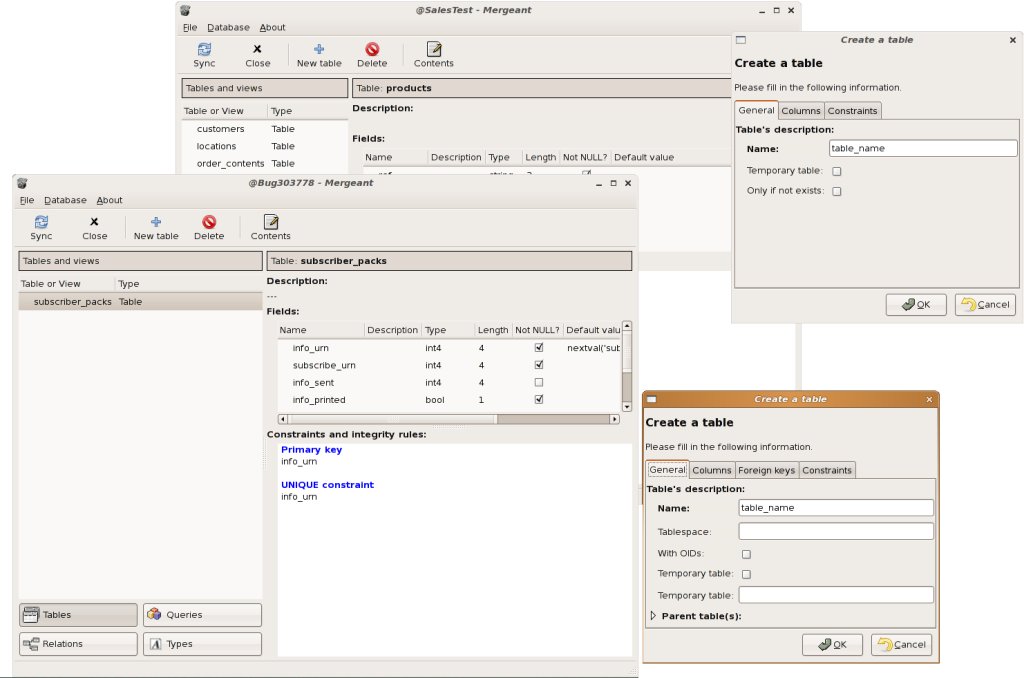
I’ve always found databases difficult to do properly, it is great that you are giving users tools to make the job easier and spending time on improving the usability.
Seems strange to have a close button on the toolbar.
Also seems strange to have a menu yet make so little use of it. A crude comparision to microsoft access which has: File, Edit, View, Insert, Query, Tools, Window, Help. Kexi, the database in KOffice uses a similar layout but with a Data menu rather than a Query menu.
The button order OK, Cancel, does not fit the standard Gnome layout which would put the OK button on the far right corner.
Best of luck, hope you will continue your usability work as it can really make a huge difference in a program such as a database where it is easy to do things badly (a flat list) but hard to do things the right way (a properly normalised database).
Looks like a lot of exciting work is being done on Mergeant. Last time I tried it (about a year ago?) I couldn’t get it to do anything other than crash. Maybe it’s time for me to give it another try!