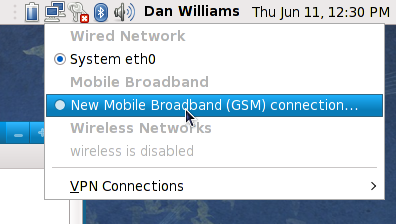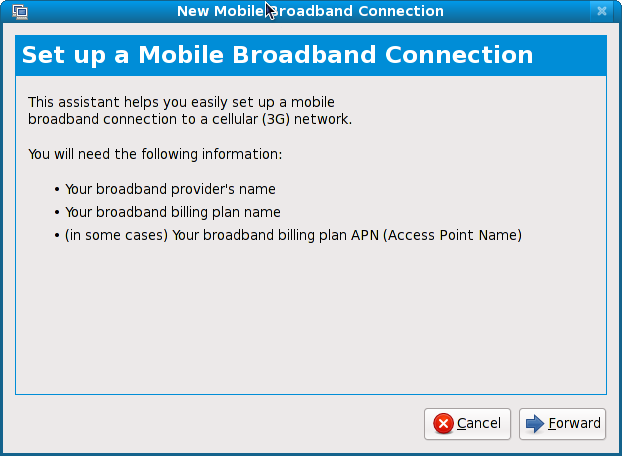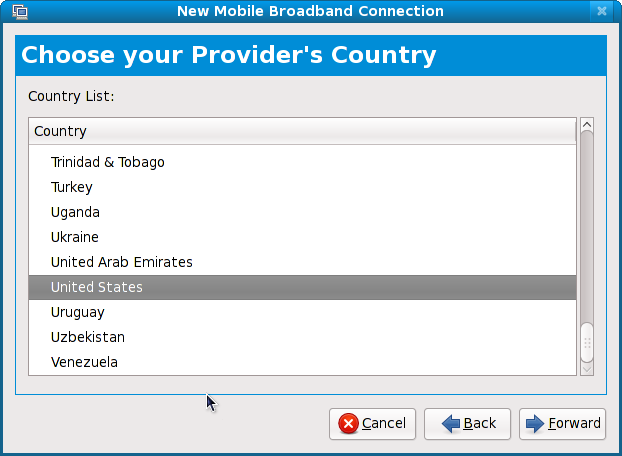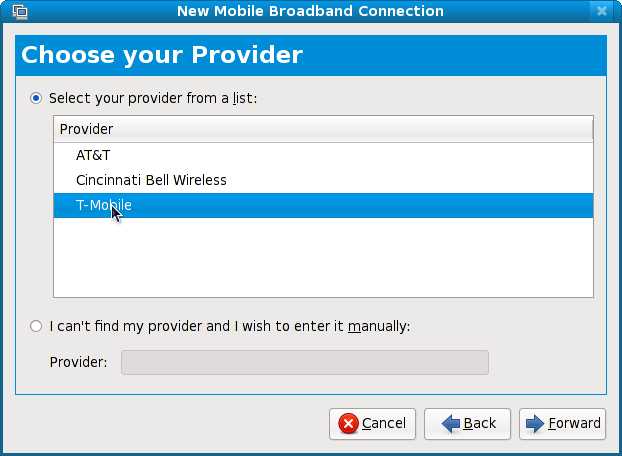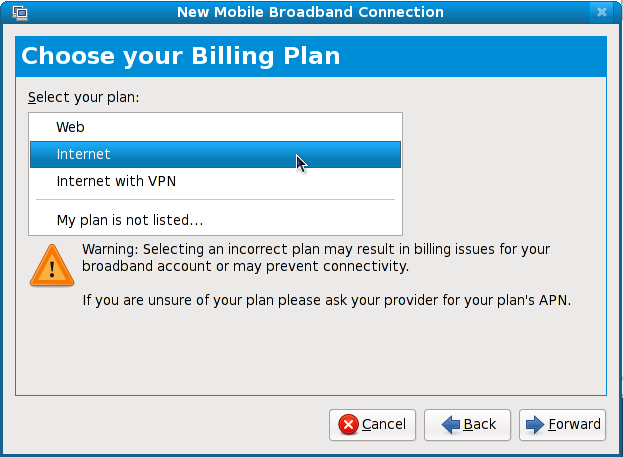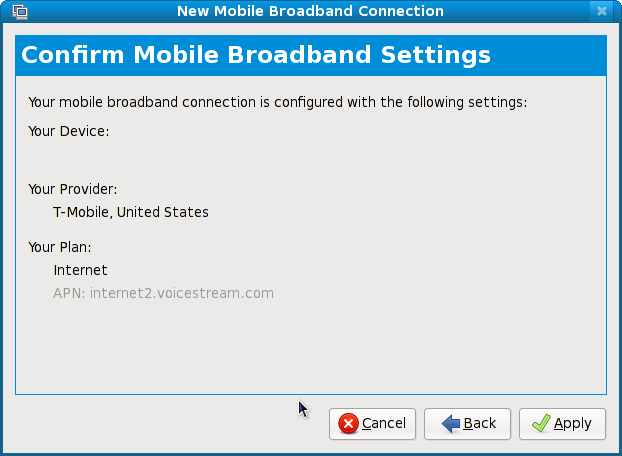-
Yay! Mobile broadband with NetworkManager is so simple!
(credit mandolin davis)
Easier than your… well, you probably know where I was going with that. It’s a great leap forward for NetworkManager usability. Other operating systems either don’t have one, or your network operator gives you the software so of course you don’t have to configure it. On Linux, we like to work for everyone, so we get to make it easy to get connected to the operator of your choice.
Antti does the base
Antti Kaijanmäki did some work last summer (2008) to put together the mobile broadband provider database and write a library and assistant to use that data. That was a great start, and Ubuntu started shipping it as a patch in 8.10. Seems to have worked fairly well there, but since we were deep in the middle of getting the NM 0.7 release out at that time, it wasn’t possible to integrate then. Antti’s patch didn’t get committed to 0.7.1 for mostly licensing and scope-related reasons, but he built the database which the assistant that just hit git uses, and he proved that it was something users wanted.
Tambet the wrote a compatibly-licensed library to parse the database for network-manager-netbook, which means I didn’t have to, which was nice.
Implemented with Máirín-induced goodness
So a few weeks ago I started rewriting the pitiful GSM/CDMA chooser dialog in network-manager-applet into a full GtkAssistant-based helper. I’m not an interaction expert, so I tricked Máirín Duffy into helping me get the flow and design planned out. Then we iterated over my implementation and fixed what sucked, and came out with something that works pretty well. Starting from the user’s perspective is incredibly important, and that’s what we did with the mobile broadband assistant.
Why do you want this? (or, WTF is an APN?)
Because you probably have no idea what a GPRS APN is, or why you need the right one to make things work. Nor should you have to. At least CDMA got this right by not having one, they are an interaction nightmare. Your provider knows exactly what you’re paying for, so they know exactly what to bill you for when you use various services they offer. But when connecting to GPRS data services, you need to tell your phone or device what APN you’d like to use when connecting which in turn tells the provider how you’d like to be billed for it. But this sort of access control is simply at the wrong level, and having it a the GSM level instead of the application level sucks for users.
There are different APNs for everything; for example T-Mobile USA splits it up as follows:
- wap.voicestream.com – for T-Zones, the WAP-based walled-garden for dumbphones ($6/mo)
- internet2.voicestream.com – Unblocked access to anything using a NAT-ed IP address ($20/mo)
- internet3.voicestream.com – Unblocked access to anythign using a public, routable IP address for certain VPN clients (also $20/mo)
- epc.tmobile.com – new, nobody’s quite sure what its for
Some providers have a separate APN that downsamples JPEGs to save data costs, others have separate APNs for pay-as-you-go versus contract (they already know whether your IMSI is contract or not, so this baffles me), others have separate APNs per region they serve (BSNL India). It’s a freaking mess.
Sanity through NetworkManager
APNs don’t really change that often, so it’s easy to build up a crowdsourced database of current providers and their APNs. Which is what Antti did, and that worked out really well. Máirín decided to loosely map the APN to a provider’s billing plan, which usually maps to brand name or service that users actually care about. So I reorganized the mobile broadband provider database to allow multiple “services” (ie, APN or CDMA) for each provider. This almost gave me carpal tunnel since its not easily scriptable.
Second, I added all the MCC/MNCs (network identification numbers) that I could find, so that in the future we can read you IMSI off your SIM card and automatically suggest your provider when you plug in your phone or data card the first time. That’s pretty hot.
Hot Pics
When you first insert your card, it shows up in the applet menu. Ubuntu has a patch that will nag you with a notification that you’ve just plugged in new 3G hardware; they’re welcome to port that to the new code and submit. For now, it looks like this:
When you click that, you’ll get the Assistant’s intro page:
This page explains some of the information you’ll need. Hopefully you know what provider you signed up for, but if you don’t, you seriously need to stop getting drunk before 3 in the afternoon. You probably also know what country you’re in, if not,seriously, get a GPS. I can’t help you with that.
Now it gets a little tougher, but since you’re filling a wheelbarrow with your money and dumping it on your provider’s doorstep, you’ll probably also know what provider you signed up with. But maybe you got shanhai-ed into signing a contract, I don’t know.
But if your provider isn’t listed, we need your help. File a bug in Gnome Bugzilla, tell us your provider name, your country, the common name of your plan, and the APN you use. We’ll update the provider database with that information, and thank you profusely for making life easier for everyone else too. We could, in the future, allow users to automatically send their manually entered settings to a server somewhere, and make the provider database update process less manual. Patches for that greatly appreciated. Now you get to choose your plan:
Again, if your plan (ie, APN) isn’t listed, file a bug. But since you signed up, and they probably have some sort of FAQ for that sort of thing, you’ll probably be OK. Lastly, we have:
and if all looks well, you hit Apply, and NetworkManager will activate the connection you just set up. You can also change the APN easily through the connection editor. Much rejoicing was heard.
Future Improvements
There’s a few things we can do in the future… If the connection fails for some reason, re-display the Assistant. We can autodetect your provider based on the first 5 or 6 digits of your IMSI on your SIM, skip the Country page, and automatically select that provider in the Provider page, saving you a step or two. Unfortunately, we can’t autodetect the plan/APN because that’s not stored anywhere (well it is usually preloaded into your phone, but all the APNs are, and there’s no indication of which one is the one you really want). So there’s room to make it even more awesome.
Your help is required
Again, the mobile broadband provider database is incomplete. Help fix it up for your country and your provider by filing a bug with your information. Include your provider name, your country, your plan’s marketing name if you know it, and of course the APN you’re using for data. If you have a CDMA provider, just tell us your country and provider name. Username and password are generally ignored by the network and the device, so they aren’t useful. It’s your help that makes this effort work better for everyone.