I really like the Baobab disk usage analyser that is included in gnome-utils, but more often than not I’m in the middle of using Nautilus to sort through my files and folders when I want to analyse the disk usage. So I thought, wouldn’t it be convenient if I could just get to Baobab straight from a context menu in Nautilus? It turns out writing Nautilus extensions was much easier than I thought, especially when you start by copying an existing one. Within a few minutes, I had my Analyse Disk Usage context menu item. I’ve posted it in bugzilla as a patch to gnome-utils, in case anyone else thinks it would be useful. If it was integrated into GNOME, it should probably be disabled by default and an option in Baobab would enable it.
And in case I haven’t explained it very well, he’s a screenshot:
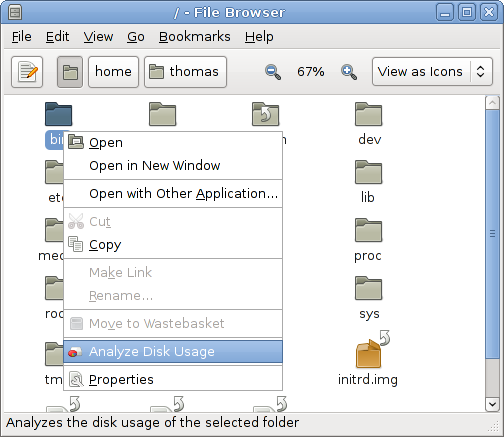
That’s great, I believe that Baobad should also need to detect if Nautilus is available if not, the option to enable the Context menu should be hidden.
useful, but i don’t know if it is worth putting into the context menu by default.
might it be better to put the baobab information into the properties window. that already has total disk usage, so maybe there could be a ‘detailed disk usage’ button next to that.
Spookily enough, I just posted a similar-but-different suggestion on nautilus-list today:
http://mail.gnome.org/archives/nautilus-list/2008-June/msg00038.html
Possibly not the neatest way to integrate it, but my point is that I don’t really see why baobab ought to be a separate app at all, it seems like a fairly natural feature to include right in the file manager.
Another suggestion for baobab integration is in gnome-system-monitor:
http://bugzilla.gnome.org/show_bug.cgi?id=504022
Hi, I wonder if anyone would have time to take a look at nautilus-actions, an app that aims to make it easy for users to set up actions just like this one for baobab, which looks great.
The current maintainer of nautilus actions looking for help, and there are problems running it with the current release of GNOME. I don’t know if it’s primarily a matter of GIO/GVFS or if there are other issues.
http://www.grumz.net/?q=node/318