In case they needed introduction, pads are these collections of buttons and tactile sensors (ring or strip shaped) most typically found along the side of drawing tablets. These devices will be the topic of today.

A bit of context
The concept behind pads is simple, a collection of triggers with no specific action associated, so users can configure the actions that best suit their tastes and setups. Other quality differences like the number of pressure levels aside, entry-level consumer tablets often have few buttons, more advanced tablets typically get more buttons, and “modes” that multiply the amount of available mappable actions. It you are a pro, it is likely that you want quick access to more features, and so on.
When this kind of devices came around back in many years ago, and support for them was added in X11, they sat on a rough spot. As a X11 input driver, you either tell the X server that you are adding a device with buttons and valuators that drives the pointer sprite (e.g. a mouse), or you are adding a device with keycodes and levels (e.g. keyboards) subject to keymap translations. A pad device is notably neither of those things, the way to shove the square peg on the round hole was to make them pointers, thus they would send button and scroll events directed towards the pointer position, they would just not move the pointer.
We are here also talking about a time that applications had (many still do) a hard time recognizing input from different source devices, to them a button press is just a button press, so those pads as-is would just click and scroll on things, quite far from the customizable actions promised land. The pragmatic approach taken in GNOME (Shell now, settings-daemon back in the day) was grabbing those devices at the session level, not letting them be seen by applications and converting them into something immediately useful. Given the limit of choices, these pad button and scroll events got converted to keycombos.
This at least kept two promises, it’s a) customizable and b) universal. Although it felt like falling short for long, since keycombos have some implicit problems associated:
- A small set of keycombos is close to universal, but many are not. So the typical choice is either universal but seldom used settings, or highly app-specific keycombos that are latently bollocks in any other application.
- Keycombos are also subject to developer/translator changes, etc. You might find your keycombos no longer hold if you change locale, or environment, or update your app.
But along came Wayland! Pads would not need to be subject to the limitations of X server driver API and could become their own entity with their own semantics, and indeed they became a first class citizen of the Wayland tablet protocol available in wayland-protocols. This allowed us to let pad events be sent to clients, have it be either correctly interpreted in clients/toolkits as input from a pad device or safely ignored, instead of misinterpreted as another kind of input. The Wayland protocol opened even further the possibilities like being able to provide readable strings for compositor feedback. I blogged about this… in 2016.
What since?
A drawback from the previous state of things and the massive change of approach is that no client was prepared to be in charge of pad events, so any integral support for pads had to start from the very bottom. But also, pads are most useful in very specific setups and applications, that at the time were nowhere near having Wayland support. In the GTK world, the requisites for it to work were:
- Using GTK >= 3.22
- Using GAction for application actions
- Using GtkPadController to hook actions
While that looks simple enough, the flagship applications were barely taking bits at the first step at the time, and after that, the second was not a small undertaking either with applications with hundreds of options.
Some weeks ago, I was fortunate to attend the Wilber Week at Amsterdam, and was very glad to meet my GIMP friends again (and Inkscape/Blender folks!) despite my week-long stint with a commuter’s life after so long.

Over there, I learned that not long ago, GIMP did finally port away from GtkAction into GAction, finally lifting the last barrier to get pad actions working as envisioned, in one app at least :).
Since this is something I’ve been touting for so long to GIMP maintainers, of course I had to volunteer for the task, now up in a merge request.
Of course, most of the gist there is the configuration UI, and the configuration serialization/deserialization, the conversion to actions is still done using GtkPadController created from the configuration.
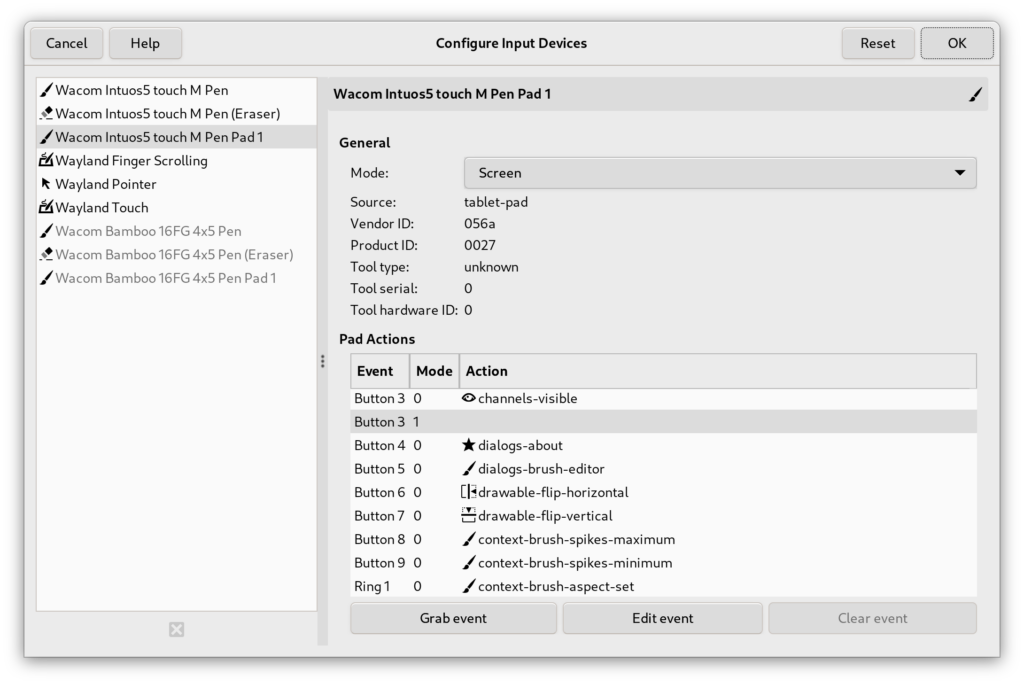
While the UI could get more polish by using libwacom (e.g. nicer names, or pre-populating buttons/rings/strips in the available modes), it also needs to work with tablets not recognized by libwacom, or (maybe someday) in other platforms. The important part is that the application may define the action associated with a pad feature, and give it a friendly name. These do also show in the GNOME Shell pad OSD:
Which in this case works as a cheat sheet of sorts, since there are pads with extreme combinations of buttons/modes (e.g. the Express Key Remote has 17 buttons by 3 modes), and per-app mapping does not make things easier to remember on itself.
Conclusion
An improved form of pad support has been stalled for too long, and it is amazing that it can already start to roll out. It looks like Inkscape is also ripe for such improvements, and during Wilber Week I was glad to hear a very positive attitude towards Wayland from Blender developers. Maybe the tides are turning to make this often neglected device shine?
A call to GNOME app developers
While these flagship applications are key for a major leap in support for pad devices, perhaps your application can do a little bit to help, if you see your app as possible part of a designer/artist/etc workflow. Using GtkPadController is rather easy with a fixed set of actions, so exposing an small set of useful actions could extend the usefulness of pad devices even further. This is for example what Nautilus does. You can also draw inspiration from the “Paint” GTK demo.
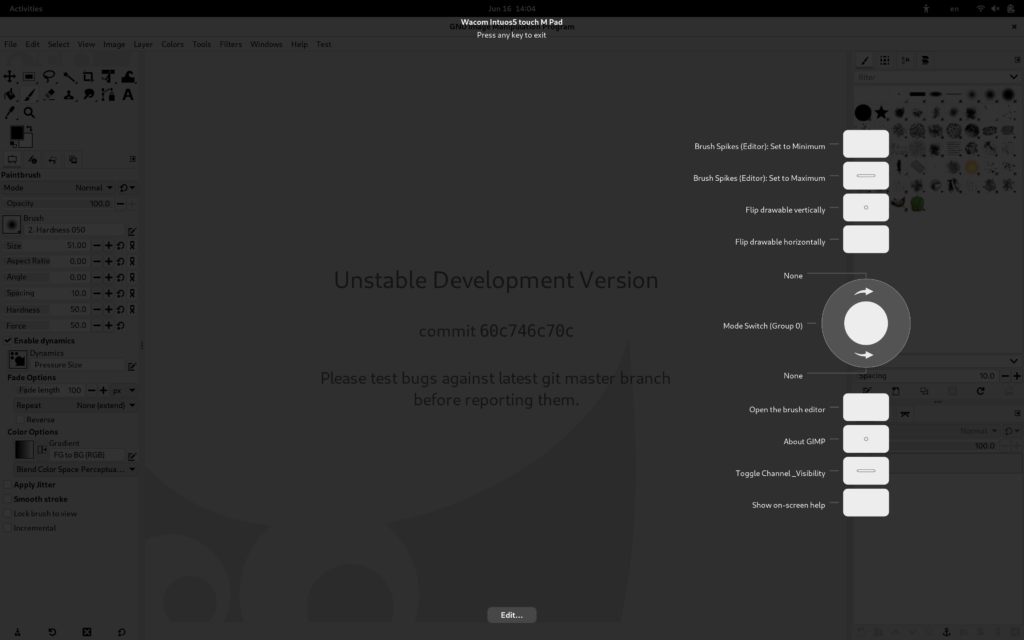
I try to use it with Huion wh1409 v1 graphic table. Any idea?
Hi Cătălin, thank you for your interest. You at the moment need to build GIMP from the branch in the merge request, *and* GTK 3.24 from the gtk-3-24 git branch (some necessary fixes have not been released yet). I am sure it will get significantly easier to test after review/merge and flatpaks (or alike) come by.
I don’t have much first-hand experience with Huion, so I’m unsure about its support for pads, as long as it is listed by
sudo libinput list-devicesas having thetablet-padcapability, it should work on a GNOME Wayland session.only slightly related but has there been any discussion of driving actions with midi events?
I ask because I’ve seen some interesting automatons run through touchOSC on a phone or tablet as a remote control, but there are also physical midi controllers that have inputs that could be used for unconventional setups, for example a midi matrix like the midi fighter could be used as streamdeck or a midi mixing table used to control audio volumes of multiple apps without tabbing around.
Cheers
Hi Nine H, IIUC there is already in GIMP some form of conversion for MIDI devices into GIMP actions using ALSA. This sounds material for Discourse or the GIMP issue tracker if you don’t get it working.
On a second read of your comment, I am not sure if you mean about GIMP only or desktop wide.