Using Conduit to Change Your Wallpaper
October 6, 2010
While Conduit is designed as a two-way synchronization application, certain other modes of use are also supported. This post will show you how you can use Conduit to randomly change your desktop wallpaper from Flickr, saving you from installing other software for this task.
In this example, a randomly selected photo from a popular Flickr RSS photoset will be applied as the desktop wallpaper.
Step One: Create a RSS to Wallpaper Synchronization Group
- Add a RSS Feed Data Provider to Conduit by dragging it from the Miscellaneous category into the main window pane.
- Add a Wallpaper Data Provider, also from the Miscellaneous category, by dragging and dropping it beside the RSS Feed dataprovider you just created.
- The Conduit main window should now resemble the following
Step Two: Configure the RSS Feed
- Right click on the RSS Feed and enter the following settings into the configuration window.
- Enter the following feed address (or substitute for your own);
http://api.flickr.com/services/feeds/photoset.gne?set=72157601461306539&nsid=44124362632@N01&lang=en-us - The settings tell Conduit to randomly choose one image from the RSS feed, and set that as the desktop wallpaper. If you uncheck the “Randomise enclosures” box then the photo most recently added to the stream will be set as the wallpaper.
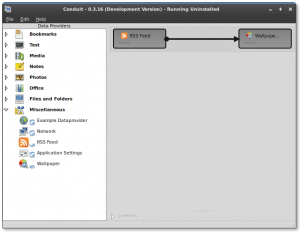
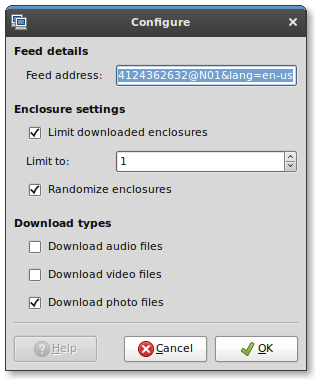
October 6, 2010 at 3:48 am
I’ve never used Conduit before. Is there a way to make it sync this regularly? Like with cron or something?
Thanks
October 7, 2010 at 9:42 am
Good trick, Can we do the same thing with a local directory ?