A Software Bill of Materials (aka SBoM) is something you’ve probably never heard of, but in future years they’ll hopefully start to become more and more important. In May last year the US president issued an executive order titled Improving the Nation’s Cybersecurity in which it outlines the way that critical software used by various branches of the government should be more traceable and secure. One of the key information captured in a SBoM is “who built what from where” which in open source we’re already familiar with, e.g. “Red Hat built your Linux kernel in a datacenter in the US” rather than “random person from the internet build your container on their laptop using Debian Sarge” and in the former case we also always have the hash of the source archive that was used to build it, and a lot more. Where this concept breaks down is firmware, where lots of different entities build each subsection in different ways, usually due to commercial and technical constraints.
Firmware is often lumped together as one thing, both technically as-in “one download” and conceptually when thinking about OS security. In reality a single firmware image might contain a FSP from Intel, several updated CPU microcode blobs for a few different CPUs, a CSME management engine, an embedded controller update, a UEFI system firmware a lot more. The system firmware is then made up of different file volumes, each with a few dozen EFI “PEI” binaries for initial system start-up and then a couple of hundred (!) “DXE” binaries for things like pre-boot networking and things like fingerprint authentication, mouse and keyboard input.
In the executive order from last May, firmware was explicitly excluded from the list of software that required a SBoM, on the logic that none of the infrastructure or specifications were in place, and it just wasn’t possible to do. The requirement for SBoM for boot-level firmware is expected in subsequent phases of the executive order. Needless to say I’ve been spending the last few months putting all the pieces together to make a firmware SBoM not just possible, but super easy for OEMs, ODMs and IBVs to generate.
The first problem to solve is how to embed the software ID (also known as SWID) metadata into each EFI binary. This is solved by putting coSWID metadata (a DTMF specification) into a new COFF section called, unsurprisingly, “SBOM”. This allows us to automatically capture at build time some data, for instance the tree hash, and the files that were used to build the binary, etc. This is what my friends at Eclypsium have been working on – so soon you can drop a top-level vendor.ini file in your EDK2 checkout with the correct vendor data (legal name, home page etc.) and then you can just build the tree and get everything inserted in this new PE section automatically. This gets us half way there. The uSWID readme explains how to do this manually too, for people not using either the EDK2 build-system or a variant of it.
The second problem is how to include SWID metadata for the blobs we either don’t build, or we can’t modify in any way, e.g. the FSP or uCode. For this there’s an “external” version of the same coSWID metadata which has a simple header we can find in the firmware image. This can either be included in the file volume itself, or just included as a file alongside the binary deliverable. We just have to trust that the vendor includes the correct metadata there – and we’re already trusting the vendor to implement things like SecureBoot correctly. The vendor can either use the [pip install] uswid command line (more examples in the uSWID readme) or more helpfully there’s also a web-generator on the LVFS that can spit out the tiny coSWID blob with the correct header ready to be included somewhere in the binary image.
Open source firmware like coreboot is also in the same boat of course, but here we have more flexibility in how to generate and include the SWID metadata in the image. My friends at Immune and 9elements are planning to work on this really soon, so we can have feature parity for free firmware like coreboot – even when non-free blobs are included into the image so that it can actually work on real hardware.
So, we have the metadata provision from the IBV, ODM and OEM all sprinkled around the update binary. What do we do then? When the binary is uploaded to the LVFS we decompress all the shards of the firmware, and do various checks. At this point we can look for coSWID metadata in the EFI binaries and also uSWID+coSWID metadata for the non-free blobs. From this we can save any of the detected SWID metadata to the per-component datastore, and make it available as a publicly available SBoM HTML page and also .zip archive containing the raw SWID XML data. It probably makes sense to have an external tool, either a CLI utility in the lvfs-website project, or something in native golang — but that doesn’t exist yet.
The vendor also gets the all important “green tick” which means the customer buying the hardware knows that it’s complying with the new requirements. Of course, we can’t check if the ODM has included all the SWID metadata for all the binaries, or included all the SWID components for all of the nonfree chunks, but it’s good enough as a first pass. The next logical thing would be to make a rule saying that the SWID green tick disappears if we detected CPU microcode, but also didn’t detect any microcode SWID metadata, etc. It would also be interesting to show a pie-chart for a given firmware image, showing just where the firmware has been built from, and who by, and how much stuff remains unaccounted for. But, little steps first.
I think I’ve got agreement-in-principal from most of the major stakeholders, and I’ll be hopefully presenting this work alongside AMI to the UEFI forum in a few months time. This means we’re in a position to actually provide SBoM for all firmware when the next EO revision is announced, rather than the ecosystem collapsing into a ball of raw panic.
If you want to add uSWID metadata to your firmware please let me know how I can help, even if it’s not available on the LVFS yet; I think this makes just as much sense for firmware that sits on a USB hub as it does your system firmware. Comments welcome.
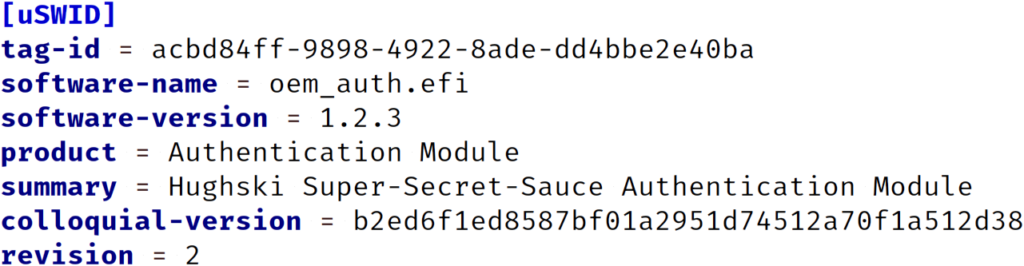
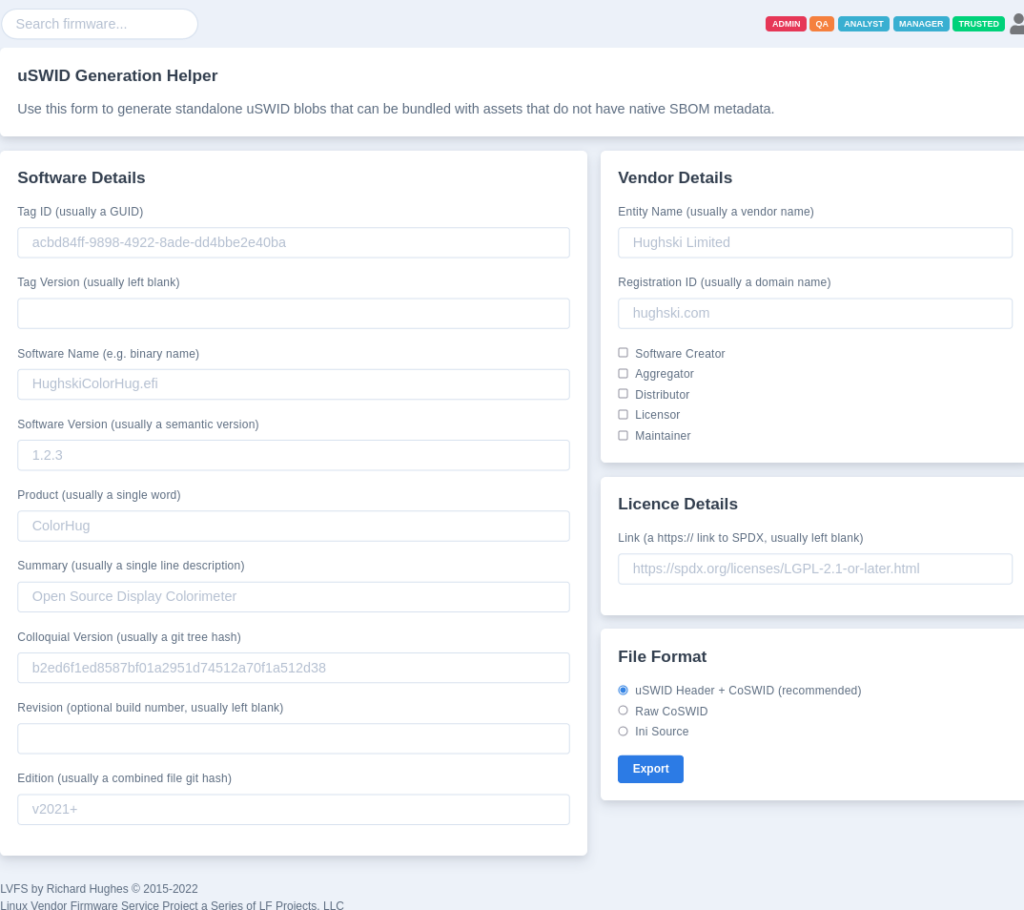
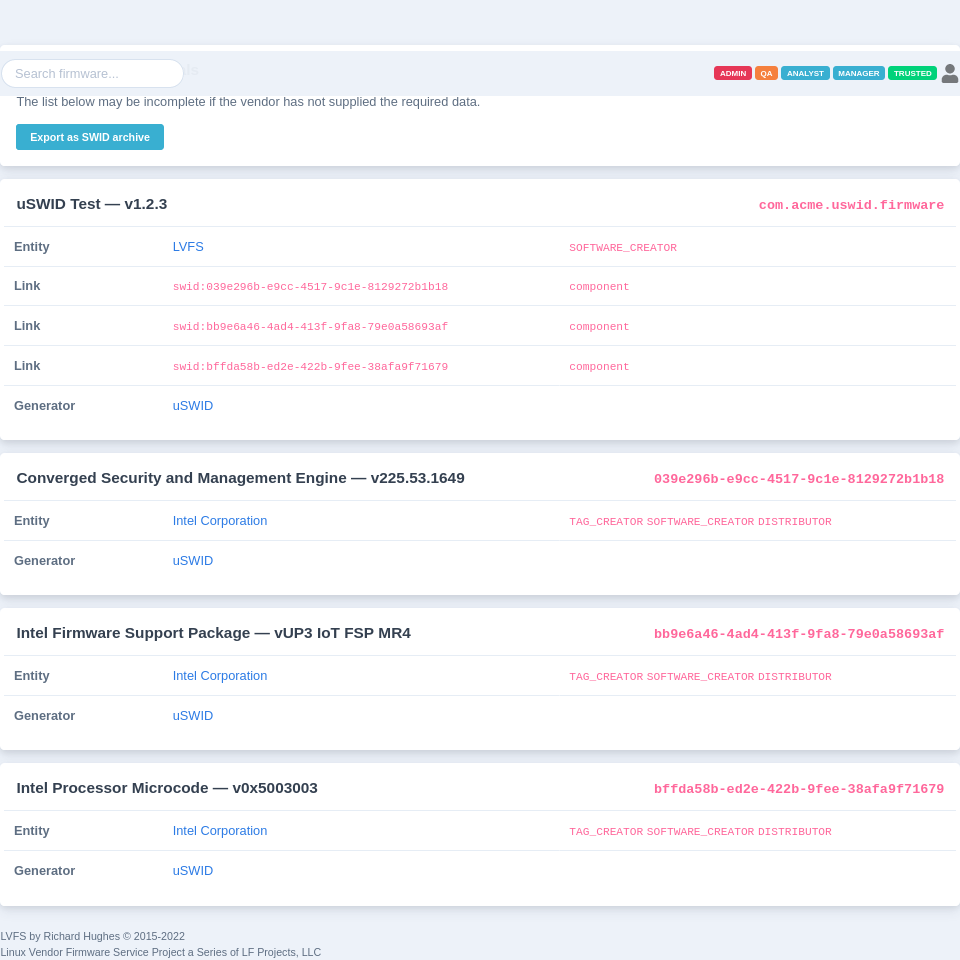
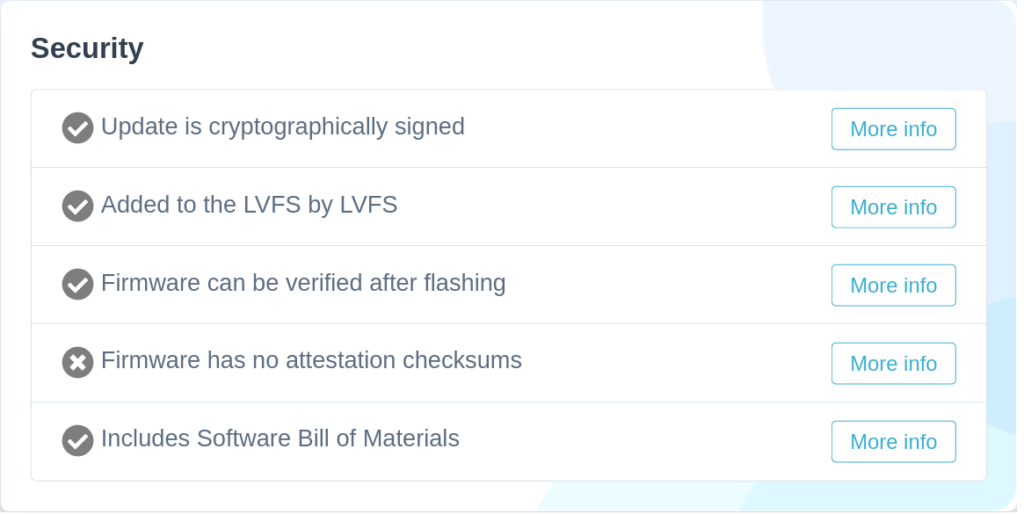
Great work!