I’ve been hacking at gnome-color-manager for a few weeks now. We had a first release last week, and we’ve since been adding in more new features and a couple of nice bugfixes. But that’s not what this blog post is all about.
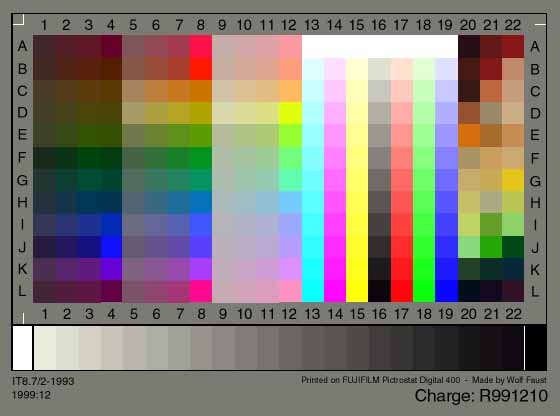
To calibrate a device, you need to scan in (or take a photograph of) a very accurately printed image. These printed images are called “targets” and usually come with a CD-ROM of the calibration data for that batch, or a URL of where to get the calibration data from.
Now, the number of people wanting to use a calibration target is going to increase in the future, as they’ll want to have a color-calibrated workflow whilst using Linux. These random CD-ROMs that get lost and URLs that might vanish don’t seem so easy to use when you’re calibrating 200 workstations, maybe using a different type of target for scanner, camera and film. And re-calibrating them all two years later doesn’t look like fun either.
So, ideally, we would ask the manufacturers of the calibration data (just big text files of numbers), and we could ship it in a shared package, that the distros can ship. Unfortunately, a lot of the targets in existence have NDA or horrible licensing terms shipped with them. This makes distros like Fedora that can only ship free software and content sad.
Enter Wolf Faust. He’s the bloke that’s been shipping high quality IT8 targets all over the world for the last few years. He’ll ship you just a single target (there is no minimum order), so it’s enthusiast friendly. The pricing is cheap (25 Euro) and postage and packaging is reasonable (5 Euro), which makes him the obvious choice for someone that just needs a target or two to calibrate their photographic or graphics workflow.
Wolf Faust has just released his entire set of calibration data under a free license. This means we can ship it in a distro package, so that calibrating a scanner is as simple as borrowing a target from a friend and taking a photo of it and then selecting a target name from a GUI drop-down. No need to fumble about with CDROMs or downloading the correct target from a website, now it just works.
Now, I guess Wolf has realized by making the calibration data “free” content, he’ll sell more targets; and I hope he does. If you make it easier for people to use your product more people will buy it for sure. It makes no sense keeping this data secret and wrapped up in legalese. It might not be much, but this for me is an advance of freedom, as much as just-another-package in a repository.
Note, gnome-color-manager will install shared-color-targets automatically using PackageKit if you try to calibrate a device and it’s not already installed. We’ll do the first official release of shared-color-targets just after Christmas.
I always admired Wolf’s work :)
it would be nice if we could add the standard 24-patch ColorChecker-chart too…
Which vendor sells those?
X-Rite produces them…
http://www.xrite.com/product_overview.aspx?ID=1192
(It’s the only target supported by Adobe’s DNG Profile Editor for now)
He’s talking about Gretag MacBeth ColorChecker
Hmm, could you, say, first calibrate your camera to a known target, then show the target on-screen, take a picture of that with the (now calibrated) camera, then calibrate the screen using the resulting photograph?
I’m pretty sure there are some horrible patents we have to avoid that describe doing things like that. Possible, but I’m not sure it’s a good idea.
And all that just to avoid spending 100USD on a entry-level measurement device?
Janne, that sounds nice in theory, but for all practical purposes it’s quite horrible :)
I had a similar idea about calibrating digital camera with a calibrated display. I guess Graeme’s response would apply for your proposal, too. However, if you try and get good results, let us know then.
Quote:
Milan Knížek wrote:
Have anyone tried to use calibrated and profiled display to create a
profile for digital camera and got good results? Would it make sense
considering low-end display calibration tools (Eye One II, Huey)?
I would be a bit surprised if it gave a good result, just because of
the dramatic differences between reflective targets spectral
characteristics and a display. Displays are almost always quite
narrow wavelength sources, to maximize their gamut, whereas real
world reflective colors are generally smooth (depending on the lighting
of course). So while you could characterize the camera sensors
transfer characteristic, I would guess that the critical grey
balance factor would be “not quite right”, just like trying to
profile a printer using a scanner or camera.
Graeme Gill.