Another small feature update just in time for gnome 46.
Subscribe via CLI
Lets start with something that already went into version 3.1.4: you can subscribe to feeds via CLI now. The idea is that this is a building block for seamlessly subscribing to websites from within a browser or something similar. Lets see how this develops further.
Scrap all new Articles of a Feed
If Gitlab upvotes is a valid metric, this feature was the most requested one so far. Feed settings gained a new toggle to scrap the content of new articles. The sync will complete normally and in a second operation Newsflash tries to download the full content of all new articles in the background.
This is especially useful when there is no permanent internet connection. Now you can let Newsflash sync & download content while on WiFi and read the complete articles later even without an internet connection.
Update Feed URL
The local RSS backend gained the ability to update the URL where the feed is located (see the screenshot above). Sadly none of the other services support this via their APIs as far as I know.
Clean Database
The preferences dialog gained the ability to drop all old article and “vacuum” the database right away. Depending on the size of the database file this can take a few seconds, that’s why it is not done in the background during normal operations yet.

Internal Refactoring
Just a heads up that a lot of code managing the loading of the article list and keeping track of the displayed article and its state was refactored. If there are any regressions, please let me know.
Profiling
Christian Hergerts constant stream of profiling blog posts finally got to me. So I fired up sysprof. Fully expecting to not be knowledgeable enough to draw any meaningful conclusions from the data. After all, the app is pretty snappy on my machine ™, so any improvements must be hard to find and even harder to solve. But much to my surprise about 30 minutes later two absolutely noticeable low hanging fruit performance problems were discovered and fixed.
So I encourage everyone to just try profiling your code. You may be surprised what you find.
Adwaita Dialogs & Removing Configurable Shortcuts
Of course this release makes use of the new Adwaita Dialogs. For all the dialogs but one:
Configuring custom keybindings still spawns a new modal window. Multiple overlapping dialogs isn’t the greatest thing in the world. This and another annoying issue made me think about removing the feature from Newsflash completely.
The problem is that all shortcuts need to be disabled whenever the user is about to enter text. Otherwise the keybindings with a single letter cannot be entered as text.
All major feed readers (feedly, innoreader, etc) have a fixed set of cohesive keyboard shortcuts. I’ve been thinking about either having 2-3 shortcut configurations to choose from or just hard-coding keybindings all together.
I’d like to hear your thoughts. Do you use custom shortcuts? Would you be fine with a well thought out but hard-coded set of shortcuts? Would you prefer to choose from a few pre-defined shorcut configurations? Let me know, and help me find the best keybindings for all the actions that can be triggered via keyboard.
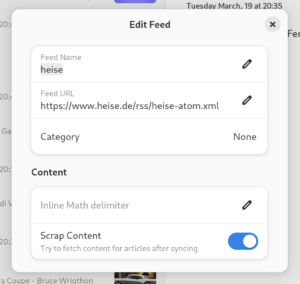
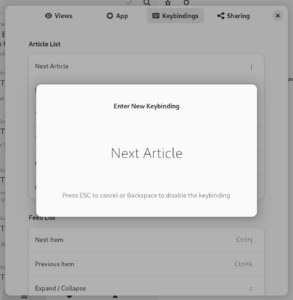
Pleased don’t remove the configurable shortcuts. It is the best feature of Newsflaah, i am still hoping that more Gnome apps adopt this feature. I wonder why such an essential feature isn’t available in more Gnome apps (i think its standard in KDE apps, at least the last time I used KDE.) It makes using often used functions so much easier.
Otherwise the new version looks great, thanks and keep up the great work.
What kind of keys do you customize and why? No telemetry means I have no idea how many users change the keybindings and what they change them to. Maybe the defaults are just bad and that’s why customizable shortcuts act as a band-aid.
I genuinely would love to know.
I mostly use the next article and star/unstar shortcut and i have set them on different keys on my laptop and my desktop. Seems stupid at first but i have my hands on different possitions on my laptop where i use a trackpad and on my desktop where i use a mouse, so i changed them to keys i can easily reach. I haven’t found the key that work perfect for me so i am still changen them from time to time. Right now i have it set to space for next artike on both laptop and Desktop, and star/unstar to “B” on the laptop, which i can reach easily when I slide up with one hand from the trackpad (i often use my laptop with only one hand on the keyboard/trackpad), on the Desktop i set the star key to “S” where i ussually have one hand on the left side of the keyboard and one hand on the mouse, when not writing text.
I wasn’t expecting people using different shortcuts depending on the device.
Interesting!
Don’t know how common it is though, it may be just me.
Nice improvements. Quick question, is it supposed to be scrape instead of scrap content? Anyway, thank you for your work and efforts.
Yeah, I’ll fix the spelling 😀
its good but i would like an audible alert (as well as notification)when there are new items. preferably a sound you can pick yourself. also syncing every 5 minutes should be possible
Pick “Update interval: custom” and enter whatever time you’d like.
I dont understand the description of the scrap toggle. It is meant to download (or cache or something like that) the content or is like an auto click in the book icon like other rss apps do (that’s what i think it should do but doesn’t behave like this for me).
I love the shortcut customization. I just use J/K to scroll inside the article, Ctrl + J/K to navigate the article list and Ctrl +Shift J/K to navigate the feed list. I use E and L to mark as read and add label but obly to be consistent with the shortcuts in omnivore.
Love the app and thanks for the work.
(Smart folders would be awesome 😁)
The toggle means: after a sync, if there are new articles from that particular feed, Newsflash will attempt to download the full content for all of them at once. The whole point is to do it right after the sync and not when you’re about to read the article. Because at that time you could be without a good internet connection again. “Auto clicking” the button is kinda pointless imo. There is already a shortcut for it.
So you don’t need shortcuts to be freely configurable, but would be happy with something like an omnivore preset?
Ok but, lets say I want to read the New Yorker, I need to extract the content of the article (it just show a couple lines by default). Maybe then it would be useful another toggle to auto extract the content if I need this offline functionality for that particular feed.
I favor the most customizable approach. But I would be happy with any preset if I’m being honest. Maybe an omnivore one its kind of niche (I dont remember the defaults but I would vote for a vim preset)
Personally, I constantly use keyboard shortcuts for reading content on Newsflash and Readkit (on my Mac). I find single-key shortcuts more useful.
Keep up your great work! You’ve created something great here!
Hi, is there a way to extend the search functionality to the article content also? Quite often I find myself, to remember that I read that a few days ago, but then finding it is quite tedious right now.
PS: Don’t remove the shortcut customization, I remapped some keys to make it more convenient for my left hand.
Also big thumbs-up for the tagging.