I am in London this week visiting Richard Hughes. We have been working out of his home office and giving some much needed love to GNOME Software.
Here is the main thing we’ve been working on:
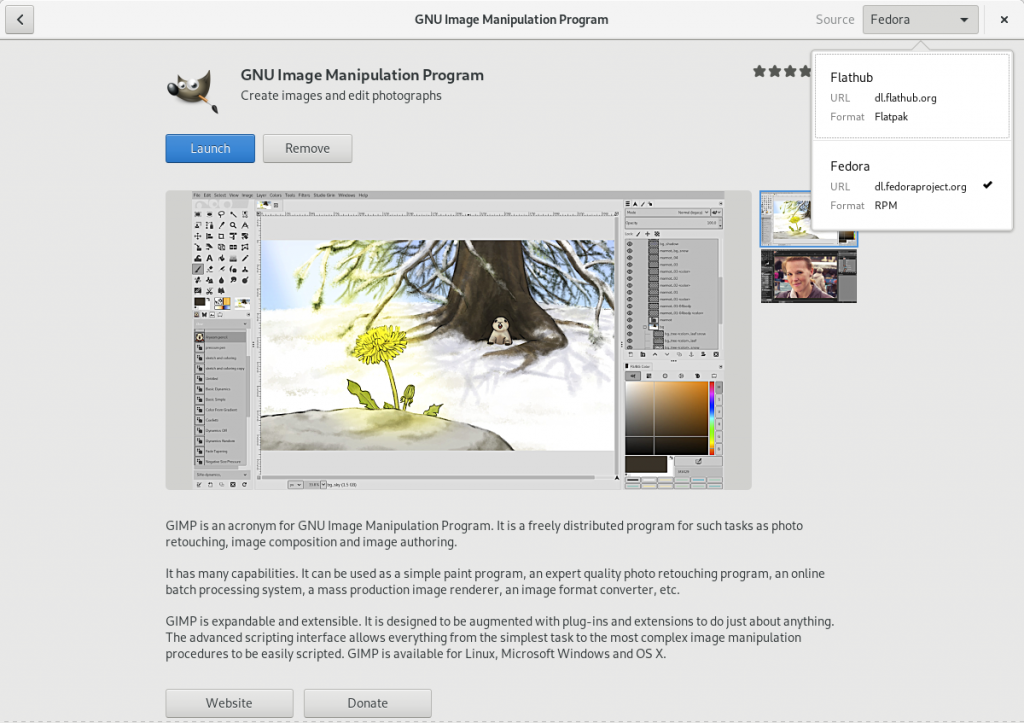
Source selection drop down
GNOME Software now has a drop down list for choosing which source to use for installing an app. This is useful when someone has multiple repos enabled that all provide the same app, e.g. GIMP being available both as an RPM package from Fedora and a Flatpak from Flathub.
Previously, GNOME Software treated each version as a separate app and all the apps that were available from both Fedora and Flathub suddenly showed up twice: once for each source. This made browsing through featured apps and categories annoying as there was much repetition. Now instead GNOME Software consolidates them together into one entry and makes it possible to choose which one to install.
Richard worked mostly on the backend code and I did the user facing stuff. Allan Day helped us over the IRC with all the design (thanks Allan! you rock). It was so nice to be together in once office and be able to bounce ideas back and forth. We are hoping we can maybe start doing this more often.
This work is now on GNOME Software git master and will be in Fedora 30 as part of GNOME 3.32. If you are maintaining a Flathub app where it has its desktop file renamed, please check to make sure it has X-Flatpak-RenamedFrom correctly set in the .desktop file. This is needed for GNOME Software to correctly match renamed apps in Flathub to non-renamed ones available from distros. If the key is not there, it should be just the matter of rebuilding the app and it should automatically appear.
Some apps that have renamed desktop files in Flathub need https://github.com/flatpak/freedesktop-sdk-images/pull/122 to land for this to correctly work. Hopefully we can get this part sorted out next week.
It was a fun week and thanks to Richard for letting me stay at his place, and thanks to Red Hat for sponsoring my travels!
It looks weird having that option in the header bar which is supposed to be “gnome-software-wide” when the drop-down is decidedly “current-page-centric”
I think it makes sense because it switches out all of the page content down below. Feel free to bring this up with aday on #gnome-design on irc if you have a better idea how to do it 🙂
IMO, it would be better to use the header bar only for things that are common across the entire app. So a header bar drop-down for the install source/repo would make sense if you are changing the install source/repo for all software that you install (for example, changing the default)
It would make more sense to have a separate drop-down menu elsewhere *in the page* to let users change the install source/repo for that specific package.
Where you place the drop-down is something that can be worked out in a few iterations of usability (paper prototype).
For packages that have already been installed (such as in the screenshot) you might show an “installed from” text that cannot be modified. In your example, you might show a “Installed from Fedora” (because it was installed from the “Fedora” repo).
Thanks Jim! I’ll pass that on to Allan on Monday (he did the design for this).
Looks great! Gnome software was already far ahead of the old ubuntu one, so i see why they changes it 😉 keep up the good work
Thanks! 🙂