Seen the movie? Very funny fiction about the Vermont State Police.
So a week or so ago I was pulled over on I-89 in northern Vermont for speeding. The officer exhibited behavior and judgment so poor and so unprofessional I will not sully the reputation of his peers by discussing it here. I have raised my concerns with his supervisor.
However, that does not negate the fact I was, indeed, traveling at a rate of speed higher than the posted speed limit. So I’ll pay the ticket. And when I went to do so, I noticed that “You can now pay your tickets online at the VT Judiciary Branch website.” Click the URL for some head-scratchin’ fun!
I’m aghast. WTF are they smoking in Vermont?
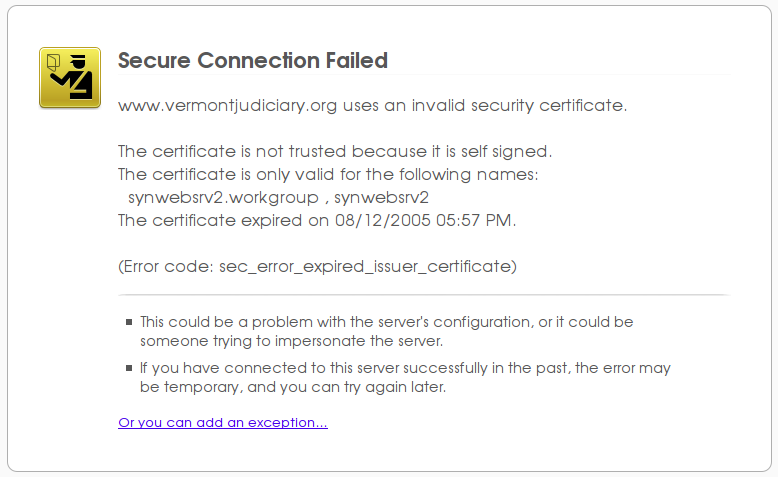
Your money?
(well, the expression in russian is “throwing money out to the wind”… same thing though.)
firefox 3 is more strict with sites with self signed certificates, and shows that warning (firefox 2 displays it fine), you have to click on “Add an exception” so firefox 3 shows no warning.
That cracks me up in two ways. the obvious self sign; but also that they haven’t tried to get (if they can?) a domain under .gov. At least that should give a level of assurance that the domain is a legit gov domain.
Make sure that you post a rating at http://www.ratemycop.com/
HAHAHAHA! Super Troopers was awesome. I would have probably started laughing right from the get go thinking about that movie in your situation. I have been pulled over on I-95 in Rhode Island, and I always think of “Me, Myself, and Irene” which always gets me laughing a bit. At least you got that far though with paying your ticket. I went to pay a ticket online here in Illinois, and it said I had to have IE 6 or newer. I changed my user agent settings, and it would crash as soon as I tried to go in.
@Steve
Not to mention a self-signed cert that expired four years ago!
So report that you believe someone has hacked their website to add a link to this obviously fake payment site, and are trying to steal money from upstanding citizens (who happen to travel faster than the posted speed limits).
Where did you get the https in the URL from? If you just type in vermontjudiciary.org it is not a secure site… and then click on pay tickets, it brings you to a secure site with a proper certificate. I think this problem isn’t them, its you entering the URL incorrectly.
nice looking fonts, have you changed defaults for something?
@mneptok
And that they didn’t get the proper hostname in there.
That screen shot appears to have been taken on a Mac…
… and apparently isn’t even valid for https://www.vermontjudiciary.org, but for their internal servers or something. (Or am I wrong?)
Several things come to mind.
The Judicial Bureau web site is not a secure site. The address you reference is correct, http://www.vermontjudiciary.org/. The address you used to get the certificate above is incorrect, https://www.vermontjudiciary.org/ (note the “s” in https).
From the Judiciary site, if you follow the links to pay a ticket you will end up at our secure payment site which is https://secure.vermont.gov/courts/payments/index.php.
Vermont accepts many payments online to include campsite reservations, traffic ticket payments, hunting license, etc. All payment sites start off with https://secure.vermont.gov.
@Michael
I suggest you take a look at the back of the traffic tickets you dispense.
Also, when being taken to a site asking for credit card payments, adding the “s” to the protocol is simply smart practice.
If you own the .gov domains, why not use them?
If you enable SSL services, back them up with real certs.
IOW, if I decide to add the “s” as a best practice, I should either get a site with a real certificate, or a 404. Period.
It’s your job to engineer a safe and secure site. It’s not the public’s job to navigate your mistakes.