The days of asking people to dial a phone number by associating letters in your nifty, branded phone number (I’m looking at you, Key Bank and Compass Bank) to digits on my telephone keypad are over. Why? I have a Blackberry Curve. Here’s my keypad:
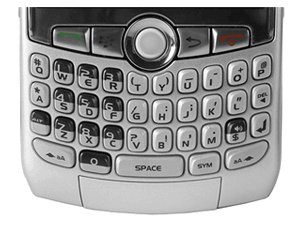
My wife has the Blackberry Pearl. Here’s her keyboard:

Uhhhhhh ….
Asking me to dial 1-800-KEY2YOU or 1-800-COMPASS without giving me the actual digits basically shows your entire marketing team thinks this is the 1950s, and all telephone handsets look and behave exactly alike.
In our home, we only have cell phones. The only POTS phones we own are packed in a box in the garage. I could look up an old-fashioned telephone keypad with a Google image search, but … seriously? And what if I’m in my car? Pull over and find a pay telephone so that I can figure out what number to dial? Ridiculous.
Wake up, suits!
http://forums.crackberry.com/f3/how-dial-numbers-like-1-800-best-buy-8635/
Now, it’s been well over 4 years since i’ve had/used a BlackBerry (thank god…My BlackBerry was the only phone i’ve EVER returned cuz i hated it), but in the dialer for my Tmobile G1 (Android), my HTC phone (WindowsMobile), and my Treo 650 (PalmOS) (those are the only smartphone OS’s i’ve used with QWERTY keyboards) the dialer app gives you a on-screen keypad to enter the phone # and it has the phone standard letter/number layout (ABC on 2, DEF on 3, GHI on 4, etc). If BlackBerry doesn’t have this, it fails even harder than i thought it did when i owned one.
This great for Blackberry users. What about users of other handsets that do not have standard phone keypads?
I stand by my original thoughts on the issue. Just put the actual digits someone needs to dial after the phone number.
This just strikes me as poor design on the part of the manufacturer…
You never see this in the UK, only in the USA. I know that London telephone codes used to be KEN for Kensington and so on, but that was a long time ago. I wonder why the practice has persisted in the US? As you say, it’s an anachronism.
While I don’t disagree with you, it’s not *that* bad. The traditional layout is alphabetical order starting at 2, 3 letters to a key. not something that’s easy to figure out off the top of your head, but a pen and paper should make it pretty clear…
I tend to thing very few companies will read this blog post and choose to change based on it, but if so; spectacular 🙂
At least you’ve got a workaround for you and your wife. I actually just used that workaround to call a business on my pearl a few min ago too
As a cyclist who also occasionally drives a car, I feel the need to make a request on behalf of automobile drivers *and* bicyclists everywhere:
Please don’t make that call while you’re driving. Wait until you’ve pulled over. Pay attention to the $!#@*&^ road. Thank you! 🙂
I realize that wasn’t the point of your post, but I see so many people not paying attention while driving and using their cell phones.. And then there’s this:
http://www.boston.com/news/local/massachusetts/articles/2009/05/09/green_line_collision_injures_49/
I guess this means there’s a new market for dialer add-ons to do the conversion for you. =)
Andres,
In my car != Driving my car.
Yeah, I still prefer the named numbers, they’re a lot easier to remember. I know AOL is 4ONLINE and BESTBUY is just that… and my university, all of the phone numbers are pretty easily guessible as the entire number is always what it is (first 6 digits are always the area code followed by the university abbreviation) next 4 digits are an abbreviation of what the number is… TKTS is ticket offices, REGR is registrar, HELP (and 5555) is police, PARK is parking services, etc… I wouldn’t be able to remember any of these numbers if it wasn’t for the names being in it, and I don’t care to have every single university phone number stored in my phone.
I do not memorize IP addresses, and I do not memorize phone numbers. They are the same kind of thing, and humans should have nothing to do with either of them.
Given that ‘word’ numbers have been a de facto standard in the U.S. for, oh, decades now, I’d say clearly the fault here lies with RIM, in manufacturing a phone handset which doesn’t in some way accommodate the de facto standard…
Why don’t you just lobby phone companies to provide dialing based on typing too? In “text” mode, it automatically does the conversion for you, etc.
It’d be trivially simple to implement.
Just because *you* choose to not have a traditional phone doesn’t mean everyone else should bend over backwards for you.
Kids these days…
The problem isn’t the phone numbers but the technology of the phones we use. Many corporate phone numbers for consumer contact were purchased with the idea of making them easier to remember through the alphanumeric layout of nearly every phone ever made at the time. It’s only just recently that manufacturers have gone outside of the “mold” and added additional keys.
But really, who knew we’d end up with full qwerty keypads on these ever-shrinking cell phones? And now, with the advent of the iPhone, we may ditch keypads forever in favor of the touch screen where I’d imagine the old-standard, alphanumeric setup could easily be replicated for those of us who refuse to remember even more combinations of numbers we will hardly ever use.
In support of the nmeptok, those numbers are usually accompanied by their full numeric equivalents in smaller print, at least in my neck of the woods. That’s where I would blame a failure of the marketing departments.
I agree with Ray that it’s really easy to figure out. 3 letters per key except for weird letters like q and x which are on opposite sides of the keypad. Did you *really* need to look at the keypad to dial those letters back when you had one? It’s simple. I’m not looking at my phone at all:
[blank][abc][def]
[ghi][jkl][mno]
[pqrs][tuv][wxyz]
Blank could also be read as “punctuation”. The thing *I* find most confusing is that the order of the punctuation on the 1 key varies between handsets.
Zeek,
I’m 44 years old. You?
Adam,
Exactly. Provide the numeric equivalents for those with newer devices, voice dialing capabilities, or for those with physical impairments that require traditional numeric usability. It’s not that difficult to add.
Oh, and Zeek, assuming that I’m doing this just for myself, and not for other people with the same device or physical impairments that may make dialing by letter difficult, says more about you than it does about me.
I don’t know why everyone is dissing RIM here. With the blackberry, you can dial those numbers by using the keypad. Hold alt and use whatever letters you want (the blackberry will convert them to the number equivalents).
I still want to know what 8 year old can’t convert from letters to numbers in their head. With the death of rotary phones, I think everyone assumed they could stop putting the numbers in too.
It’s not that hard on a blackberry… just hit the alt key like you wanted to type numbers where you normally type text, and voila, it’ll do the reverse in a number field and type letters. It also works inside those touch tone things, like ‘type the first 4 letters of your last name’, just hold alt and hit the letters, it’ll hit the right numbers for you.
Zeek said: “Why don’t you just lobby phone companies to provide dialing based on typing too? In “text” mode, it automatically does the conversion for you, etc. It’d be trivially simple to implement.”
I was about to say this. It should be trivial to give modern phones the ability to accept letters and convert them based on traditional dial pad layouts.
I used to have the same complaint about Blackberrys until someone pointed out that if you hold down the Alt key while typing in the letters of the phoneword, it’ll do the right thing.
So if you had to dial 1800-FOO-BAR, you’d dial 1800, then hold down Alt and spell out the FOO BAR