Some stuff I’ve been working on recently:
- Hints were added to the notification spec, and now it’s possible to display notifications at a given position in the screen. So I changed the weather applet to use it:
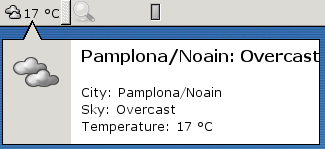
The battery applet had been already changed, so now the notifications look much better. - Added an option to gnome-screensaver-preferences to enable/disable locking.
- Ported gnome-passwd patch from NLD to openSuSE. This includes a small applet to replace the kdepassword thing that we were using in previous versions.
- I have been receiving some feedback about my entry about bringing more UNIX power to the desktop. Specially interesting is Nautilus actions, a tool that allows the addition of custom entries to the Nautilus popup menus. I think integrating this with the scripting feature in Nautilus could be a very a good idea, allowing users to easily create their scripts/custom menu items. As I get feedback, I’m adding things to the wiki, so please, if you’ve got something to add, add it there.
Also, very happy to see cairo 1.0 out. Now, I hope, we will start using it to make the desktop a pleasure to look at.
Didn’t everyone kick up a big fuss about notifications being used for the weather applet before? When are they displayed?
Don’t panic, the feature is off by default, it’s just an easter egg feature.
Why not display the notification “bubble” instead of the tooltip?
OK, and how can it be enabled this easter egg feature? 🙂
Anyhow I often think about the difference between panel applets and method of using notification area. Why we have both of them? All of them only useful to present some information on the panel directly or indirectly, for most users they can be assumed the same, just think about az IM client like gaim (using notification area to display its icon) , or gnomeicu (it’s a panel applet).
To see this easter egg:
gconftool-2 -s /apps/panel/applets/weather/use_libnotify true