As you all should know, GUADEC-ES this year is going to be part of the warm-up weekend in GUADEC, next June in Vilanova i la Geltrú. As part of it, we are doing a Call For Papers, as previous years for GUADEC-ES. So if you want to give a talk, please send your papers.
Category: GNOME
GNOME meeting in Madrid
Thanks to the Universidad Rey Juan Carlos, we are having another GNOME meeting on the 20th/21st of April, in Móstoles, near Madrid. This is in the spirit of the previous hackers meetings from our friends from Chile and the ones already done in Spain. But, due to the biggest audience there is in Madrid (compared to Pamplona or Zaragoza, where some previous meetings were held), it will probably include more than just developers. So, we are talking about having different sets of tracks, one for experienced hackers, with informal speed talks and tutorials, one for new developers, and one for users.
In any case, the meeting will be what the attendees want, so please if you plan to attend, help us designing the talks/tutorials/presentations.
Improving startup time
Like Federico says, improving startup time is like peeling potatoes, there is not a single point of failure, just an addition of small/big slow places.
So, one of the things not yet committed is the use of a single GConfClient for the whole life of the gnome-session process (instead of calling gconf_client_get_default/g_object_unref everytime it’s used). The patch represents a small gain, but still a gain, which adds to the improvement. It’s got some test from Novell people, but it would be good if people could test it and confirm it’s ok, so that it can be put into 2.14.1.
Extending the Nautilus scripts support
We all know now about Nautilus Actions, and I think people agreed, while discussing its inclusion in 2.14, on having this much better integrated into Nautilus itself. And, you know, I am in a quest to provide UNIX power to all kinds of users 🙂 So, I’ve been wondering for a few days about some ideas, which can be summarised in a mix of nautilus-actions, Automator and, of course, Nautilus.
What I’m thinking is about the Scripts menu in Nautilus context menu to provide better tools to write scripts. One, the simplest, is to create scripts directly (by allowing the user to enter a command or a full script in any language), and allowing the user the kind of tweaks nautilus-actions offers, like specifiying for which files/protocols to show the script in the menu. The other is to provide a mechanism for writing scripts like what Automator does.
In Automator, there are ‘actions’, which are just calls to AppleScript/Automator modules (and which could be calls to D-BUS services and normal commands in our case), and then there are ‘workflows’, which are combinations of actions in a specific order and with specific input parameters/sources. In our case, a XML file describing all the actions and their relationships, and an accompanying command-line tool to run those files through, could be enough for users to write scripts without even knowing a thing about programming. Experienced users could also define more actions, by just specifying commands to be run. And applications could provide even more actions, via D-BUS.
As you can see, my ideas are not still very clear, so would appreciate any opinion on how this could be done, or if it should be done at all.
Autostarting services
One new feature in GNOME 2.13/2.14 that seems to have gone unadvertised is the support for autostarting applications. You just need to put .desktop files in $prefix/share/gnome/autostart or ~/.config/autostart and all applications there will be started by gnome-session when you log in.
Just a few things to note about this:
- If your application has another mean to be started (an applet, a config dialog that will start the app and then save itself to the session, like vino, for instance), don’t use this!
- It doesn’t work very well with session-managed applications (even though it contains checks to not start several instances of the same app), so make sure you use the –sm-disable argument in the Exec field of the .desktop file.
- You can disable .desktop files either by setting X-GNOME-autostart-enabled to False in the .desktop file or by using the Session Properties capplet.
GNOME user profiles
Very interesting post from Quim about the discussion on what users GNOME should target. It is indeed true we have very large GNOME deployments in many places, so it makes a lot of sense if we try to get those big deployments’ responsibles provide us with much better feedback, so that we can base our ‘we target this kind of users’ in much more detailed data.
I think we, GNOME Spanish community, should try to get people from those big deployments in Extremadura, Andalucía, Valencia, etc more involved in providing feedback to GNOME upstream. So, this is now added to my TODO list.
GERvoice
Yeah, I know, I don’t blog for weeks, and now, suddenly, 3 posts in a row, but this is important, really 🙂
Our friends from the Universidad de Manizales, in Colombia, have just announced their GERvoice project, a voice recognition software used to give orders to the desktop through voice commands.
Killermundi and GNOME Hispano deal
Some months ago, thanks to Tim Ney, we (GNOME Hispano) came to an agreement with Killermundi, an online shop that sells t-shirts of Free Software projects, under which Killermundi is going to sell GNOME t-shirts and give part of the earnings to GNOME Hispano. Now, this agreement is official, so, if you want to wear nice t-shirts and, at the same time, help your favorite desktop, please go by and buy some t-shirts.
I think the shop doesn’t work for countries other than Spain though, but the plan is to use that money to help bringing more Spanish-speaking people (specially from the other side of the Atlantic) to conferences, organizing more conferences, making live CDs and more t-shirts for those conferences, etc.
gnome-reset 0.1.2
I hereby present a new release of gnome-reset, a set of tools that allow users to backup, reset and restore their settings, with pluggable backends to add specific support for specific apps settings. Right now, there is support for GConf, files and directories sources, which means settings can be backed up from/restored to GConf, files and directories.
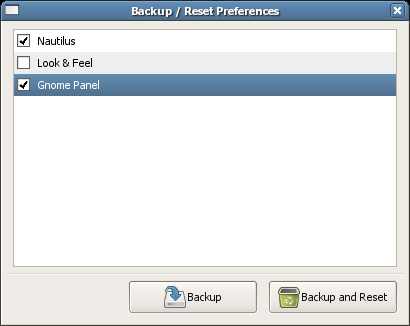
Right now, it contains two tools:
- gnome-reset, to backup and reset settings
- gnome-reset-restore, to restore a previous backup
Still lots of things to do, like providing support for all standard desktop tools, specific application support (like Evolution, which uses GConf data as well as .evolution directory), and any other idea people might have.
Get the tarball here
GNOME startup speed
After some great advise from Michael, I’ve committed 2 changes that improve a little bit more the GNOME startup time. This, with the previous changes (to gnome-settings-daemon to lazy load not critical services, like screensaver and typing break and use a single GConf client instead of calling gconf_client_get_default repeatedly), along with the GConf improvements recently announced, login time for CVS HEAD is, for me:
- Cold startup: 14-18 seconds
- Warm startup: 5-7 seconds
My “benchmark” is very basic (chronometer), so if anyone could benchmark it better, I’d appreciate it.