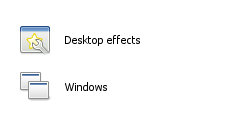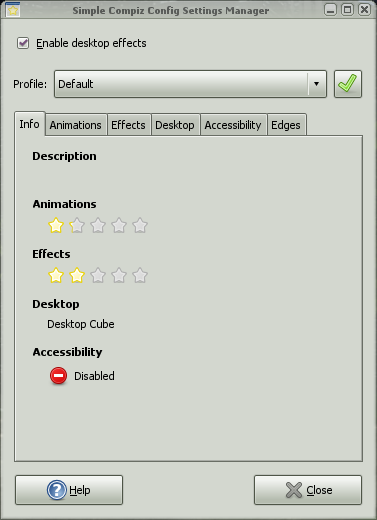One of the shortcomings of the openSUSE build service was, until recently, that it didn’t help outsiders (non-Novell employees) in contributing to the distribution’s packages. The build service team worked hard in the last few months, and now it is very easy for external people to send patches directly to be included in the main distribution.
First, you need to create a branch from the package you want to change:
osc branch GNOME:Factory gnome-utils
This creates a branch in your home project (home:$user:branches:GNOME:Factory), so just check it out:
osc co home:$user:branches:GNOME:Factory gnome-utils
Then, just work on changes, and when everything is ok and the package builds, just commit and submit a request
osc commit -m “Changed foo and bar”
osc submitreq create -m “Changed foo and bar”
Before submitting though, it might be wise to re-check your changes:
osc rdiff home:$user:branches:GNOME:Factory gnome-utils
which shows a diff of the changes in your branch.
osc commit/submitreq create will submit the changes to your branch and to the project you branched from (GNOME:Factory in this example), so that maintainers can review and accept (or reject) the submission. Maintainers just need to:
$ osc submitreq list GNOME:Factory
359 new home:rodrigomoya:branches:GNOME:Factory/gtk2-engines -> GNOME:Factory/gtk2-engines ‘——————————————————————-\nFri Jul 18 17:16:38 CEST 2008 – rodrigo@suse.de\n\n- Tag and upstream patches’
360 new home:vuntz:branches:GNOME:Factory/pango -> GNOME:Factory/pango ‘Tag pango64.patch’
363 new home:jproseve:branches:GNOME:Factory/glib2-branding-openSUSE -> GNOME:Factory/glib2-branding-openSUSE ‘Fix bnc#406741’
364 new home:rodrigomoya:branches:GNOME:Factory/fast-user-switch-applet -> GNOME:Factory/fast-user-switch-applet ‘Tag patch correctly’
365 new home:rodrigomoya:branches:GNOME:Factory/gnome-utils -> GNOME:Factory/gnome-utils ‘Tag some patches’
366 new home:jproseve:branches:GNOME:Factory/scrollkeeper -> GNOME:Factory/scrollkeeper ‘Tag patches’
367 new home:jproseve:branches:GNOME:Factory/icu -> GNOME:Factory/icu ‘Tag patches’
368 new home:jproseve:branches:GNOME:Factory/scrollkeeper -> GNOME:Factory/scrollkeeper ‘Tag patches’
which lists all the submissions waiting in the queue, and then just needs to review it:
$ osc submitreq show -d $id
which shows the patch for the submission identified by $id. And then, just accept or reject:
osc submitreq accept $id
osc submitreq decline -m “Your patch is wrong, don’t send me more” $id
Neat, isn’t it? This should help us a lot in getting users’ contributions quicker into the distro, as well as in a better patch reviewing system.