A common use for tabs in web browsers is to set something aside to read it later. This is sometimes handy in help as well, but tabs are a very heavyweight thing for a help viewer. Instead, I created a “Read Later” list. You can right-click a link and select “Read Link Later”:
The “Read Later” list appears at the bottom of your window, showing you everything you’ve been wanting to read:
The list will have proper link text soon, just as soon as WebKitGTK+ gives me a DOM node for a hit test result. (Hint, hint, lovely WebKit peeps.)
This feels really natural to me. Just like bookmarks and quick search and everything else in Yelp 3, the “Read Later” list is per-document. So you won’t see that Gnumeric function reference you’ve been wanting to look over when you’re trying to figure out how to get Banshee to recognize your portable media player. And one of the really nice benefits over tabs is that you can close Yelp and come back to it later, and your list will still be there.
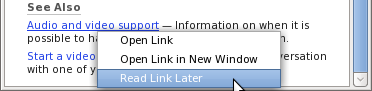
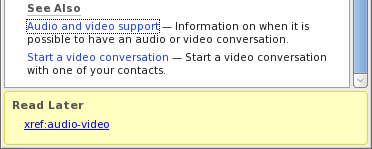

Bonus points if you make a firefox extension with the same idea 🙂
Awesome! A (for this purpose) solution that is better than tabs. *That* is innovation.
Excellent idea!
I guess you should change the name because Yelp (e.g. http://www.yelp.com) is taken…
Stuart, Yelp has been using the Yelp name since at least 1998. We’re not changing.
‘Read later’ list doesn’t really seem to fit the Help task flow, for me. Random help pages just aren’t something you generally want to ‘read later’; online help is about solving a specific problem, *now*. If you think a related page is going to help, you open it to find out. If you don’t, you ignore it and move on.
I’m not sure but it would be nice to have as Gnome feature (list of TODO links/documents under Recent Item in gnome-shell etc.). Or associated with tasks.
@Meemo: While I don’t use Yelp (sorry – Gnome is too good to require me to use help 😀 ) I use it while reading technical documentation. I search for specific feature now but I sometimes spot ‘really – this program/library/anything could do that? It will save me a lot of trouble in 15 minutes/days/… in next task’.
Tabs are for viewing multiple, but related documents, and be able to flip between them easily. This does not seem to allow for that.
I never said this does everything that tabs do. Tabs have many different uses for many different people. They’re a swiss army knife. The “Read Later” list is a screwdriver, just a screwdriver, and a good screwdriver. (Also, I find the history drop-down on the location entry is a comfortable way to switch between a few pages quickly.)