GNOME Shell
GNOME Shell saw many improvements during November. The commit log was dominated by cleanups, but a few improvements and polishments also found their way into the code.
The authentication dialog received a batch of bugfixes, many cleanups of deprecated objects and functions landed. The top panel’s application name is now correctly sized by hiding the spinner near it.
GNOME Shell’s cache of icons and textures received a fix to invalidate properly when dealing with scaling changes. All-day events are properly displayed in the messaging menu now.
Finally, the Alt-Tab switcher now doesn’t mistakenly show an overflow indicator when the list of windows fits the screen size.
Libcroco Removal
The libcroco dependency was dropped by importing the source files into St. This is an important step in getting rid of libcroco, which is a dated CSS parsing library.
App Grid Improvements
The icon grid saw an important fix to dragging application icons. The icons were not properly being destroyed, and thus were piling up after dragging and dropping them over time. This fix was further improved to work on more situations. This set of fixes was backported to the 3.34 release.
A nice visual improvement landed on the page indicator of the icon grid.
System Font
GNOME Shell now respects the system font!
Mutter
For Mutter, November highlights were the introduction of regional clipping in Cogl, and big code cleanups.
Regional Clipping
When applications and GNOME Shell draw themselves, they communicate which parts of their contents changed. That information allows Mutter to submit only the changed contents to the monitor, which is an important optimization.
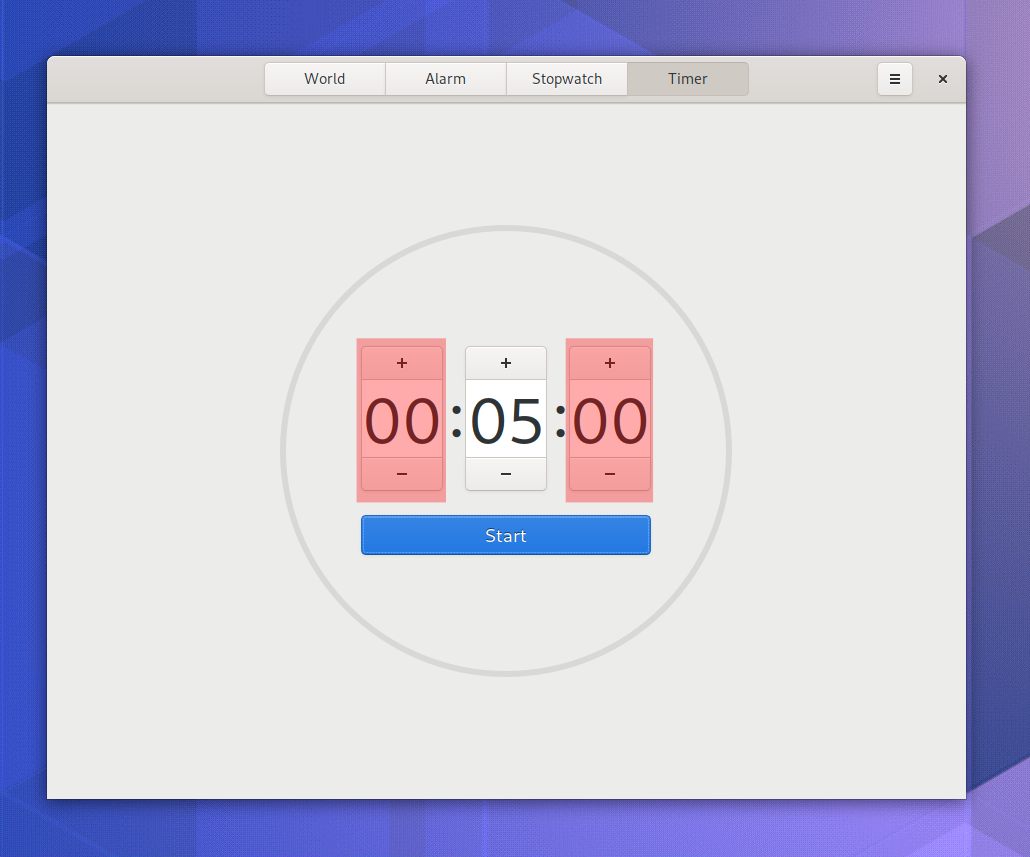
Until GNOME 3.34, Mutter would calculate the bounding rectangle between all the regions that changed:
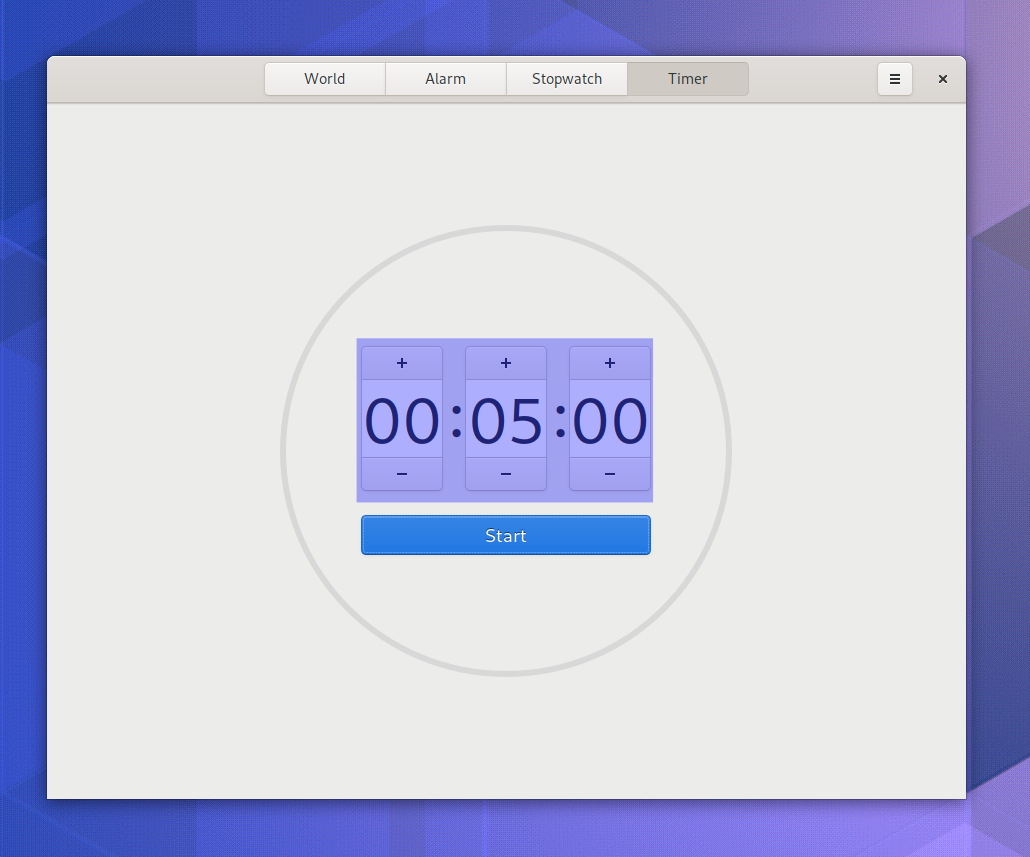
This month, Mutter received the ability to update multiple regions independently, without using the bounding rectangle. In the example, Mutter now updates only what has actually changed:
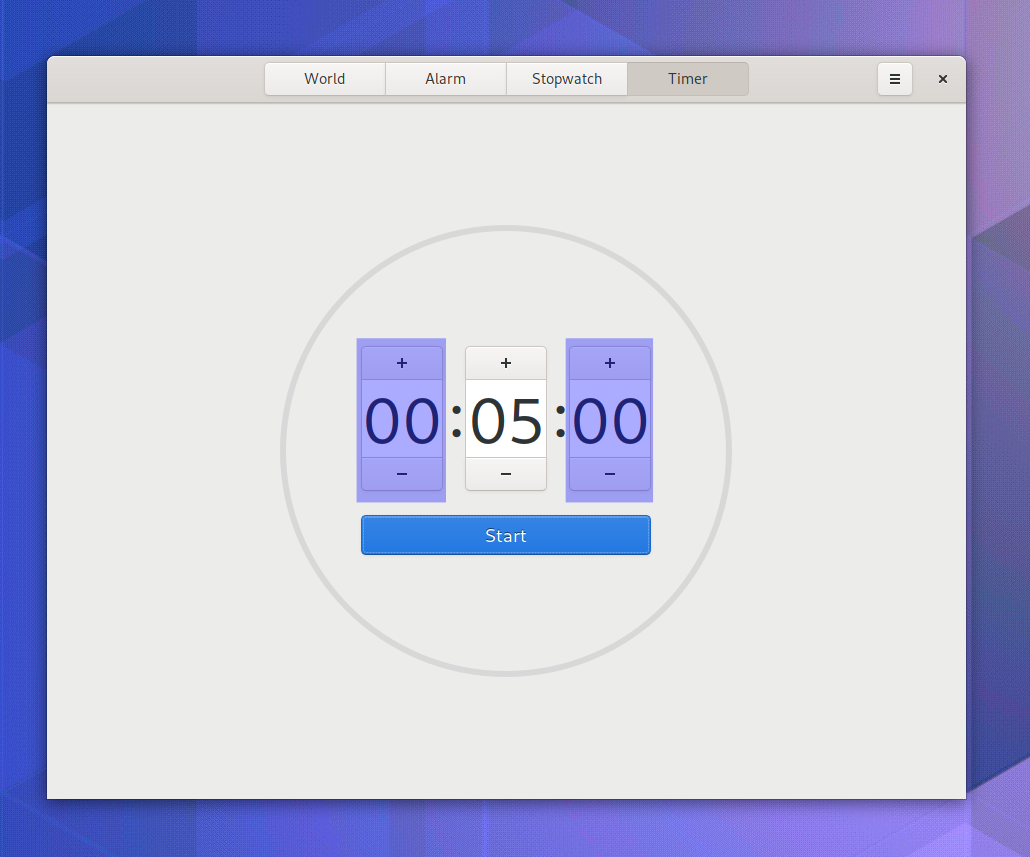
This yielded a significant improvement too! Under some circumstances, this change alone can reduce the time to submit frames by up to 44%.
Shadow Buffer
In some situations, in the native backend we now use a shadow buffer to render the stage off-screen before copying the content over to the actual buffer handed over to the display panel. While this may sound counter productive, it significantly increases performance from unusable to fairly pleasant on those systems that need it.
Other Highlights
We now prevent full window redraws when using dma-buf or EGLImage buffers on Wayland (mutter!948). This fixes partial updates of windows on Wayland, which can reduce the amount of data transferred between GPUs, CPUs, and the monitor. Together with the regional clipping explained above, this should significantly help saving battery.
Many, many Clutter and Cogl cleanups (mutter!921, mutter!819, mutter!933, mutter!932) landed too. These merge requests remove deprecated functions and features that, as time passes, are an increasingly burden for maintenance, and in some cases also prevent improvements and optimizations . About 28000 lines of legacy code has been cleaned out from Mutters own Cogl and Clutter versions so far, since we entered the 3.36 development phase. Extension authors, please make sure your extensions don’t use any of the removed code.
One legacy feature that dates back to when Clutter was a separate library used to write client applications was removed (mutter!911) from Mutter’s internal copy of Clutter. Not clearing the stage doesn’t make sense on a compositor.
Xwayland games that run fullscreen and change resolution should behave better now (mutter!739).
We’ve also seen a few bug fixes landing, for example fixes to Drag n’ Drop, a couple of memory leak fixes, crash fixes including one related to hot plugging and another that sometimes occurred when running Intellij, and a bug fix avoiding stuck full screen content.
