By now it is probably no longer news to many: GNOME Shell moved from GJS’ own custom imports system to standard JavaScript modules (ESM).
Imports? ESM?
JavaScript originated in web browsers to add a bit of interactivity to otherwise static pages. There was no need to split up small code snippets into multiple files, so the language did not provide a mechanism for that.
This did become an issue when people started writing bigger programs in JavaScript, so environments like node.js and GJS added their own import systems to organize code into multiple files. As a consequence, developers and tooling had a hard time transitioning from one environment to another.
That changed in 2015 when ECMAScript 6 standardized modules, resulting in a well-defined, widely-supported syntax supported by all major JavaScript engines. GJS has supported ESModules since 2021, but porting GNOME Shell was a much bigger task that had to be done all at once.
So? Why should I care?
Well, there is a teeny tiny drawback: Modules and legacy imports are incompatible in practice.
Modules are loaded differently than scripts, and some statements — namely import and export — are only valid in modules. That means that trying to import a module with the legacy system will result in a syntax error if the module uses one of those statements (about as likely as a pope being Catholic).
Modules also hide anything to the outside that isn’t explicitly exported. So while it is technically possible to import a script as module, it is about as useful as importing an empty file.
What does this mean for extensions?
Extensions that target older GNOME versions will not work in GNOME 45. Likewise, extensions that are adapted to work with GNOME 45 will not work in older versions.
You can still support more than one GNOME version, but you will have to upload different versions to extensions.gnome.org for pre- and post-45 support.
There is a porting guide with detailed information. The two most important changes (that will be enough for many extensions!) are:
-
Use standard syntax to import modules from gnome-shell:
import * as Main from 'resource:///org/gnome/shell/ui/main.js'; Main.notify('Loaded!'); -
Export a default class with
enable()anddisable()methods from yourextension.js.You may want to extend the new
Extensionclass that replaces the convenience API from the oldExtensionUtilsmodule.import {Extension, gettext as _} from 'resource:///org/gnome/shell/extensions/extension.js'; export default class MyTestExtension extends Extension { enable() { console.log(_('%s is now enabled').format(this.uuid)); } disable() { console.log(_('%s is now disabled.').format(this.uuid)); } }
Last but not least, you can always find friendly people on Matrix and Discourse who will be happy to help with any porting issues.
Summary
- Moving from the custom import system from GJS to the industry standard ECMAScript 6 will cause every extension to break. The move though will mean we are following proper standards and not home grown ones allowing greater compatibility with JavaScript ecosystem.
- Legacy imports are still supported on extensions.gnome.org but you will need to upload a pre and post GNOME 45 support in order support both LTS and regular distribtuions.
For GNOME Extension Developers:
There is a active extension community who can help you port to the new import system at Matrix and Discourse who can help you quickly port to the new version.
You can test your extensions by downloading the latest GNOME OS and trying your extension there.
To the GNOME Community:
Please file bugs with your favorite extensions or have a friendly conversation with your extension writers so that we can help minimize the impact of this change. Ideally, you could help with the port and provide a pull or merge request to help maintainers.
Resources
- GNOME 45 Porting Guide (for existing extensions)
- Getting Started Guide (for new extensions)
- GNOME OS (install with GNOME Boxes!)
- Getting Help: Discourse (forum), Matrix (chat)

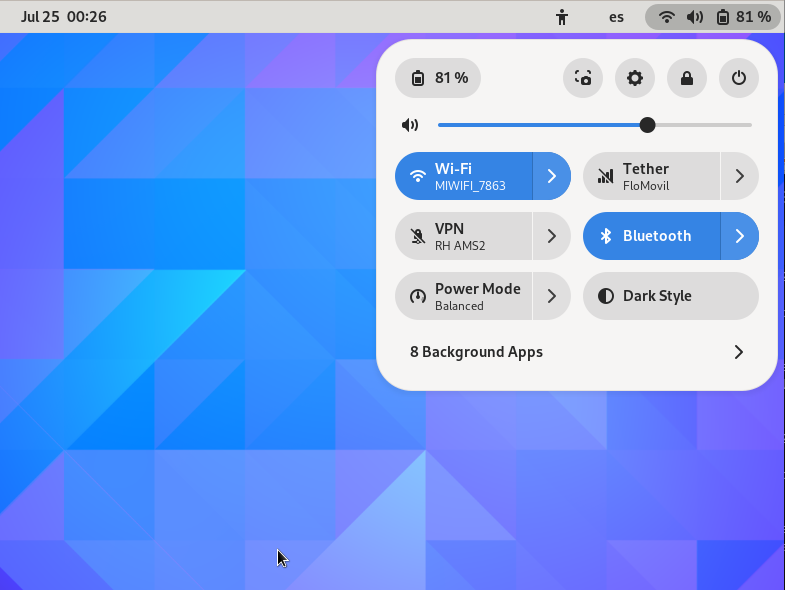 GNOME Classic has been updated to use that built-in support instead of compiling a separate stylesheet on its own.
That means that the gnome-shell-sass repository is no longer needed by the gnome-shell-extensions project, and will therefore no longer be updated upstream.
If you are building your own theme from those sources, you will either have to get them from the gnome-shell repository yourself, or coordinate with other 3rd party theme authors to keep the subproject updated.
GNOME Classic has been updated to use that built-in support instead of compiling a separate stylesheet on its own.
That means that the gnome-shell-sass repository is no longer needed by the gnome-shell-extensions project, and will therefore no longer be updated upstream.
If you are building your own theme from those sources, you will either have to get them from the gnome-shell repository yourself, or coordinate with other 3rd party theme authors to keep the subproject updated.