After a week long battle, I completed my hack on the message list to have a hbox/vbox renderer working and with which I have made a new message column called ‘Messages’. This will have the following layout

This is a single multilined column, which helps to reduce the width of the message list, which helps to add to the width of the preview in the wide mode. I haved rendered the First line in Standard Font and the subject in Fixed width font, to make the easier to find what is the subject and who is the sender. Also I have added a gconf option to choose to show email or not in this column. It shows the attachment icon, just before the date. It supports threading in the view and it will show the expander, just before the subject and only the subject is offseted to show the thread
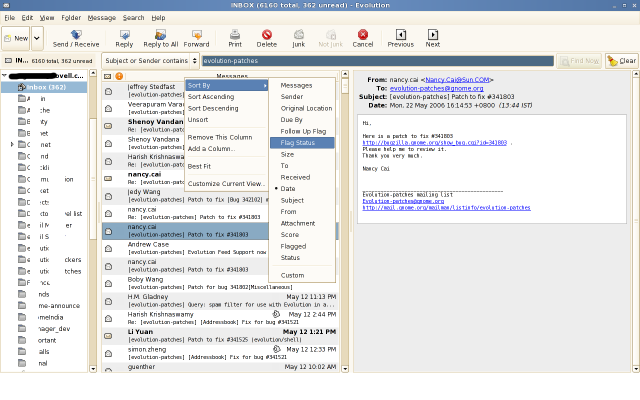
Also since this is a single column, sorting becomes difficult. I have added a ‘Sort By’ menu, which shows the current sort selection and gives a option to sort on a field, without having a requirement to add a new one.
Have a look at the screenshot, and let me know your suggestions/opinions on it.
Nice! I’ll be using it for sure.
very interesting.
I hope now there will be a simplification of the menu and preference dialog boxes.
Wow, it’s awesome to see this materialize finally!
Keep up the good work! 🙂
About displaying the email or not…
It would be better to allow skipping the email _only_ for {name,email} tuples that are in one of the address books (or it will be easy to fake an email using an address like ‘Bill Gates ‘)
Also, ideally, the option to skip the email in message list should be available for all message views, not only in the wide mode.
Thanks for taking care of our preferred mail client ! 😉
Evo badly needs a seperate setting for print font. Printing is still messed up because the font is *always* too big and lines break up accross the page…nasty.
Thanks
Thomas: The option to display only the Name instead of email address is already available in the HEAD. The column name is Sender.
Ah. I wish Thomas has given his email address.
Thomas,
HEAD has two new columns ‘Sender’ and ‘Recipient’ which shows just the name if no name then just the email in place of name.