Heading off to Munich in an hour, but I been spending the morning trying to get git master transmageddon into shape. I think I am getting there as things works a lot better for me now. I even added a small feature, namely output to the notification area as seen in the screenshot below. Still very basic, but I hope to improve on it over the next few weeks. Also wondering if putting the Transmageddon nuclear mushroom in the notification area is a good way to keep users calm, or if they see the icon and start wondering if their system is suffering from a meltdown :)
Christian F.K. Schaller
Blog talking about Fedora, GNOME, GStreamer and related topics. Anything I write in this blog is me speaking as a member of the open source community, official Red Hat communication happens on Redhat.com. The comments are my own personal opinion.

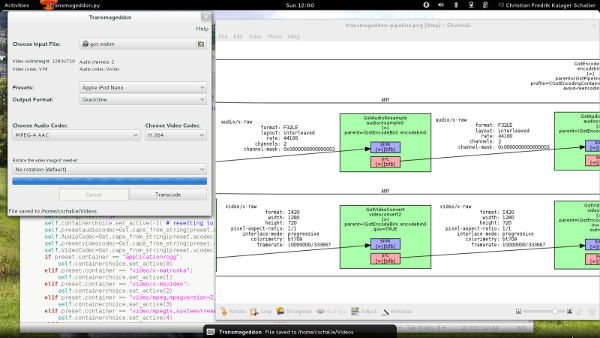
Sorry dumb question, what do you to take your pipeline and generate the png that shotwell is displaying.
Thank you
Its not a dumb question, it is part of standard functionality of GStreamer to be able to dump a running pipeline to a dot file which you then can generate this png file from.
The basic step to activate it is setting the GST_DEBUG_DUMP_DOT_DIR environment variable, I usually set it to ” =/tmp” This is the directory the dot file while be created in.
Then you need to call the debug_bin_to_dot_file from your application to dump the dot file at any given time. I have built this into Transmageddon (under help/debug), but I know a lot of other people set it up so a dot file is generated when an exception occur in the application.
If you want to see how I call and use the stuff from Python take a look at:
http://git.gnome.org/browse/transmageddon/tree/src/transmageddon.py
The png file generation is in the last fuction in the transmageddon.py file