As we are heading towards April and the release of Fedora Workstation 34 I wanted to post an update on what we are working on for this release and what we are looking at going forward. 2020 was a year where we focused a lot on polishing what we had and getting things past the finish line and Fedora Workstation 34 is going to be the culmination of that effort in many ways.
Wayland:
The big ticket item we have wanted to close off on was Wayland, because while Wayland has been production ready for most of us for a while, there was still some cases it didn’t cover as well as X.org. The biggest of this was of course the lack of accelerated XWayland support with the binary NVidia driver. Fixing that issue of course wasn’t something we could do ourselves, but we have been working diligently with our friends at NVidia to help ensure everything was in place for them to enable that support in their driver, so I have been very happy to see the public reports confirming that NVidia will have accelerated 3D in the summer release of their driver. The other Wayland area we have put a lot of effort into has been the work undertaken by Jonas Ådahl to get headless display support working with Wayland. This is a critical feature for people who for instance want a desktop instance on their servers or in the cloud, who want a desktop they access through things like VNC or RDP to use for sysadmin related tasks. Jonas spent a lot of time laying the groundwork for this over the course of last year and we are now in the final stages of merging the patches to enable this feature in GNOME and Wayland in preparation for Fedora Workstation 34. Once those two items are out we consider our Wayland rampup/rollout to be complete, so while there of course will continue to be bugfixes and new features implemented, that will be part of a natural evolution of Wayland and not part of a ‘close gaps with X11’ effort like now.
PipeWire
Another big ticket item we are hoping to release fully in Fedora Workstation 34 is PipeWire. PipeWire as most of you know is the engine we use to deal with handling video streams in a secure and shareable away in Fedora Workstation, so when you interact with your web camera(s) or do screen casting or make screenshots it is all routed and handled by PipeWire. But in Fedora Workstation 34 we are aiming to also switch to using PipeWire for audio, to replace both PulseAudio and Jack. For those of you who had read any previous blog post from me you will know what an important step forward this will be as we would finally be making the pro-audio community first class citizens in Fedora Workstation and Linux in general. When we decided to try to switch to PipeWire in Fedora Workstation 34 I have to admit I was a little skeptical about if we would be able to get all things ready in time as there are so many things that needs to be tested and fixed when you switch out such a critical component. Up to that point we had a lot of people interested in PipeWire, but only limited community involvement, but I feel the announcement of bringing in PipeWire for Fedora Workstation 34 galvanized the community around the project and we now have a very active community around PipeWire in #pipewire on the freenode IRC network. Not only is Wim Taymans getting a ton of help with testing and verification, but we also see a stead stream of patches coming in, with for instance improved Bluetooth audio support being contributed, in fact I believe that PipeWire will be able to usher in better bluetooth audio support in Fedora than we ever had before, with great support for high quality Bluetooth audio codecs like LDAC.
I am especially happy to see so many of the key members of the pro-audio Linux community taking part in this effort and is of course also happy to see many pro-audio folks testing Fedora Workstation for the first time due to this effort. The community is working closely with Wim to test and verify as many important ProAudio applications as possible and work to update Fedora packaging as needed to ensure they can transition from Jack to PipeWire without dependency conflicts or issues. One last item to mention here is that you might have seen that Red Hat is getting into the automotive space, I can’t share a lot of details about that effort, but one thing I can say is that PipeWire will be a core part of it and thus we will soon be looking to hire more engineers to work on PipeWire, so if that is of interest to you be sure to track my twitter feed or blog as I will announce our job openings there as they become available. For the community at large this should be great too as it means that we can get a lot of synergy between automotive and the desktop around audio and video handling.
It is still somewhat of an open question if we end up actually switching to PipeWire in Fedora Workstation 34, but things are looking good at this point in time and worst case scenario it will be in place for Fedora Workstation 35.
Toolbox
Toolbox is another effort that is in a great spot now. Toolbox is our tool for making working with pet containers a breeze for developers. The initial version was prototyped quickly by writing it as a shell script, but we spent time last year getting it rewritten in Go in order to make it possible to keep expanding the project and allow us to implement all the things we envision for it. With that done feature work is now in focus again and Ondřej Michal has done some great work making it possible to set up RHEL containers in Toolbox. This means that you can run Fedora on your laptop and get the latest and greatest features that way, but you can do your development in a RHEL pet container, so you get an environment identical to what you applications will see once they are deployed into the cloud or onto company hardware. This gives you the best of both worlds in my opinion, the fast moving Fedora Workstation that brings the most out of our laptop and desktop hardware, but still easy access to the RHEL platform for development and testing. You can even test this today on Fedora Workstation 33, just open a terminal and type ‘toolbox create --distro rhel --release 8.3‘. The resulting toolbox will then be based on RHEL and not Fedora and thus perfect for doing RHEL targeted development. You will need to use the subscription-manager tool to register it (be sure to register on developer.redhat.com for your free RHEL developer subscription. Over time we hope to integrate this into GNOME Online accounts like we do for the RHEL virtual machines you can set up with GNOME Boxes, so that once you set up your RHEL account you can create RHEL virtual machines and RHEL containers easily on Fedora Workstation.
Flatpak
Owen Taylor has been doing some incredible work behind the scenes for the last year trying to ensure the infrastructure we have in RHEL and Fedora provides a great integrated Flatpak experience. As we move forward we expect Flatpaks to be the primary packaging format that Fedora users consume their applications in, but to make that a reality we needed to ensure the experience is good both for Fedora maintainers and for the end users. So one of the big ticket items Owen been working on is getting incremental updates working in Fedora. If you have used applications from Flathub you probably noticed that their updates are small and nimble despite being packaged as Flatpak containers, while the Fedora flatpaks causes big updates each time. The reason for this is that the Fedora flatpaks are shipping as OCI (Open Container Initiative) images, while the Flatpaks on Flathub are shipping as OStree repositories (if you don’t know OStree, think of it as git for binaries). So shipping the Flatpaks as OCI images has advantages in the form of being the same format we at Red Hat use for our kubernetes/docker/openshift containers and thus it allows us to reuse a lot of the work that Red Hat as put into ensuring we can provide and keep such containers up to date and secure, but the downside until now has been that these containers where shipped in a way which cause each update, no matter how small the change, to be a full re-download of the whole image. Well Owen Taylor and Alex Larsson worked together to resolve this and came up with a method to allow incremental updates of such containers and thus bring the update sizes in line with what you see on Flathub for Flatpaks. This should be deployed in time for Fedora Workstation 34 and we also hope to eventually deploy it for kubernetes/docker containers too. Finally to make even more applications available we are doing work to enable people to get access to Flathub.org out of the box in Fedora when you enable 3rd party repositories in initial setup, so that your our of the box application selection will be even bigger.
GNOME 40
Another major change in Fedora Workstation 34 is GNOME40 which contains a revamp of the GNOME 3 user interface. This was a collaborative effort between a lot of GNOME 3 stakeholders with Allan Day representing Red Hat. This was also an effort by the GNOME design community to up their game and thus as part of the development process the GNOME Foundation paid a professional company to do user testing on the proposed changes and some of the alternatives. This means that the changes where verified to actually be experienced as an improvement for the experienced GNOME user participants and that it felt intuitive for new users of GNOME. One advantage we have in Fedora is that since we don’t do major tweaking of the GNOME user interface which means once Fedora Workstation 34 ships you are set to enjoy the new GNOME experience from day one. For long time GNOME users I hope and expect that the updates will be a welcome refresh and at the same time that the changes provide a more easy onramp for new GNOME and Fedora Workstation users. Some of the early versions did lead some long term fans of how multimonitor support in GNOME3 worked to be a bit concerned, but be assured that multi monitor is a critical usecase in our opinion and something we have been looking at and will be looking at keep improving. In fact Allan Day wrote a great blog post about GNOME40 multimonitor support recently to explain what we are doing and how we see it evolving going forward.
Input
Another area where we keep putting in a lot of effort is input. Thanks to Peter Hutterer and Benjamin Tissoires we keep making sure Fedora Workstation and the world of Linux keeps having access to the newest and best in input. The latest effort they are working on has been to enable haptic touchpads. Haptics touchpads should be familiar among people who tried Apple hardware, but they are expected to appear in force on laptops in general this year, so we have been putting in the effort to ensure that we can support this new type of device as they come out. So if you see laptops you want with haptic touchpads then Fedora Workstation should be ready for it, but of course until these devices are commonplace and we had a chance to test and verify I can make no guarantees.
Another major effort that we undertook in relation to input was move the GNOME input to a separate thread. Carlos Garnacho worked on this patch to make that happen. This should provide a smoother experience with Fedora Workstation 34 as it means the mouse should not stall due to the main thread running Wayland being busy. This was done as part of the overall performance work we been continuously doing over the last years to ensure to address performance issues and make Fedora and GNOME have the best performance and performance related behaviour possible.
Lenovo Laptops
So one of the major announcements of last year was Lenovo Laptops with Fedora Linux pre-installed. There are currently two models available with Linux, the X1 Carbon and the Lenovo P1. Between them they cover the two most commons requests we see, a ultralight weight laptop with the X1 and a more powerful ‘portable workstation’ model with the P1. We are working on a couple of more models and also to get them sold globally, which was key goal of the effort. Be aware that both models are on sale as I am writing this (hopefully still true when you read this), so it is a good time to grab a great laptop with a great OS.
Vision
So one thing I wanted to do to is tie the work we do in Fedora Workstation together by articulating what we are trying to achieve. Fedora has for the longest time been the place where Linux as an operating system is evolving and being developed. There are very few major innovations that has come to Linux that hasn’t been developed and incubated in Fedora by Fedora contributors, including of course Red Hat. This include things like the Linux Vendor Firmware Service, Wayland, Flatpak, SilverBlue, PipeWire, SystemD, flicker free boot, HiDPI support, gaming mouse support and so much more. We have always done this work in close cooperation with the upstreams we are collaborating with, which is why the patch delta in any given Fedora release is small. We work hard to get improvements into the upstream kernel and into GNOME and so on right away, to avoid needing to ship downstream patches in Fedora. That of course saves us from having to maintain temporary forks, but more importantly it is the right way to collaborate with an open source community.
So looking back to when we launched Fedora Workstation we realized that being at the front like that had come at the cost of not being stable and user friendly. So the big question we tried to ask ourselves when launching Fedora Workstation and the question that still drives a lot of our decision making and focus is : how can we preserve being the heart and center of Linux OS development, but at the same time provide end users with a stable and well functioning system? To achieve that we have done lot of changes over the last years, ranging from some policy changes in terms of how and when we brought changes into Fedora, but maybe even more importantly we focused on a lot on figuring out ways to reduce the challenges caused by a rapidly evolving OS, like the introduction of Flatpaks to allow applications to be developed and released without strong ties to the host system libraries and with the concepts we are maturing in Silverblue around image based operating systems or how we are looking at pet container development with Toolbox. All of these things combined remove a lot of the fragility we seen in Linux up to this point and instead let us treat the rapidly evolving linux landscape as a strength.
So where we are today is that I think we are very close to realizing the vision of being able to let Fedora be the place where exiting new stuff happens, yet at the same time provide the robustness and polish that end users need to be able to use it as their daily driver, it has been my daily driver for many years now and by the rapid growth of users we seen in Fedora over the last 5 years I think that is true for a lot of other people too. The goal is to allow the wider community around Linux, especially the developers, sysadmins and creators relying on Linux to do their work, to come to Fedora and interact and collaborate with the developers working on the OS itself to the benefit of all. You all are probably better judges than me to if we are succeeding with that, but I do take the increased chatter and adoption of Fedora by a lot of people doing Linux related podcasts, news sites and so on as a sign that we are succeeding. And PipeWire for me is a perfect example of how this can look, where we want to bring in the pro-audio creators to Fedora Workstation and let them interact and work closely with Wim Taymans and the PipeWire development team to make the experience even better for themselves and their fellow creators and at the same time give them a great stable platform to create their music on.

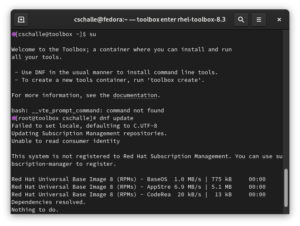
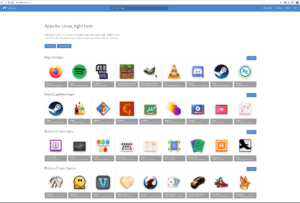

Thanks.
I’m one of these newcomers of the last 5 years.
I have been using Linux since 1999. In the major part of this time, with Debian and its derivatives.
±3 years ago, I fell in love with Gnome.
And Fedora provided the best vanilla experience.
But in the last year, the combo Vanilla Gnome + Flatpak + Silverbue … provided an awesome user experience, fresh apps, and a very resilient OS.
TL;DR: Great Job!
Great summary as always! Every release I’m waiting for it. Thanks!
Nice to see how things are evolving and how redhat is leading.
Regarding how you can continue to be a leader in this place is – more focus on devs. What i personally find a problem is: examples and support with gtk(4), how to use gtk with other languages like rust, gnome-builder is very far from being competitor to visual studio on windows and similar stuff. This all seems to lack focus and peple tend to rely on tools written in *java* for development which i find disturbing.
Given that redhat wants to make gnome a platform it needs equivalent to msdn and visual studio.
> We are working on a couple of more models and also to get them sold globally, which was key goal of the effort.
Really hope something in the T-series w/AMD is part of this!
Very nice blog post Christian!
If you’re looking for other developer communities to embrace the Fedora platform, you might want to look at game developers.
Two of the biggest commercial game engines, Unreal Engine 4 and Unity, have official Linux support. Additionally there are popular FOSS engines, such as Godot, with a thriving community that have very good Linux support. It is no secret that Valve has been putting lots of effort into making the Linux desktop a good platform for gamers. Given Fedoras focus on developers it would be great if you share Valves effort and embrace the game developers,
CentOS is already used by many in the industry for their dedicated servers. The Linux folks at Epic use CentOS as part of their toolchain to provide a stable base for compilation in an attempt to counter variation from the developers distribution of choice.
As Fedora, and the Toolbox effort, this could be a nice way to run the Editor and Game Client on Fedora, whilst developing the dedicated servers using RHEL/CentOS Stream.
Some issues where the game developer community could use some help are (top of my head):
* Support for latest RADV and NVidia Vulkan drivers in Fedora Workstation
* Improved handling of DSO in glibc [1]
* Wayland support for DRM leases [2]
* Consider longer support offscreen rendering for VR use cases [3]
* Consider longer support cycles to avoid disruption in multi year development cycles.
Currently, I personally, use Arch to counter most of these issues but this is not something I’d consider rollout in our studio. This limits the adoption of Linux as a developer platform in our industry. It would be great if the Fedora Workstation effort could help us change this.
Feel free to reach out if you want to discuss this further.
Again, awesome work and great blog post!
.san
[1] https://sourceware.org/bugzilla/show_bug.cgi?id=17645#c19
[2] https://github.com/KhronosGroup/Vulkan-Docs/pull/1450
[3] https://github.com/xytovl/ALVR/tree/linux-port-openvr
Wonderful summary.
I’ve moved to Fedora Silverblue a few years ago, after using Ubuntu for many and haven’t looked back. An already great OS just keeps getting better.
Thank you for all the hard work!
Hi Christian,
> The other XWayland area we have put a lot of effort into has been the work undertaken by Jonas Ådahl to get headless display support working with Wayland.
Actually, headless support in mutter is unrelated to Xwayland, so I assume you meant “The other Wayland area […]”
oops, yeah mindsnafu there, will get that fixed :)
typo:
“so that your our of the box application selection”
*our*
I am looking forward to testing GNOME40 on Fedora 34 workstation. Plus, Wayland and Nvidia is a piece of good news for everyone.
One of the best innovation in gnome on desktop environment would be the possibility to merge the top bar with the lower bar of the applications, so to have one only bar in order to save space and to make easy the hidden feature and optimizing the use of the monitor space as well. This approach is particularly useful in office apps, browsing and many other cases. The top bar in gnome is one of the most useless features ever in terms of optimization of the monitor area on desktop environment. A bar where few elements are steady it is not productive. The best way to use the space by bars and menu is the long-standing Xp version, in fact the Xp successors have worsened making the bar more and more chaotic. A suitable bar must be immediate and its menu divided in aggregation of categories for program typologies. What works well is always appreciated and often, the necessity to stand out is wrong. Personally I have tested many times gnome environment then renouncing because of the most time spent in making the same operations in confront of the kinds of PLASMA environment provided by just one bar with all that is useful. I use to change just the menu layout similar to the Xp style so to get immediacy, simplicity and quickness. Targets: immediacy, simplicity and quickness…. wayland and pipewire.
Great read. Thank you for the great work you guys do!