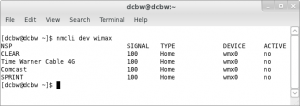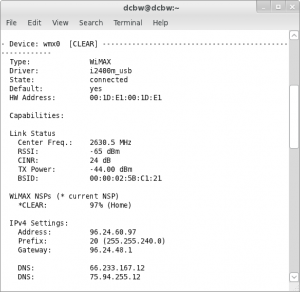And where did every single one of those Gs come from? WiMAX of course. If you’re one of the 13 million WiMAX users or you pack an EVO 4G you know about WiMAX, but you might still be interested to know some how every one of those mind-blowing Gs showed up in your life. Yeah, there’s LTE too, and we’ll save that for another post as the networks and hardware are both quite new.
History to the MAX
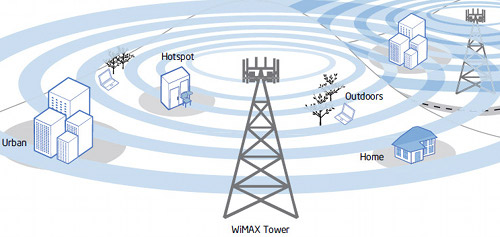
The WiMAX committees got organized when your desktop looked like this or maybe even this. Seriously, that’s a GIF file and the dude is playing a MUSH. Yeah that’s right, around the time you were totally into Backstreet and there were only 1 or 2 Gs playing with your heart, not 4. Its rise to popularity began in 2005 with Mobile WiMAX (IEEE 802.16e-2005), a set of enhancements that allowed roaming and hand-off between base stations on the network. That’s when WiMAX became a viable cellular technology instead of one just for “Last Mile” wireless Internet access. While WiMAX is deployed by more than 200 operators, most people know it through Clear, Sprint, or Yota. Nokia even built WiMAX into the n810 two years ago (then canceled it 2 months later and pretended it didn’t exist). But in late 2008 (when your desktop may have looked like this) you could easily get Mobile WiMAX on your laptop thanks to…
Halfway to Open-Source Nirvana

Intel! Around then Intel busted out the 5150 and 5350 WiFi/WiMAX combo cards, letting you connect to 802.11n WiFi and WiMAX networks all using the same cheap add-in module. Tons of laptops started offering WiMAX as a build-to-order option. It costs about $40 to add WiMAX, without a contract commitment; contrast that to the couple hundred dollars a good 3G dongle costs in many countries. Not a Huawei or ZTE prepaid thing from 3UK, but a solid well-built-and-engineered Sierra, Novatel, Option, or Ericsson part.
Amazingly, long before the devices actually shipped Intel’s Inaky Perez-Gonzalez pushed the WiMAX driver for these cards into the kernel. The firmware was reasonably licensed too! Rock on Intel. But… the userspace parts necessary for performing authentication with the WiMAX network were a closed, binary-only hacked up copy of wpa_supplicant. Worse, it was 32-bit only, and since it was closed you couldn’t rebuild it natively for 64-bit systems. Yet worse, the code is complete crap and includes re-implementations of lists, queues, and crypto. But at least it existed.
After almost two years of whining from me and others, Intel finally rewrote the binary pieces and in June 2010 released the public, open authentication code, giving us a completely open and re-distributable WiMAX stack for Intel devices. I did half of the 64-bit architecture port last fall, and the other half was recently completed by other rocking devs. As of 2011, the full Intel WiMAX stack works on 32 and 64-bit x86-compatible machines. Big-endian support is in-progress.
Fashionably Late to the 4G Party but still Smoking Hot
Since I’ve been paying $45 a month to Clear for over a year, and my USB dongle decided to commit suicide, I spent some of the holidays finishing up the NetworkManager WiMAX support that Tambet Ingo started. Then I merged it to master because it worked and you know, that’s what we care about. NM 0.9 will ship with full support for Intel WiMAX devices. And it looks like this:
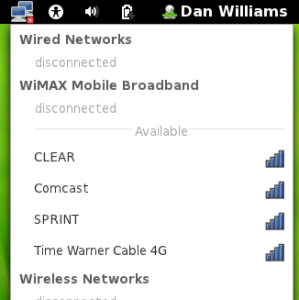
Just pick a network. Or maybe you’re already connected because NetworkManager did the right thing. It’s really that simple. The applet’s Connection Information dialog shows all the details, including dynamically updating signal strength and the connected base station ID:
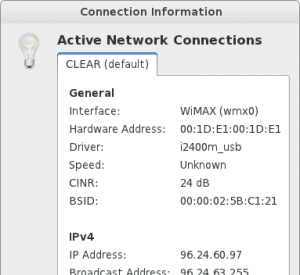
Since everyone loves the command line, we’ve got nmcli and nm-tool support as well. You don’t ever have to leave the terminal. You even get more information via the terminal than you do the applet, because we know that’s what you like. If you were ever interested in the center frequency your WiMAX card is using, you’ll think these pics are hot:
So it’s almost all there. Yeah, there’s a bit of the connection editor to finish up, but that’s not hard and it’ll get done. But Intel devices aren’t the only ones out there, and not everyone can grab a 5350 and drop it into their machine.
Half Tragedy, Half Drama

Most external WiMAX USB devices sold in the US are based on the Beceem BCS250 chipset. For a long time the open-source community had nothing, but after almost two years of hiding in the shadows we’ve got a driver: Stephen Hemminger somehow found it and pushed it to Greg as a staging driver late last year. But it’s still ugly, needs help and cleanup, and ideally the Intel wimax network service can be modified to work with these devices so we don’t have to run different userspace daemons for different hardware. If you’re willing to help, most of these devices go for about $30 on Ebay.
Next Up
We’ll chat about LTE and the fun that is the Pantech UML290. It’s great. Really. Unless you’re a developer or a user, which is most of us. Just because it’s fast doesn’t mean it’s a pleasure to work with. Whee!