-
Sign up for a blogs.gnome.org account if you haven’t already.
It’s a very simple process, and all you need is a gtk.org, gimp.org or gnome.org email alias to get started. Sign up now!
-
Log in to your WordPress admin interface.
Click Login or Site Admin in your “Meta” sidebar.
-
Navigate to the Advogato importer.
Click through Manage > Import > Advogato.
-
Choose your user and blog entries.
Enter your Advogato user name and choose which blog entries you wish to import. If you leave the last post field blank, it will import your entire history of posts. Click Import to begin the import process. The import results page will list every entry that is imported, so it can get pretty long. I’ve gimped the image below so you can see the end of a successful import run.
-
You’re done!
Now you can browse through your blog, freshly imported into WordPress!