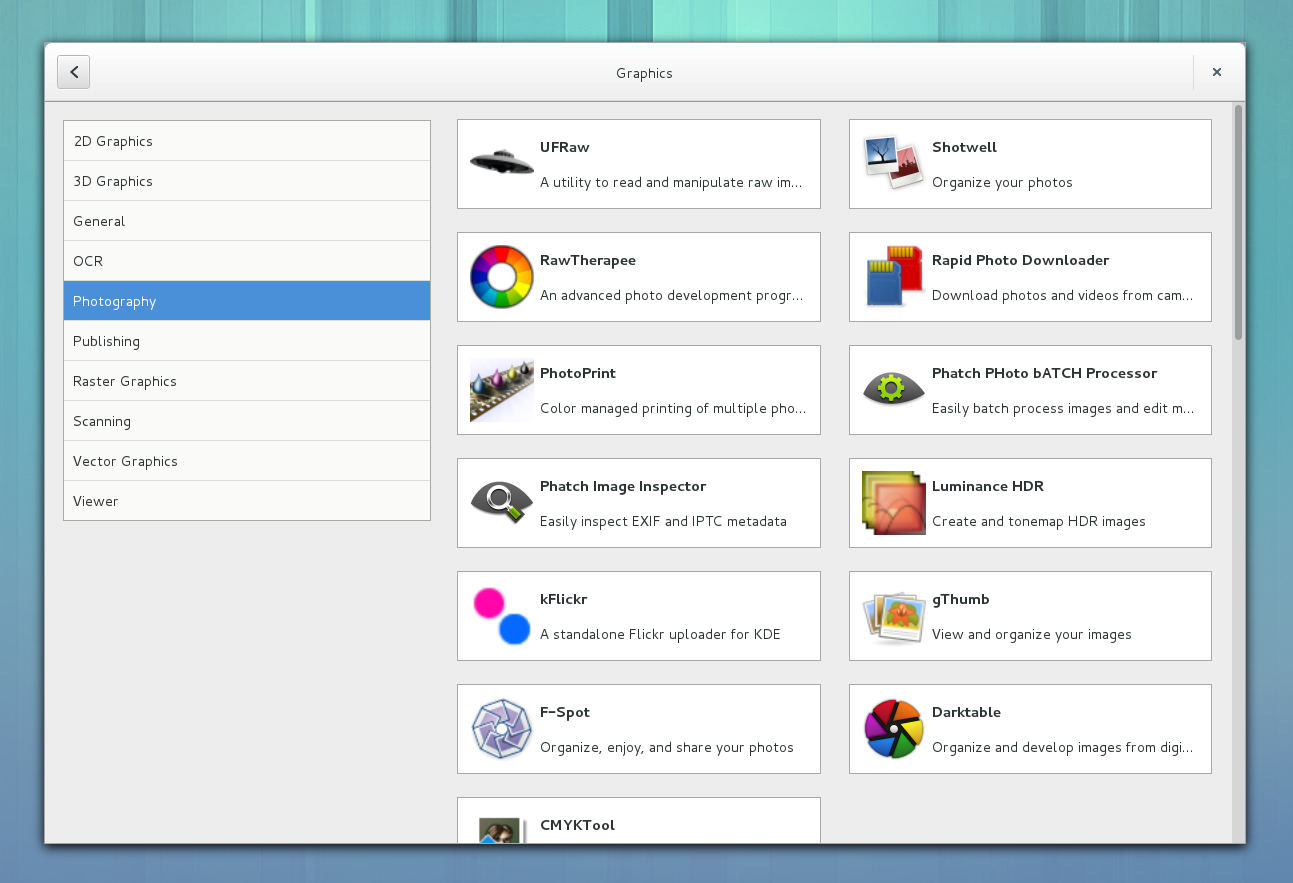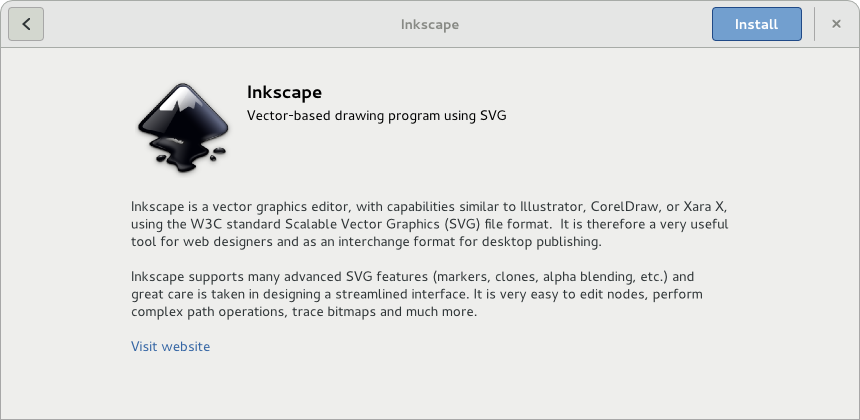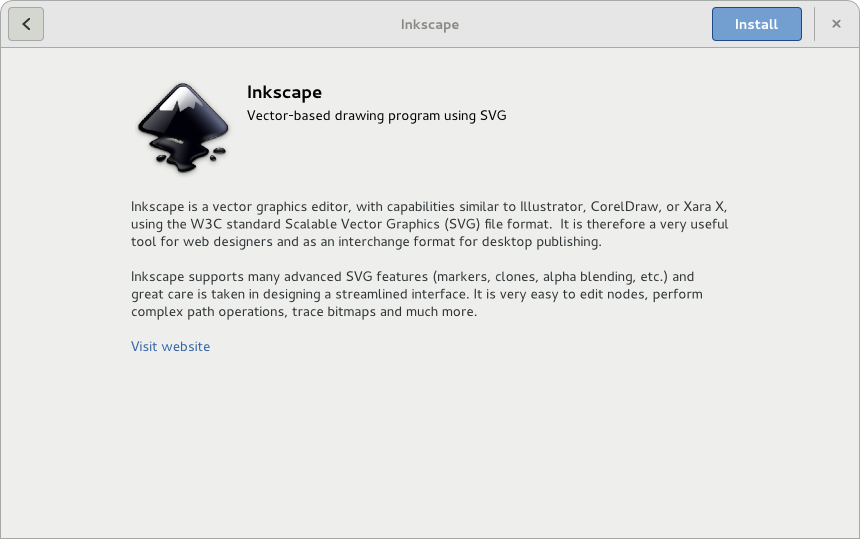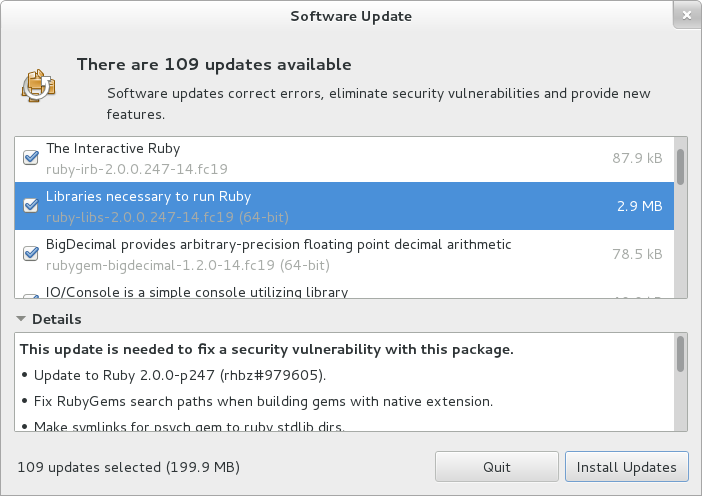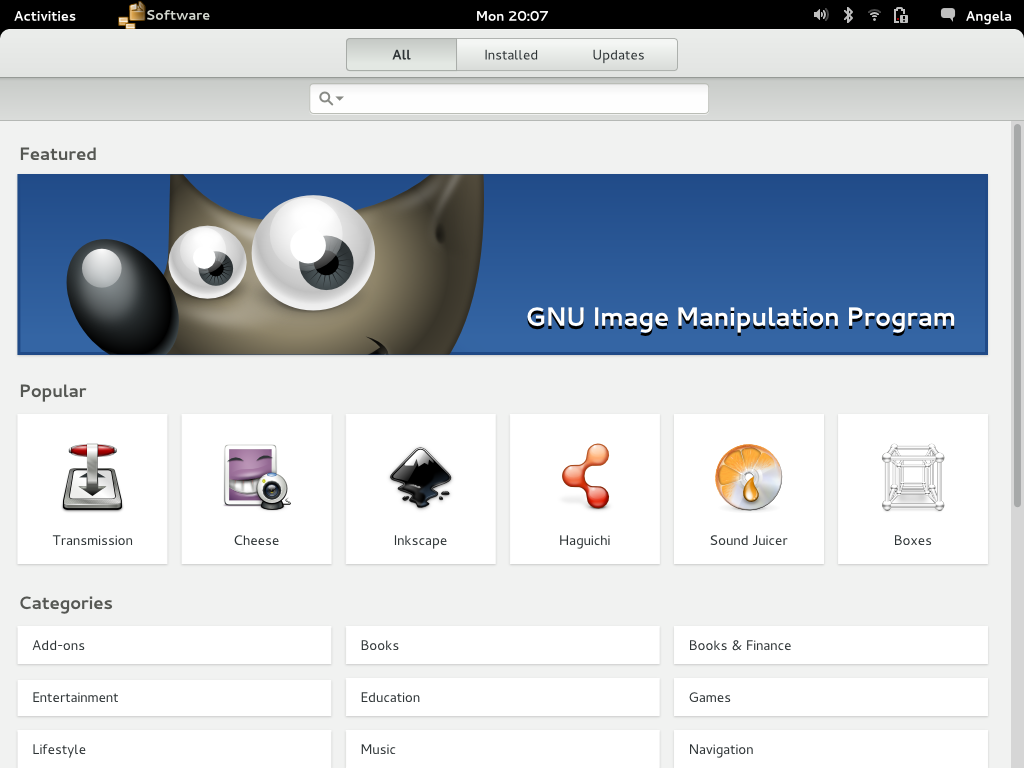Do you use or maintain or use any of these application:
Evince, GNOME Calculator, gucharmap, GNOME Clocks, GNOME Dictionary, GNOME Documents, Empathy, Evolution, Nautilus, GNOME Font Viewer, Glade, DevHelp, Eye of GNOME, GNOME Screenshot, Sound Converter, GNOME System Monitor, GNOME Terminal, GNOME Tweak Tool, Totem, Epiphany, XChat, LibreOffice Calc, LibreOffice Draw, LibreOffice Base, LibreOffice Impress, or LibreOffice Writer.
If you can spare 10 minutes to write a three paragraph long description, and fill in the homepage URL I would be very grateful. GNOME Software will look all the more awesome for your contribution.
Just go to the shared document and fill in any details you know. Thanks!