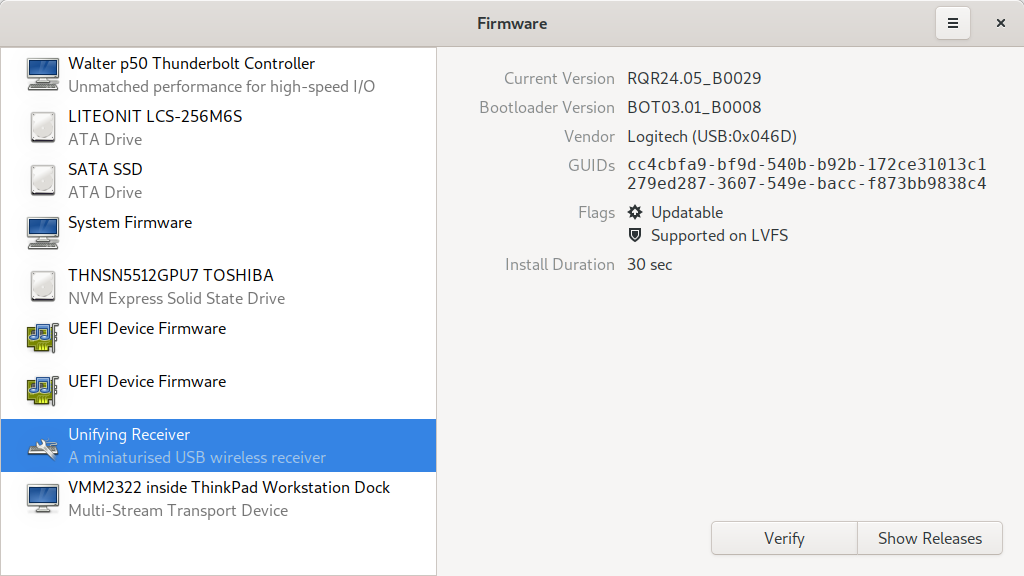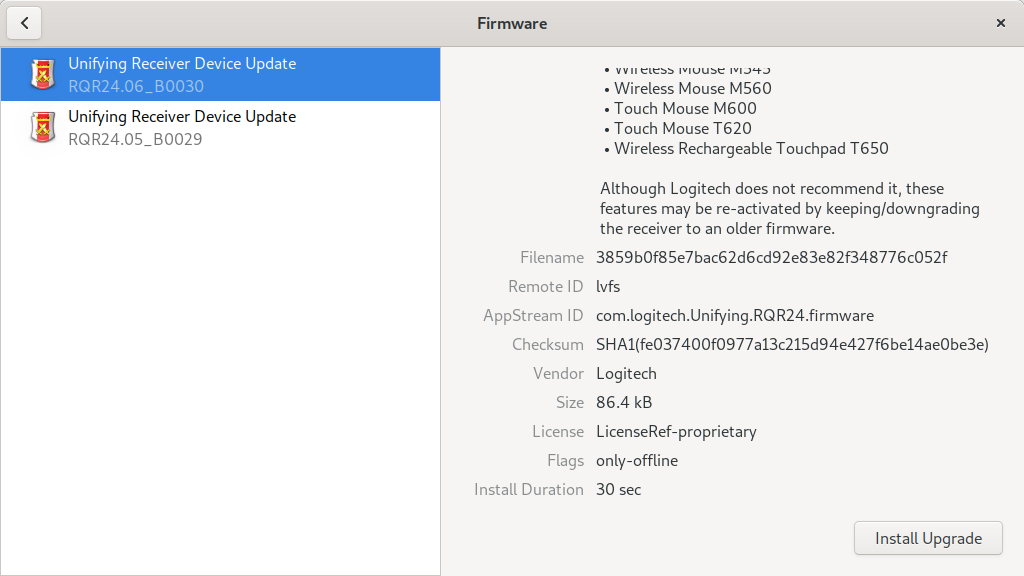There are lots of layers of security in the LVFS and fwupd design, including restricted account modes, 2FA, and server side AppStream namespaces. The most powerful one is the so-called vendor-id that the vendors cannot assign themselves, and is assigned by me when creating the vendor account on the LVFS. The way this works is that all firmware from the vendor is tagged with a vendor-id string like USB:0x056A which in this case matches the USB consortium vendor assigned ID. Client side, the vendor-id from the signed metadata is checked against the physical device and the firmware is updated only if the ID matches. This ensures that malicious or careless users on the LVFS can never ship firmware updates for other vendors hardware. About 90% of the vendors on the LVFS are locked down with this mechanism.
Some vendors have to have IDs that they don’t actually own, a good example here is for a DFU device like the 8bitdo controllers. In runtime mode they use the USB-assigned 8bitdo VID, but in bootloader mode they use a generic VID which is assigned to the chip supplier as they are using the reference bootloader. This is obviously fine, and both vendor IDs are assigned to 8bitdo on the LVFS for this reason. Another example is where Lenovo is responsible for updating Lenovo-specific NVMe firmware, but where the NVMe vendor isn’t always Lenovo’s PCI ID.
Where this breaks down a little more is for hardware devices that don’t have a built-in assigned vendor mapping. There are three plugins which are causing minor headaches:
- Redfish — there’s seemingly no PCI vendor code for the enumerated devices themselves
- ATA — the ATA-ATAPI-5 specification bizarrely makes no mention of any kind of vendor ID in the IDENTIFY block
- UEFI — the ESRT table frustratingly just lists the version number and the GUID of devices, but no actual sysfs link to each
All the other plugins can be handled in a sane way, mostly automatically as the vast majority derive from either FuUsbDevice or FuUdevDevice.
As UEFI UpdateCapsule updates seem to be the 2nd most popular way to distribute firmware updates we probably ought to think of a sane way of limiting firmware updates to the existing BIOS vendor. We could query the DMI data, so that for instance Lenovo is only able to update Lenovo hardware — but we have to use a made-up pseudo-vendor-id of DMI:Lenovo. Maybe this isn’t so bad. Perhaps the vendor ID isn’t so useful with UEFI Update Capsule as the capsules themselves have to be signed by the firmware vendor before they’ll actually be run.
Anyway, to the point of this blog post: Until recently fwupd would refuse to apply the update if the metadata contained a vendor-id, but the device had not set one. This situation now might happen if for instance a vendor had to have no vendor-id because the device traditionally had no PCI or USB VID, and now in newer versions of fwupd the device would actually have a virtual ID, and so the vendor could be locked down on the LVFS. The fix here is to ignore the metadata vendor-id if there’s no device vendor-id, rather than failing to update.
Most people should be running fwupd 1.3.x, which is the latest and greatest branch of fwupd. I appreciate some LTS distros can’t rebase to a newer minor version, and so for old versions of fwupd I’ve backported the fix. These are the fixes you want if you’re running 0.9.x, 1.0.x, 1.1.x or 1.2.x.
I’ll make the vendor-id a hard requirement for all vendors in about 6 months time, so if you maintain a distro packaged version of fwupd you have that much time before some updates will stop working. If anyone has comments or concerns, please let me know.