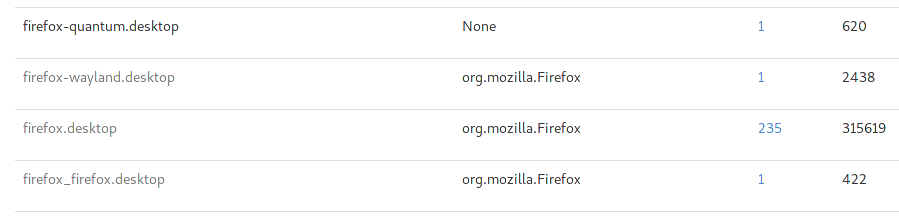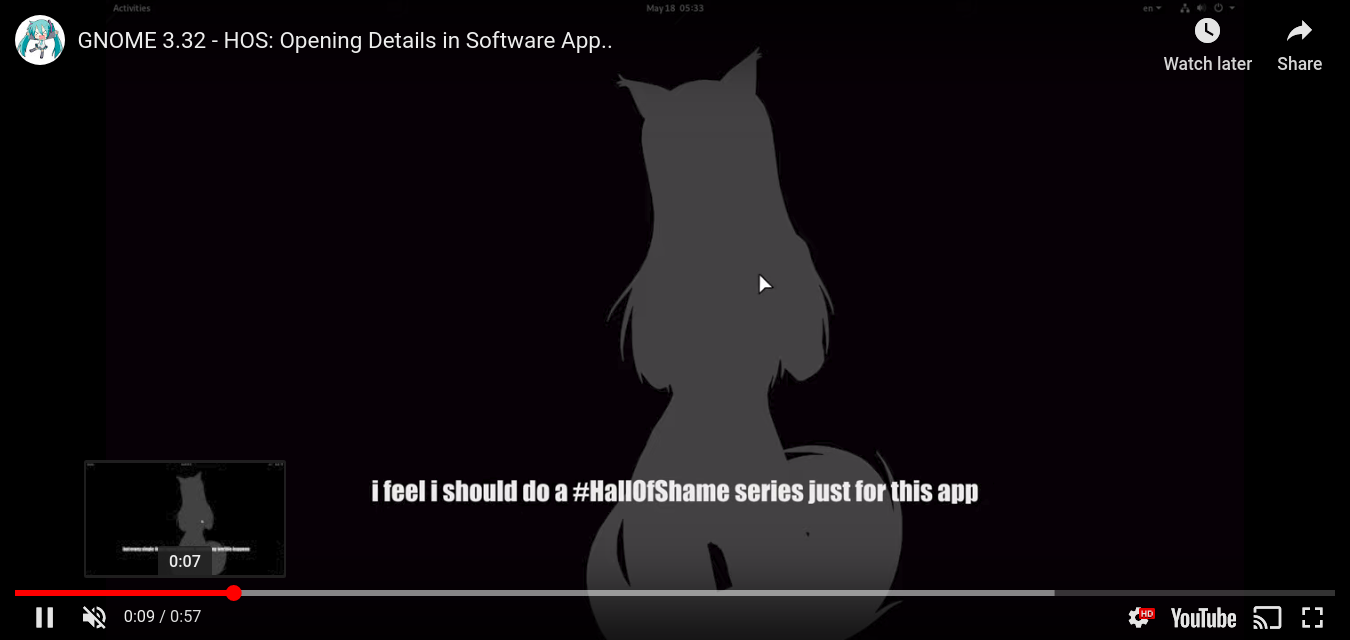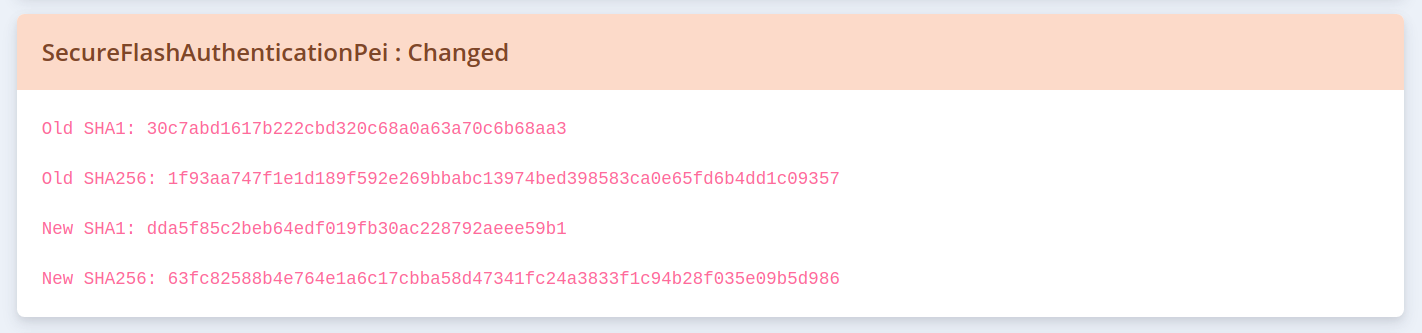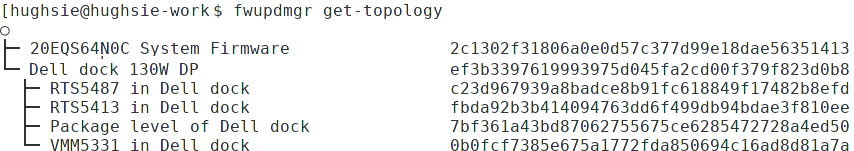CFU is a new specification from Microsoft designed to be the one true protocol for updating hardware. No vendor seems to be shipping hardware supporting CFU (yet?), although I’ve had two peripheral vendors ask my opinion which is why I’m posting here.
CFU has a bazaar pre-download phase before sending the firmware to the microcontroller so the uC can check if the firmware is required and compatible. CFU also requires devices to be able to transfer the entire new transfer mode in runtime mode. The pre-download “offer” allows the uC to check any sub-components attached (e.g. other devices attached to the SoC) and forces it to do dep resolution in case sub-components have to be updated in a specific order.
Pushing the dep resolution down to the uC means the uC has to do all the version comparisons and also know all the logic with regard to protocol incompatibilities. You could be in a position where the uC firmware needs to be updated so that it “knows” about the new protocol restrictions, which are needed to update the uC and the things attached in the right order in a subsequent update. If we always update the uC to the latest, the probably-factory-default running version doesn’t know about the new restrictions.
The other issue with this is that the peripheral is unaware of the other devices in the system, so for instance couldn’t only install a new firmware version for only new builds of Windows for example. Something that we support in fwupd is being able to restrict the peripheral device firmware to a specific SMBIOS CHID or a system firmware vendor, which lets vendors solve the “same hardware in different chassis, with custom firmware” problem. I don’t see how that could be possible using CFU unless I misunderstand the new .inf features. All the dependency resolution should be in the metadata layer (e.g. in the .inf file) rather than being pushed down to the hardware running the old firmware.
What is possibly the biggest failure I see is the doubling of flash storage required to do an runtime transfer, the extra power budget of being woken up to process the “offer” and enough bulk power to stay alive if “unplugged” during a A/B swap. Realistically it’s an extra few dollars for a ARM uC to act as a CFU “bridge” for legacy silicon and IP, which I can’t see as appealing to an ODM given they make other strange choices just to save a few cents on a BOM. I suppose the CFU “bridge” could also do firmware signing/encryption but then you still have a physical trace on the PCB with easy-to-read/write unsigned firmware. CFU could have defined a standardized way to encrypt and sign firmware, but they kinda handwave it away letting the vendors do what they think is best, and we all know how that plays out.
CFU downloads in the runtime mode, but from experience, most of the devices can transfer a few hundred Kb in less than ~200ms. Erasing flash is typically the slowest thing, typically less than 2s, writing next at ~1s both done in the bootloader phase. I’ve not seen a single device that can do a flash-addr-swap to be able to do the A/B solution they’ve optimized for, with the exception of enterprise UEFI firmware which CFU can’t update anyway.
By far the longest process in the whole update step is the USB re-enumeration (up to twice) which we have to allow 5s (!!!) for in fwupd due to slow hubs and other buggy hardware. So, CFU doubles the flash size requirement for millions of device to save ~5 seconds for a procedure which might be done once or twice in the devices lifetime. It’s also not the transfer that’s the limitation even over bluetooth as if the dep resolution is “higher up” you only need to send the firmware to the device when it needs an update, rather that every time you scan the device.
I’m similarly unimpressed with the no-user-interaction idea where firmware updates just happen in the background, as the user really needs to know when the device is going to disappear and re-appear for 5 seconds (even CFU has to re-enumerate…) — image it happening during a presentation or as the machine is about to have the lid shut to go into S3.
EDIT: See the new fwupd plugin.