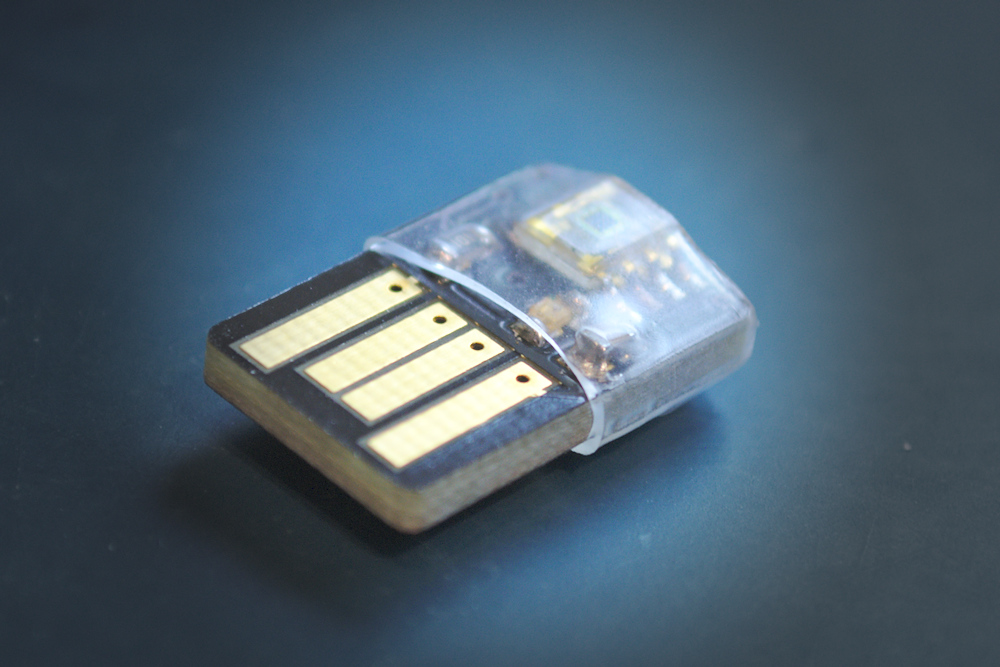A few weeks ago an issue was opened on fwupd by pippin. He was basically asking for a command to return all the hashes of the firmwares installed on his hardware, which I initially didn’t really see the point of doing. However, after doing a few hours research about all the malware that can hide in VBIOS for graphics cards, option ROM in network cards, and keyboard matrix EC processors I was suitably worried also. I figured fixing the issue was a good idea. Of course, malware could perhaps hide itself (i.e. hiding in an unused padding segment and masking itself out on read) but this at least raises the bar from a security audit point of view, and is somewhat easier than opening the case and attaching a SPI programmer to the chip itself.
Fast forward a few nights. We can now verify ATI, NVIDIA, INTEL and ColorHug firmware. I’ve not got any other hardware with ROM that I can read from userspace, so this is where I need your help. I need willing volunteers to compile fwupd from git master (or rebuild my srpm) and then run:
cd fwupd/src
find /sys/devices -name rom -exec sudo ./fwupdmgr dump-rom {} \;
All being well you should see something like this:
/sys/devices/pci0000:00/0000:00:01.0/0000:01:00.0/rom -> f21e1d2c969dedbefcf5acfdab4fa0c5ff111a57 [Version: 013.012.000.019.000000]
If you see something just that, you’re not super helpful to me. If you see Error reading from file: Input/output error then you’re also not so helpful as the kernel module for your hardware is exporting a rom file and not hooking up the read vfuncs. If you get an error like Failed to detect firmware header [8950] or Firmware version extractor not known then you’ve just become interesting. If that’s you, can you send the rom file to richard_at_hughsie.com as an attachment along with any details you know about the hardware. Thanks!
Richard.