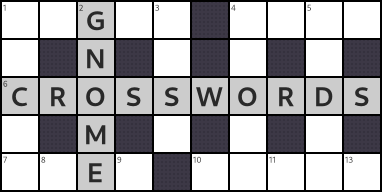
Howdy folks! I want to announce a game for GNOME that I’ve been working on for a few months.
I’ve always enjoyed solving Crossword puzzles. It’s something I grew up doing as a kid, and we continue to do them as a family at the dinner table at night. I’ve wanted to try my hand at writing crosswords for a while, but there isn’t really a good tool available for doing so, and certainly no free software ones that work well with a recent GNOME release. I recently bought myself a lovely new Fedora-loaded Lenovo, and after it arrived, I thought I’d take a shot at writing such a tool.
Over the past four months or so I managed to get something worth releasing. The code is available here. It should build on relatively recent Linux distributions, though it does need libadwaita from git (toasts!). I also put together a flatpak file for testing here (no repo yet, as getting that set up defeated me). Once I’m more confident that the puzzles are solvable and fun I plan to publish it to flathub.
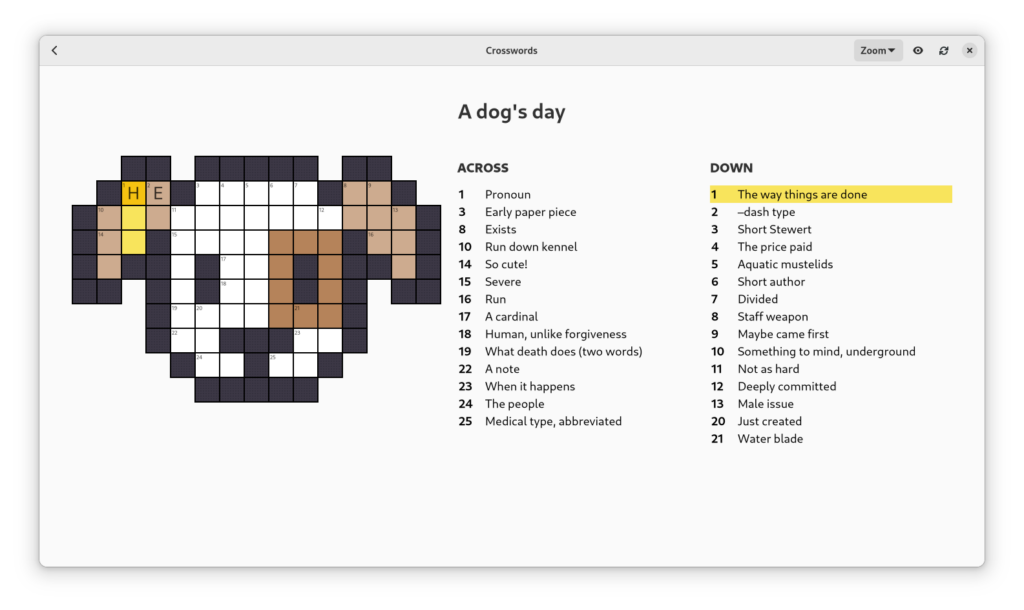
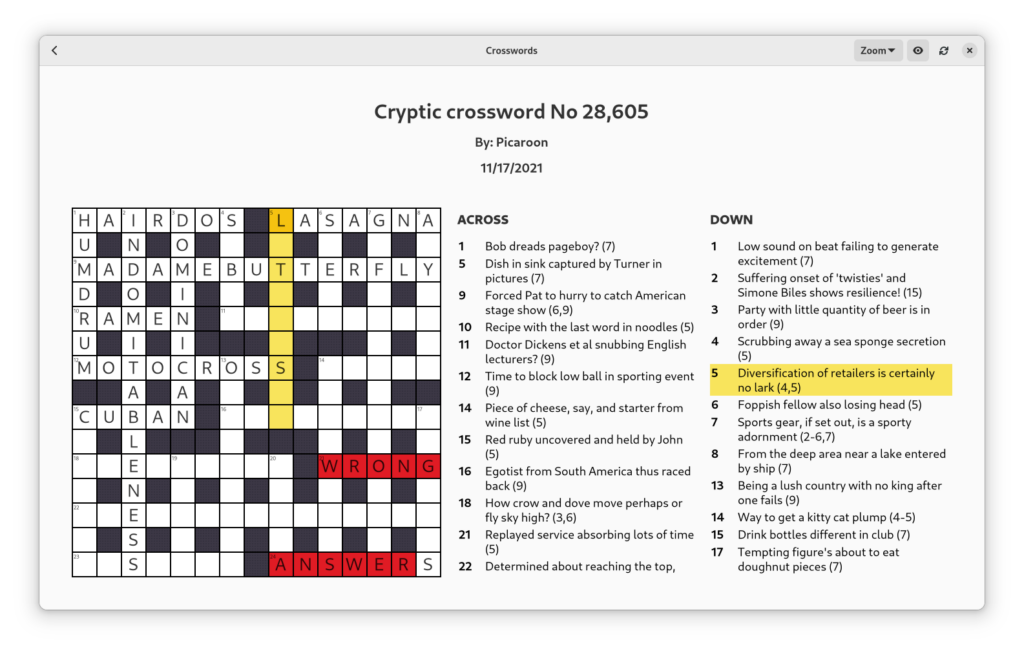
Features:
It’s still early, but it already has some fun features:
- Puzzle Sets. The heart of the game is the Puzzle Set. It’s a collection of crossword puzzles that are tied together by a theme. Solving a puzzle unlocks more puzzles. I currently have one puzzle set (“Cats and Dogs”) with nine puzzles in it, but I have a few more puzzle sets planned. It contains mostly traditional puzzles, but I threw in a cryptic to keep people on their toes.
- Nontraditional shapes and styles: I wanted to make something a bit little more whimsical and fun, as well as the more traditional puzzle grids. So I added support for colors and shapes as well. My son had fun doing pixel art to create some of the grids.
- Reveal mistakes: For when you get stuck! It also supports checksums for puzzles that don’t include the solution.
- Scalable grid: Currently the UI only exposes four sizes, but we have all the pieces to scale crosswords to different sizes.
- Support for the .ipuz spec: This spec supports a ton of things, and I don’t support it fully yet, but most of the crossword part of the spec is included. There aren’t a ton of .ipuz files floating around, but you can use puzzlepull to download the Guardian Daily puzzle if you want to try some other examples.

Crossword Editor
As part of building this app, I realized that creating grids was as big a part of the app as writing the actual game itself. To facilitate that, I started writing a crossword editor as well. It’s in the early stages, but it already has one of the most important features: a tool to create the initial grid. Making puzzles that fit well together is surprisingly hard. To make it easier, I wrote a crossword solver that quickly suggests words to fill in the grid. I’m proud of the design – it’s able to efficiently suggest options out of a list of 500K words really quickly (<1 μs on my machine). I was able to use it to build an autofill dialog that can recursively fill in a section of the puzzle when making a grid.
I still have more work to do on the editor and it’s clear that the autofill dialog isn’t a panacea, but it helped me figure out out some tricky corners. Here’s a video of the autofill dialog in action:
Thanks
I especially want to thank Rosanna and my kids for play-testing this and suggesting clues, as well as their patience while I was writing it. Thanks also to Federico for giving great advice, great code, and for being a star. Matthias for helping me relearn GTK and explaining GtkIMContext. Also, the example code in GNOME Builder was immensely helpful for getting this started.
What’s next?
There are a ton of features I’d like to add to this game. It really needs printing support, which should be relatively easy. I’d also love to see it get internationalized (and not just translated) – are crosswords in non-Latin languages a thing? And I’ve seen enough of Benjamin‘s GUADEC presentations over the years to know GTK can do something cooler than popup a dialog when you finish a crossword.
But the most important thing is that the game needs to be fun! For that, we need more puzzles and the existing puzzles need to be better. If you’re interested in joining me in creating a good set of puzzles for Linux, try the game out and let me know.
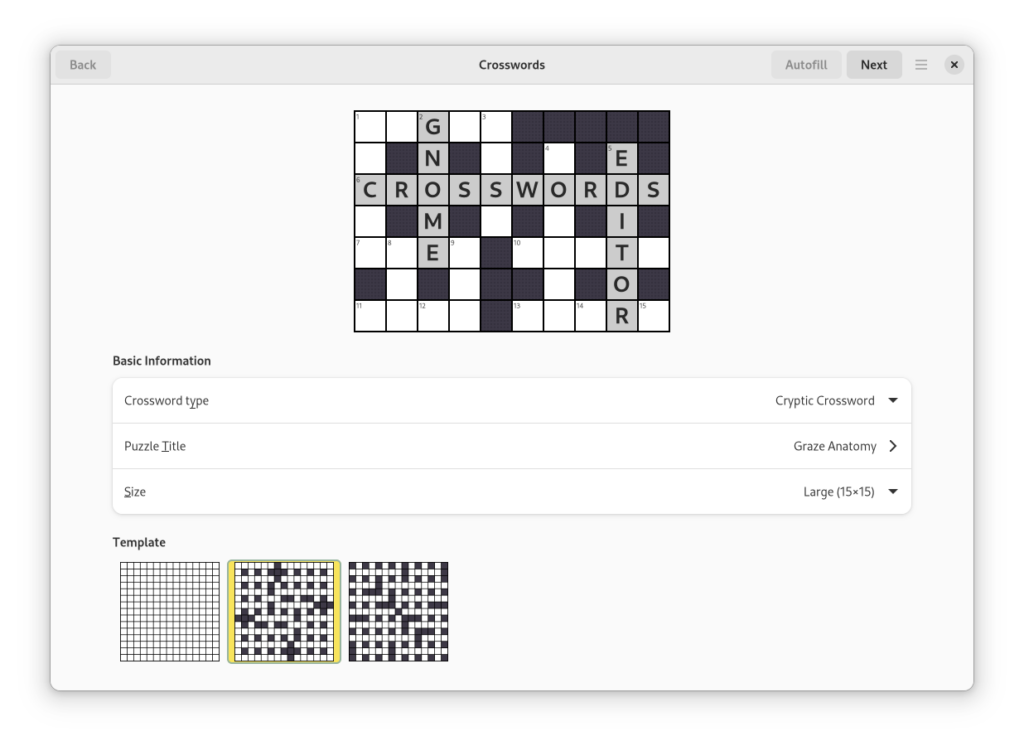
Superb. Get it on the flathub beta channel!
> are crosswords in non-Latin languages a thing?
Of cours!
Like it!
I wiol test if it clould replace the Online Crosswords generatotär my girlfriend use to create Subject specific Crosswords for here Students. She sais solving crosswords helps learning. She has a Spreadsheet with several Words and Descriptions of them.
I for my self used Crosswords to learn a foreign Language.
It would be nice if there is a more professional tool.
From the screenshots I would say you already beat all Web creators I know.
One may interesting point would be how you Print them.
Thanks for your effort – I look forward to trying it when on Flathub!
Wow, that looks super cool.
A synchronized webservice to publish/discover crosswords (and with leaderboards) would be really nice.
I’d love to see something like that. A lot of the pieces are done on the client side. Any interest in contributing to it?
Thank you, splendid work!
I’m really enjoying this game! Although there is one puzzle that’s stumping me. In the Gnome Contributor’s set of puzzles, the puzzle titled “Wee One” has some single character that somehow represents the word “baby”. However, I’ve typed in literally every possible character that can be typed on my keyboard – letters, numbers, symbols, everything. When I hit control-S to check it, it’s always marked as wrong, no matter what character I type. So essentially, this puzzle is unwinnable, as far as I can tell.
It’s a rebus puzzle!
You can use Escape to enter multiple characters (which is a traditional keybinding). The “Keyboard Shortcuts” dialog (Ctrl+?) will also show you this.