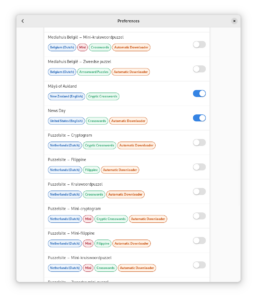It’s time for another Crosswords release. This is a somewhat quieter release on the surface as it doesn’t have as many user-visible changes. But like the last release, a lot happened under the hood in preparation for the next phase.
This release marks a change in focus. I’ve shifted my work to the editor instead of the game. I hadn’t given the editor much attention over the past year and it’s overdue for updates. I have a lot of features planned for it; it’s time to make progress on them.
Crosswords Editor
The first change I made was to give a revamp to the workflow for creating a new puzzle. The old editor would let you change the puzzle type while editing it — something that was technically neat but not actually useful to setters. I have different editing sections planned based on the puzzle type, which means that restricting a window to one type. For example, editing an acrostic grid is totally different from editing a crossword grid.
The new greeter also cleans up a weird flow where the first tab would lock once you’d picked your initial values.
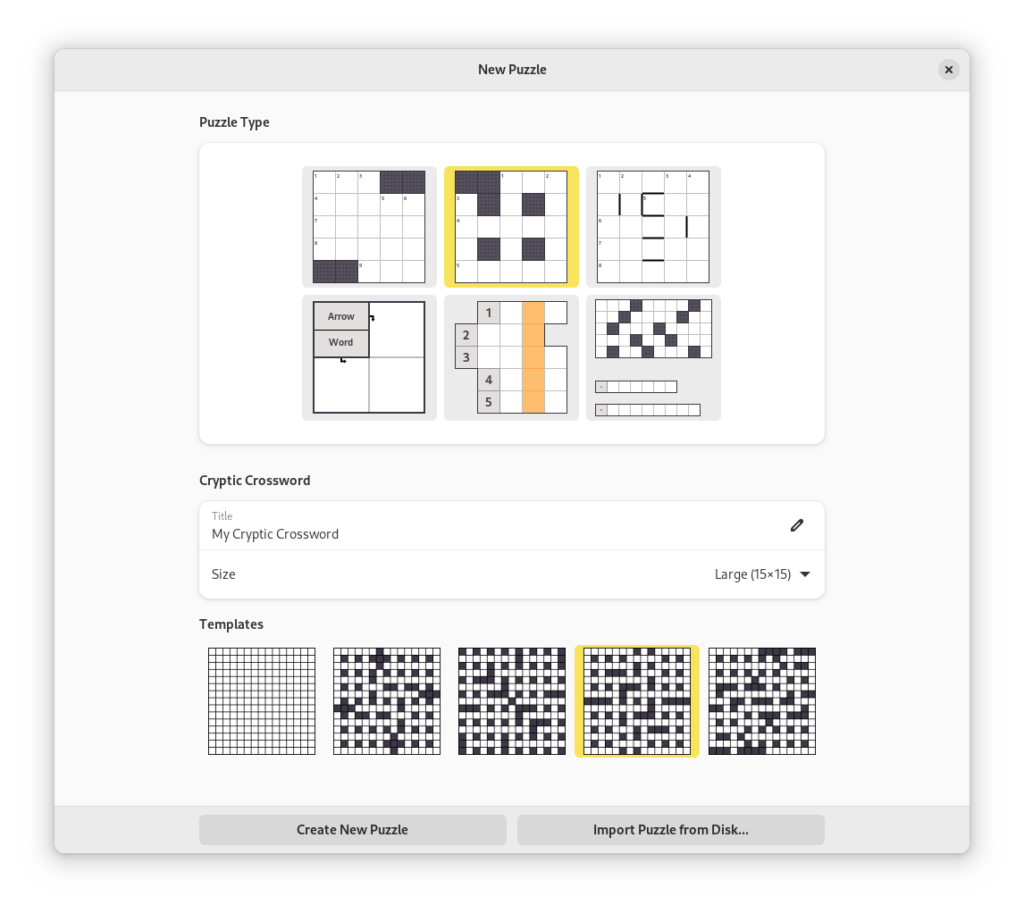
To do this, I added a greeter that lets you select the type of puzzle right from the outset. We also took advantage of the fact that we added a separate GType for each puzzle type. It’s very loosely inspired by the new project greeter from GNOME Builder.
The second thing I spent time on wasn’t actually a code change, but a design plan. An implementation challenge I’ve had is balancing letting people use all the crazy features that the ipuz spec allows, and adding guardrails to let people write standard puzzles without thinking about those extra features. The problem with those features is that you can easily end up in a legal-but-weird puzzle file. As an example, imagine a crossword where the numbering of all the clues are out-of-order. That’s a legal .ipuz file and possibly valid in fringe circumstances, but rarely what any puzzle designer actually wants.
There is a new design doc for how to handle intermediate states. The details are complicated, but the overall approach involves adding lint() and fixup() functions to the puzzle types. This will let us make the changes we want, but then let the editor get the puzzle back to a reasonable state.
Many thanks to Federico, who very kindly let me call him on the weekends to talk through the issues and iterate to a proposal. I’ve started updating libipuz to implement this new design.
Crosswords: Adaptive Layout
This is the third release that I will have blogged about the adaptive layout, and it’s the first time I feel good about the results. It has been incredibly challenging to get Crosswords to work well at a variety of sizes. This cycle, I introduced the concept of a both a natural size and a minimum size to the game. This results in a mixture of user control and screen-driven sizing. Here is an example of a crossword scaling to the very small and to the very large.
I hope I can put this feature down for now!
Misc fixes and thanks
There were a number of other fixes this release. Most excitingly, we have a number of new contributors too! Crosswords is a potential GNOME GSOC program and some perspective students spent time trying to learn the code base. Here are the improvements and credits.
- First, we now render the puzzle set description labels to look more like tags. Thanks to Pratham for working on this.
- Thanks to Tanmay for fixing a bug where horizontal clue enumerations weren’t rendering correctly. He also contributed fixes to keyboard layout dialog, and started a promising thumbnailer (targeting next release)
- Thanks to Philip for layout fixes, a new icon, and for having a preternatural ability to find bugs in my code as soon as I declare them “done.”
- I fixed an issue where we didn’t lock down the puzzle correctly after winning the game. I’ve been trying to track this down for six months.
- Thanks as always to the translators for translations.
Until next time!