TLS certificate validation errors are much less common on today’s Internet than they used to be, but you can still expect to run into them from time to time. Thanks to a decade of poor user interface decisions by web browsers (only very recently fixed in major browsers), users do not understand TLS and think it’s OK to bypass certificate warnings if they trust the site in question.
This is completely backwards. You should only bypass the warning if you do not trust the site.
The TLS certificate does not exist to state that the site is somehow trustworthy. It exists only to state that the site is the site you think it is: to ensure there is no man in the middle (MITM) attacker. If you are visiting https://www.example.com and get a certificate validation error, that means that even though your browser is displaying the URL https://www.example.com, there’s zero reason to believe you’re really visiting https://www.example.com rather than an attack site. Your browser can tell the difference, and it’s warning you. (More often, the site is just broken, or “misconfigured” if you want to be generous, but you and your browser have no way to know that.)
If you do not trust the site in question (e.g. you do not have any user account on the site), then there is not actually any harm in bypassing the warning. You don’t trust the site, so you do not care if a MITM is changing the page, recording your passwords, sending fake data to the site in your name, or whatever else.
But if you do trust the site, this error is cause to freak out and not continue, because it gives you strong reason to believe there is a MITM attacker. Once you click continue, you should assume the MITM has total control over your interaction with the trusted website.
I will pick on Midori for an example of how bad design can confuse users:
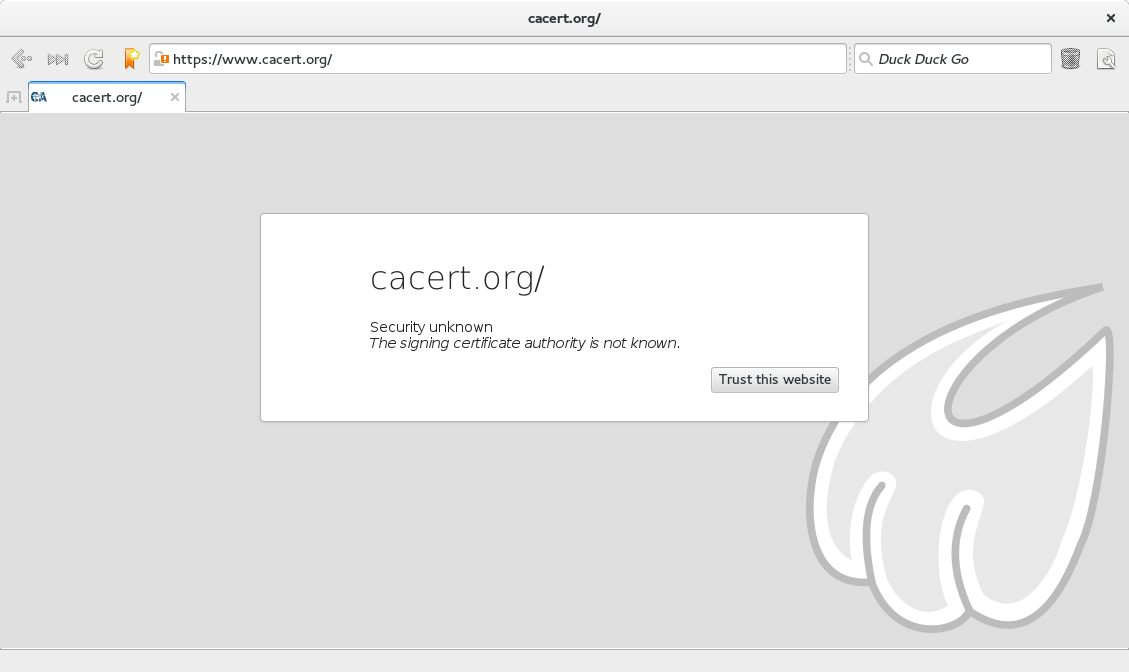
As you can see from the label, Midori has this very wrong. Users are misled into continuing if they trust the website: the very situation in which it is unsafe to continue.
Firefox and Chrome handle this much better nowadays, but not perfectly. Firefox says “Your connection is not secure” while Chrome says “Your connection is not private.” It would be better to say: “This doesn’t look like the real www.example.com.”
Comments
4 responses to “Do you trust this website?”
Does it make sense to automatically use incognito mode on such a site?
Perhaps, but I’m not sure it would make users much safer, and it will surely annoy users by forcing them to type their passwords each time they visit the page.
Chrome already disables password autofill on pages with certificate errors, so that’s not new.
It would, if the site is compromised then it can access your cookies and Facebook, Twitter, and all the others use to keep a lot of stuff in those cookies. Also, those sites, usually, have enough personal information for the bad guys to start building a profile on you.
So, my recommendation, avoid pages with certificates error at all cost.