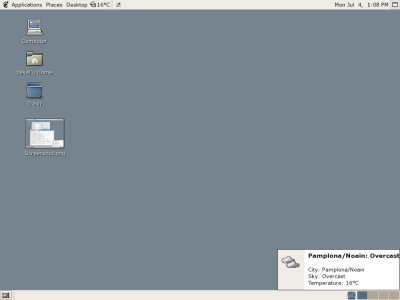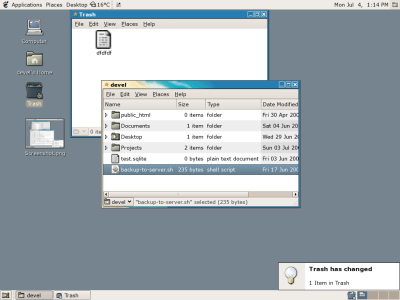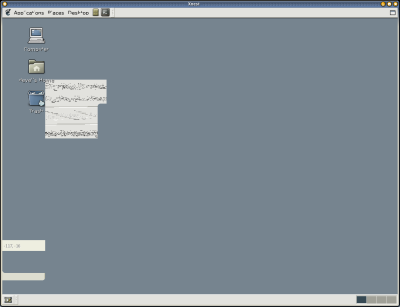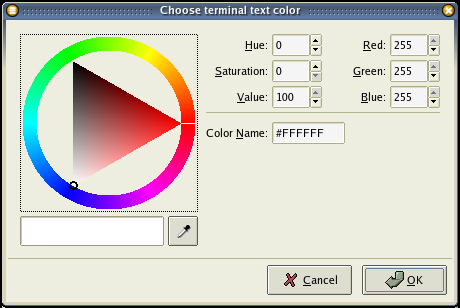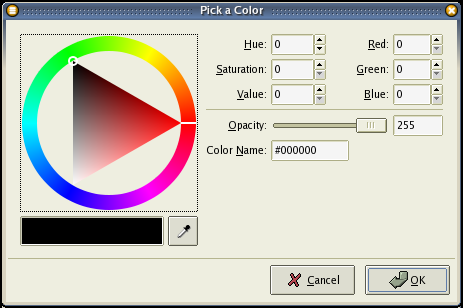To make it easier for people to test the new service framework in gnome-session, here are some instructions to help them.
- Get and install libgnomeservice from CVS.
- Apply the dbus*.patch files in libgnomeservice to D-BUS HEAD.
- Compile gnome-session, with this patch and with –enable-services argument for autogen.sh/configure.
- Test this, and check the session is started correctly. If not, report bugs to me, please.
- Then, it’s time to add additional services. You can either apply one of the patches in libgnomeservice (*.patch) to the corresponding modules. I suggest just testing with something like beagle, or gnome-screensaver’s patches. Those are not session managed, and should be started correctly on session startup but not saved to the session. The other patches (panel, nautilus, etc) make services be started twice, so that part is better left out for now.
- You can also add additional services, by just putting a .desktop-service file (here‘s an example) to $(datadir)/gnome/desktop-services, and a .service file (example) to $(datadir)/dbus-1/services. For the .service file, the command line should be like:
gnome-service-launch org.gnome.MyService /full/path/to/command_to_execute_as_service
With this, the new framework can be tested perfectly.